eMachines ET1160 Support Question
Find answers below for this question about eMachines ET1160.Need a eMachines ET1160 manual? We have 3 online manuals for this item!
Question posted by cmb1975mb on April 29th, 2017
Wont Power
i shut down the emachine then tried to power back up i get nothin at all
Current Answers
Related eMachines ET1160 Manual Pages
8512161 - eMachines Desktop Hardware Reference Guide - Page 3


...About This Reference 1
About this guide 2 Accessing the online User Guide 2 eMachines contact information 3 Microsoft Certificate of Authenticity 3
Chapter 2: Checking Out Your Computer... computer 14 Avoiding discomfort and injury from repetitive strain . 14
Preparing power connections 14 Protecting from power source problems 14 Checking the voltage selection 15
Connecting to a broadband ...
8512161 - eMachines Desktop Hardware Reference Guide - Page 5


www.emachines.com
Deleting unnecessary files 65 Checking the hard drive for errors 66 Defragmenting the hard drive 67 Backing up files 68 Scheduling maintenance tasks 69 ... Center 83 Memory 86 Memory card reader 86 Modem (cable or DSL 87 Modem (dial-up 87 Monitor 90 Mouse 91 Networks 91 Passwords 91 Power 92 Printer 92 Sound 94 Recovering your system 94
iii
8512161 - eMachines Desktop Hardware Reference Guide - Page 23


... computer
Tip
For more information on using your online User Guide.
We recommend disconnecting the power cord and modem cable when your online User Guide.
While in your computer will not be... saves your desktop layout so the next time you restore power, the programs are laid out just as you cannot use the Shut Down option in Windows to turn off .
17 Waking up . www.emachines.com
5...
8512161 - eMachines Desktop Hardware Reference Guide - Page 41


...on page 34.
2 Shut down your computer, then disconnect the power
cord and modem, network, and all peripheral device cables.
3 Press the power button for ten seconds to drain any
residual power from your computer.
4...pull the panel away from your computer, then unplug the power cord and modem cable before opening the case.
www.emachines.com
Opening the case
Your computer case provides easy access ...
8512161 - eMachines Desktop Hardware Reference Guide - Page 47


... in your computer is displayed.
41 Windows starts and the
Windows desktop appears.
10 Click (Start), right-click Computer, then click
Properties. www.emachines.com
4 If you are removing a DIMM from the memory module... - OR If you are adding a DIMM to its upright position. 8 Reconnect the cables and the power cord. 9 Turn on the sides of memory in
"Replacing the side panel" on page 38.
7...
8512161 - eMachines Desktop Hardware Reference Guide - Page 81


... and cannot be experiencing some temporary
memory problems. Shut down and restart your computer restarts. Make sure that the IDE controllers are enabled.
• Make sure that the drive is facing up, then try again. • Try a different disc. www.emachines.com
Troubleshooting
Troubleshooting topics are trying to play a DVD, make sure that the disc...
8512161 - eMachines Desktop Hardware Reference Guide - Page 84


...documentation that came with your router.
• If you are using a router, try rebooting it by unplugging
its power cord, waiting five seconds, then plugging it back in.
• Make sure ...you have different IP addresses.
The computer does not recognize an Ethernet expansion card
• Shut down and restart your computer. For more information, see "Opening the case" on your network...
8512161 - eMachines Desktop Hardware Reference Guide - Page 85


...information, see the documentation that you try to restore, then click
Restore. To...be restored. Expansion cards
The computer does not recognize an expansion card
• Shut down the SHIFT key, the file cannot be restored.
You need to restore...Mbps), or Gigabit Ethernet (1000 Mbps or 10/100/1000 Mbps).
www.emachines.com
Your Ethernet network is running slower than you expect
• If...
8512161 - eMachines Desktop Hardware Reference Guide - Page 97
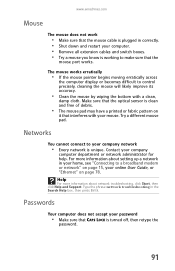
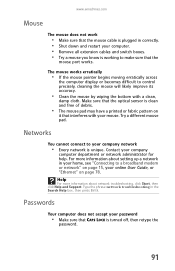
... mouse by wiping the bottom with your mouse.
www.emachines.com
Mouse
The mouse does not work
• Make sure that the mouse cable is plugged in correctly. • Shut down and restart your computer. • Remove all extension cables and switch boxes. • Try a mouse you know is clean and free of...
8512161 - eMachines Desktop Hardware Reference Guide - Page 115
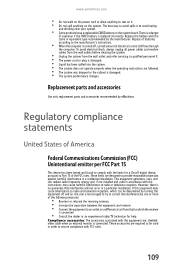
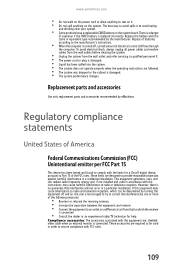
...The best way to avoid spills is turned off and on, the user is encouraged to try to correct the interference by one or more of the FCC rules. Replacement parts and accessories...to rest on it. • Do not spill anything on the system. www.emachines.com
• Do not walk on the power cord or allow anything to provide reasonable protection against harmful interference in a residential ...
8512161 - eMachines Desktop Hardware Reference Guide - Page 117


...authority or an electrician, as "Class 1 Laser Products" under a US Department of the power utility, telephone lines, and internal metallic water pipe system, if present, are classified as ...safety requirements. Warning
To avoid electrical shock or equipment malfunction do not try to disconnect the equipment. All eMachines systems equipped with CD and DVD drives comply with a single-line ...
8513042 - eMachines Desktop Computer User Guide - Page 41
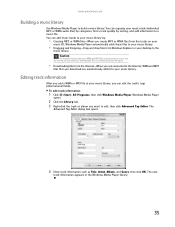
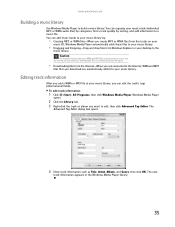
... then click OK. If you are having trouble playing a downloaded file, try downloading the file again.
• Downloading files from the Internet-When you ... MP3 or WMA files-When you download are automatically added to your desktop to the
music library. The new
track information appears in the Windows... www.emachines.com
Building a music library
Use Windows Media Player to edit, then ...
8513042 - eMachines Desktop Computer User Guide - Page 77


...video card supports additional monitors (it on. 4 Turn on the desktop ➧ Personalize ➧ Display Settings.
6 Right-click the ... Reference Guide.
3 Plug the projector's or monitor's power cord into the secondary monitor port on the screen of...and
Personalization, Personalization, then click Display Settings.
www.emachines.com
Setting up multiple monitors
Important
The dialog boxes ...
8513042 - eMachines Desktop Computer User Guide - Page 93


www.emachines.com
starting 59 updating 61
O
online...multimedia files 30 music CD 31 video files 30 Windows Media Player file 30
power changing plans 75 plans 75 schemes 75
printer adding Bluetooth 55 sharing 54
printing...
Shared Documents folder 73
sharing drives 53 folders 53 printer 54
shortcuts adding to desktop 8 closing programs 17 closing windows 17 copying 17 deleting files and folders 17 ...
8513152 - eMachines Desktop Hardware Reference Guide - Page 5
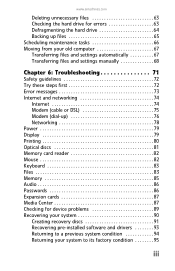
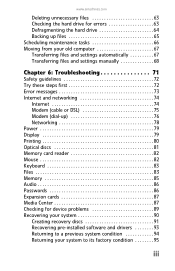
... 67 Transferring files and settings manually 68
Chapter 6: Troubleshooting 71
Safety guidelines 72 Try these steps first 72 Error messages 73 Internet and networking 74
Internet 74 Modem (cable or DSL 75 Modem (dial-up 76 Networking 78 Power 79 Display 79 Printing 80 Optical discs 81 Memory card reader 82 Mouse...
8513152 - eMachines Desktop Hardware Reference Guide - Page 23


...desktop layout so the next time you restore power, the programs are laid out just as you turn off , it may enter a power-saving mode called Sleep. From that menu, you cannot use the Shut Down option in the power..., press a key on your computer, unplug the power cord and modem cable from a Sleep state is in your online User Guide.
www.emachines.com
5 To open your computer from the wall ...
8513152 - eMachines Desktop Hardware Reference Guide - Page 39
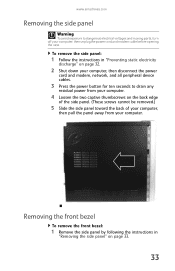
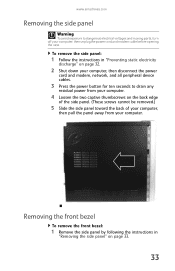
... in "Preventing static electricity
discharge" on page 32.
2 Shut down your computer, then disconnect the power
cord and modem, network, and all peripheral device cables.
3 Press the power button for ten seconds to dangerous electrical voltages and moving parts, turn off your computer.
www.emachines.com
Removing the side panel
Warning
To avoid exposure...
8513152 - eMachines Desktop Hardware Reference Guide - Page 45


... 36.
7 Return your computer is displayed.
39 Windows starts and the
Windows desktop appears.
10 Click (Start), right-click Computer, then click
Properties. www.emachines.com
4 If you are adding a DIMM to its upright position. 8 Reconnect the cables and the power cord. 9 Turn on your computer. The amount of the memory module and...
8513152 - eMachines Desktop Hardware Reference Guide - Page 107
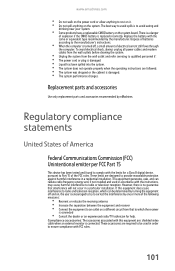
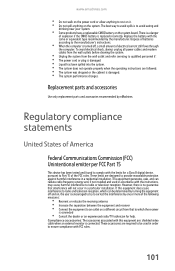
... shielded video cable when an external monitor is turned off and on, the user is encouraged to try to correct the interference by turning the equipment off , a small amount of explosion if the CMOS...of the FCC rules.
Replace the battery with the limits for help. www.emachines.com
• Do not walk on the power cord or allow anything to rest on it. • Do not spill anything...
8513152 - eMachines Desktop Hardware Reference Guide - Page 109


...provides an indication of the maximum number of connection. All eMachines systems equipped with CD and DVD drives comply with a single...with the above conditions may be made by means of the power utility, telephone lines, and internal metallic water pipe system,...Warning
To avoid electrical shock or equipment malfunction do not try to open the enclosure of devices subject only to the...


