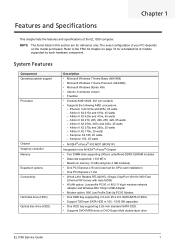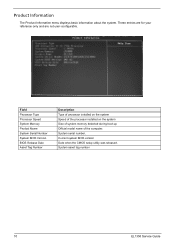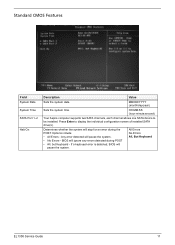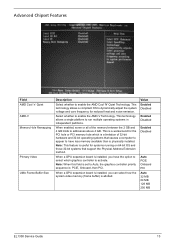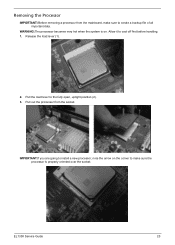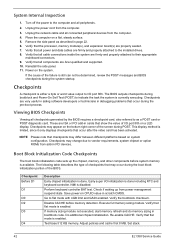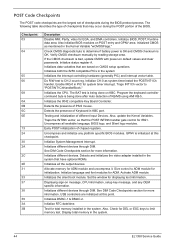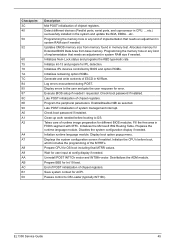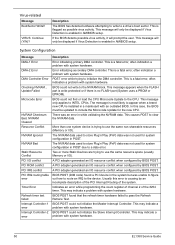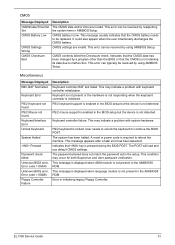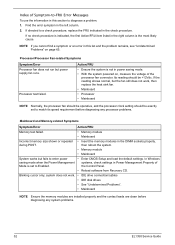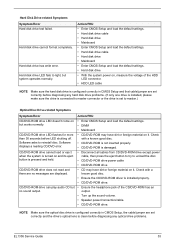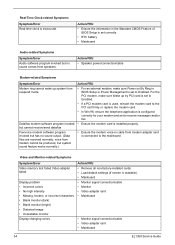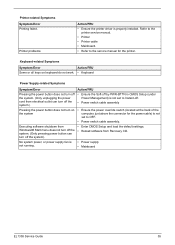eMachines EL1358G Support Question
Find answers below for this question about eMachines EL1358G.Need a eMachines EL1358G manual? We have 1 online manual for this item!
Question posted by jimchill38 on January 29th, 2012
How To Install A Logitech Web Cam On This Machine
The person who posted this question about this eMachines product did not include a detailed explanation. Please use the "Request More Information" button to the right if more details would help you to answer this question.
Current Answers
Answer #1: Posted by markempee on January 31st, 2012 12:51 AM
These are the steps to install your Logitech Web Cam.
1. Insert the webcam to the computer's USB port
2. Insert and install the driver software from the driver installation CD of the webcam
3. Restart the computer system
4. Start testing or using the device
Remember to always refer from the user's manual because this could guide you all through your installation process.
1. Insert the webcam to the computer's USB port
2. Insert and install the driver software from the driver installation CD of the webcam
3. Restart the computer system
4. Start testing or using the device
Remember to always refer from the user's manual because this could guide you all through your installation process.
Related eMachines EL1358G Manual Pages
Similar Questions
Model El1358g-51w With Windows 8.1 Os .
Is there a WiFi driver available for download
Is there a WiFi driver available for download
(Posted by ibfocus1515 8 years ago)
I Need To Restore My Model El1358g. Where Do I Get The Restore Disk, Please.
I need to restore my model EL1358G. Where do I get the restore disk, please.
I need to restore my model EL1358G. Where do I get the restore disk, please.
(Posted by furgeson 9 years ago)
Is My Emachines El1358g Pc 32 Or 64 Bit.
Hi, i have an emachines el1358g computer that came with microsoft xp pro. I would like to upgrade to...
Hi, i have an emachines el1358g computer that came with microsoft xp pro. I would like to upgrade to...
(Posted by robroy916 9 years ago)
I Need To Know Original Hard Drive To My El E Machine Desktop
(Posted by miguel6966 11 years ago)