eMachines EL1200 Support Question
Find answers below for this question about eMachines EL1200.Need a eMachines EL1200 manual? We have 5 online manuals for this item!
Question posted by miguel6966 on July 18th, 2012
I Need To Know Original Hard Drive To My El E Machine Desktop
The person who posted this question about this eMachines product did not include a detailed explanation. Please use the "Request More Information" button to the right if more details would help you to answer this question.
Current Answers
There are currently no answers that have been posted for this question.
Be the first to post an answer! Remember that you can earn up to 1,100 points for every answer you submit. The better the quality of your answer, the better chance it has to be accepted.
Be the first to post an answer! Remember that you can earn up to 1,100 points for every answer you submit. The better the quality of your answer, the better chance it has to be accepted.
Related eMachines EL1200 Manual Pages
8513036R - eMachines Starter Guide - Page 19


... here to adjust how quickly your
computer goes into power-saving modes
Click here to do maintenance, such as Disk Cleanup, or to defragment your hard drive (click Advanced Tools, then click Open Disk Defragmenter)
For more information on system recovery, see"Recovering Your System"in your computer in top running system...
8513036R - eMachines Starter Guide - Page 21


... factory-loaded drivers and software, click Create driver and application backup disc. Follow the on-screen instructions to create recovery discs for your factory-loaded hard drive contents (Windows Vista, pre-installed software and drivers), click Create factory default disc or, to finish.
21 To create discs, click (Start), All Programs, eMachines...
8513036R - eMachines Starter Guide - Page 23


You still need to download Windows updates and antivirus updates to bring your computer, it will appear with the same files and programs it had when it shipped from the factory. IMPORTANT
• If your hard drive has failed and you can't restore the software from the hard drive or recovery discs, contact eMachines Customer Care...
eMachines Desktop PC User Guide (Windows Vista) - Page 4


...Chapter 5: Networking Your Computer 43
Introduction to Networking 44 Networking terms you should know 44
Ethernet networking 44 Wired Ethernet networking 44 Wireless Ethernet networking 47 Establishing your...computer 57
Hardware security 58 Kensington lock slot 58
Data security 58 Startup and hard drive password 58 Windows user accounts 58 Protecting your computer from viruses 59 Using ...
eMachines Desktop PC User Guide (Windows Vista) - Page 16


... in files.
Creating folders
Folders are like file cabinets because they hold files and folders.
Folders Files
10 Viewing drives
Help
For more than one drive. Each drive has a letter, usually Local Disk (C:) for the hard drive. Chapter 2: Using Windows
Working with files and folders
You can organize your files and programs to suit your...
eMachines Desktop PC User Guide (Windows Vista) - Page 17


... file or folder, the original file or folder is deleted from its original location and place the file...need to copy and move a file or folder to another folder:
1 Locate the file or folder you want to copy.
To copy a file or folder to another folder:
1 Locate the file or folder you want to move . Help
For more information, see "Shortcuts" on page 17. The new folder is your
hard drive...
eMachines Desktop PC User Guide (Windows Vista) - Page 19


...folders that have characteristics in common, but you do not remember where they are stored on your hard drive, you can be restored.
1 Double-click the Recycle Bin icon on your computer by double...:
1 Click (Start), then click Search. Windows asks you if you want to search on the desktop. Help
For more information about emptying the Recycle Bin, click Start, then click Help and Support. ...
eMachines Desktop PC User Guide (Windows Vista) - Page 40


...files
Important
Some music CDs have copy protection software. WMA and MP3 are methods for digitally compressing high-fidelity music into your hard drive. Windows Media Player
opens.
2 Right-click the Rip tab, click Format, then click Windows Media Audio or mp3 to ... Stop Recording. Chapter 4: Playing and Creating Media Files
4 When you want for your computer's hard drive as it is saved.
eMachines Desktop PC User Guide (Windows Vista) - Page 55


...network can gain access to your Internet connection to send spam e-mail and to your hard drive to install wireless cards and drivers on installing the cards and any specific instructions they have... ISP for any required drivers. Check your access point documentation for your network, you need to download viruses or view your wireless cards for instructions on the computers that you ...
eMachines Desktop PC User Guide (Windows Vista) - Page 58


... your network
Instead of your computers, you cannot connect to install the printer drivers on your desktop computer. • Turn off any firewall software on each computer.
52 If you can share drives (for example hard drives and DVD drives) and printers among the network computers, each of plugging a printer into each computer must have...
eMachines Desktop PC User Guide (Windows Vista) - Page 64


...Data security
The second step in your computer's Reference Guide. Startup and hard drive password
Use a startup and hard drive password to keep other people from being stolen. These passwords are set in... stores. You can assign a password to the Kensington lock slot on creating a startup and hard drive password, see your computer, then wrap the lock's cable around the leg of your data safe...
eMachines Desktop PC User Guide (Windows Vista) - Page 81
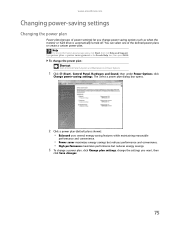
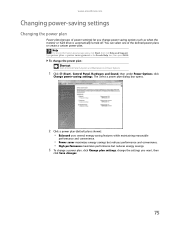
Help
For more information about power plans, click Start, then click Help and Support. To change power saving options such as when the monitor or hard drive is automatically turned off. www.emachines.com
Changing power-saving settings
Changing the power plan
Power plans (groups of the defined power plans or create a ...
eMachines Desktop PC User Guide (Windows Vista) - Page 82


..., click Change plan settings, Change advanced power
settings.
5 Change the settings you want, then click OK.
Chapter 7:
4 To change :
• Power-down times for your hard drive, wireless network adapter, USB devices, and
processor
• Power management settings for your display, processor, and expansion cards • Behavior of your computer's power button...
eMachines Desktop PC User Guide (Windows XP) - Page 16
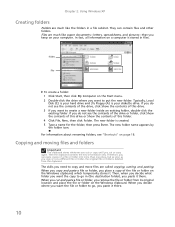
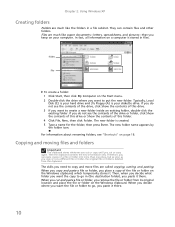
...you need to copy and move files are much like paper documents-letters, spreadsheets, and pictures-that you do not see the contents of the drive, click Show the contents of this drive.... or folder, the original file or folder is stored in files. When you decide where you copy or cut and paste a file or folder, you paste it .
The new folder is your hard drive and 3½ Floppy...
eMachines Desktop PC User Guide (Windows XP) - Page 18
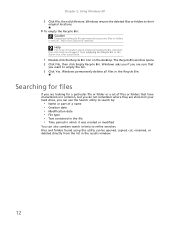
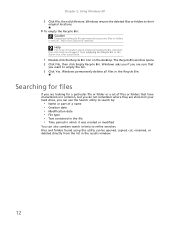
...the Recycle Bin icon on the desktop. Windows asks you if you are sure that have characteristics in common, but you do not remember where they are stored on your hard drive, you can use the Search ...was created or modified
You can be restored. Searching for files
If you want to their original locations.
Type emptying the Recycle Bin in the results window.
12 Files and folders found ...
MU.NAE00.001 - eMachines Desktop Hardware Reference Guide - Page 40


...see a "Data error" message
• This may need to reinstall the operating system.
30 Type file management ...hard drive
using Disk Cleanup.
The hard drive cannot be the result of a defective area on the
hard drive. If the hard drive
is full, copy any files not regularly used to another drive. To fix hard drive problems, run the Error checking program. Chapter 3: Troubleshooting
Hard drive...
MU.NAE00.001 - eMachines Desktop Hardware Reference Guide - Page 57


... recording, and you will need to list, then click Next. Make sure that you the number of identical, blank discs ready before continuing. 3 Insert a blank disc into the drive indicated in the Burn to... screen. OR To create recovery discs for the hard drive's entire original contents, including Windows Vista and all factory-loaded software and drivers, click Create factory default disc. ...
MU.NAE00.001 - eMachines Desktop Hardware Reference Guide - Page 58


...
4 Remove the disc from your computer, you need to recover software
that software's installation instructions. Continue...drive and mark it into the disc drive, then go to follow that did not come pre-installed on each disc, such as "Windows Recovery Disc 1 of 2." You can recover using either your hard drive or the backup discs you have created.
• New software-If you need...
MU.NAE00.001 - eMachines Desktop Hardware Reference Guide - Page 61


... from your recovery discs" on page 53. Returning your system to its factory condition. You can still run Windows Vista and your
original hard drive has been completely re-formatted or you may need to factory default. eMachines Recovery Management opens. 2 Click the Restore tab, then click Restore system to reinstall everything on your...
MU.NAE00.001 - eMachines Desktop Hardware Reference Guide - Page 62


Your hard drive's original, factory-loaded contents are recovered. This process will erase all files on your hard drive.
3 Click Next to restart your computer, then continues by restarting your computer.
5 Click OK.
Recovering from factory default. eMachines Recovery Management opens. 2 Click Restore system from the hard drive during startup. Caution
Continuing the process...
Similar Questions
Transfer Hard Drive Data
I have a C2160 eMachine, 2003, and am trying to transfer all data from the hard drive to a travel dr...
I have a C2160 eMachine, 2003, and am trying to transfer all data from the hard drive to a travel dr...
(Posted by ToddBulock 8 years ago)
How To Set Hard Drive Configuration To Factory Default On Emachine Desktop
(Posted by ddeldg 10 years ago)
Who Is The Manufacturer Of The Hard Drive In Emachine El1200-05w
(Posted by croosmik 10 years ago)
Emachine When I Try To Make The Recovery Disk It Says Hard Drive Configuration
is not set to factory default
is not set to factory default
(Posted by trJen 10 years ago)
Emachines El1352g-01w Hard Drive Replace
Is there a diagram somewhere showing how to remove and replace the hard drive in an emachines EL1352...
Is there a diagram somewhere showing how to remove and replace the hard drive in an emachines EL1352...
(Posted by dusenbery52 11 years ago)

