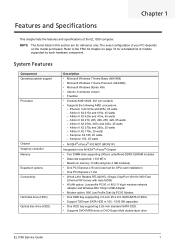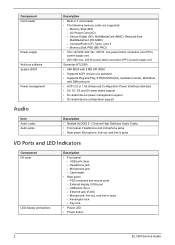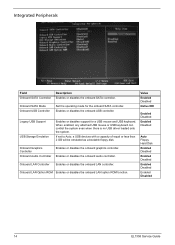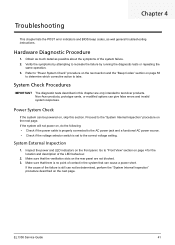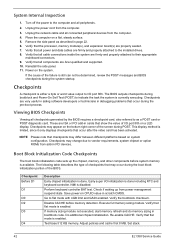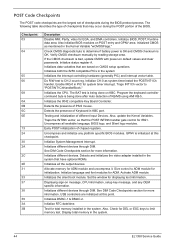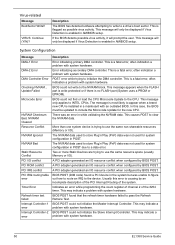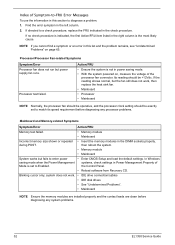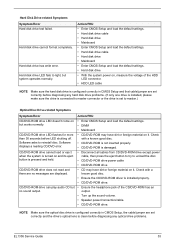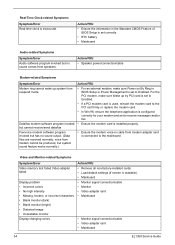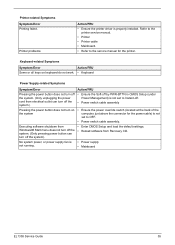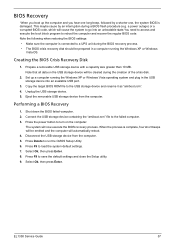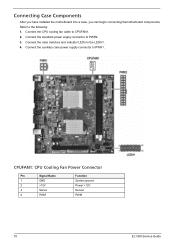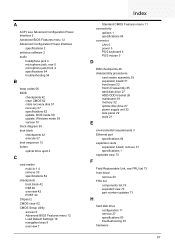eMachines EL1358G Support Question
Find answers below for this question about eMachines EL1358G.Need a eMachines EL1358G manual? We have 1 online manual for this item!
Question posted by redman9447 on October 25th, 2012
How Do I Get The Ethernet Adapter Driver For My Computer. I Cant Connect
there is no network adapter in device manager.
Current Answers
Related eMachines EL1358G Manual Pages
Similar Questions
Model El1358g-51w With Windows 8.1 Os .
Is there a WiFi driver available for download
Is there a WiFi driver available for download
(Posted by ibfocus1515 8 years ago)
Is My Emachines El1358g Pc 32 Or 64 Bit.
Hi, i have an emachines el1358g computer that came with microsoft xp pro. I would like to upgrade to...
Hi, i have an emachines el1358g computer that came with microsoft xp pro. I would like to upgrade to...
(Posted by robroy916 9 years ago)
How Do I Connect To A Wireless Network
I have an HP Officejet Pro 8600 and cannot get it to print. I have a Netgear wirelee adaptor on my e...
I have an HP Officejet Pro 8600 and cannot get it to print. I have a Netgear wirelee adaptor on my e...
(Posted by iandmacpherson 11 years ago)
Are Operating System And Recovery And Driver Application Cd Available El1358g?
If so where can I get them as they did not come with machine.
If so where can I get them as they did not come with machine.
(Posted by muleladynm22 12 years ago)
I Need A Port. Can I Add An Usb Ethernet Adapter To Use My Router?
(Posted by binkleytammy 12 years ago)