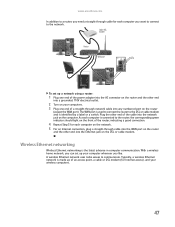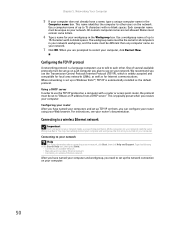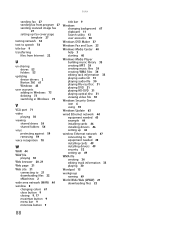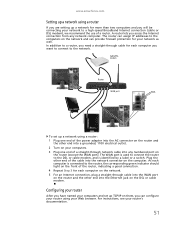eMachines EL1200 Support Question
Find answers below for this question about eMachines EL1200.Need a eMachines EL1200 manual? We have 5 online manuals for this item!
Question posted by binkleytammy on August 12th, 2011
I Need A Port. Can I Add An Usb Ethernet Adapter To Use My Router?
Current Answers
Answer #1: Posted by kcmjr on August 12th, 2011 4:54 PM
See the user, setup, and hardware reference guides here for details: http://www.helpowl.com/manuals/eMachines/EL1200/66936
You can plug a cable into that jack and then into the router. There is no need to install a USB Ethernet adapter.
Licenses & Certifications: Microsoft, Cisco, VMware, Novell, FCC RF & Amateur Radio licensed.
Related eMachines EL1200 Manual Pages
Similar Questions
i need to download the network adapters ISATAP and teredo adapters also the 6to4 adapters for my ema...
I am using a usb wireless adapter for my EL1331G, it is very slow. and the router is just in the ajo...