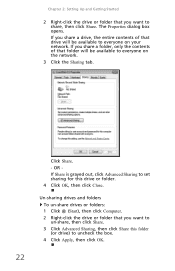eMachines EL1352 Support Question
Find answers below for this question about eMachines EL1352.Need a eMachines EL1352 manual? We have 1 online manual for this item!
Question posted by Anonymous-165811 on November 26th, 2019
Can Not Open Dvd Burner
can not insert DVD
Current Answers
Related eMachines EL1352 Manual Pages
Similar Questions
How To Open Up Dvd Compartment
how to open up DVD compartment
how to open up DVD compartment
(Posted by Anonymous-166543 3 years ago)
Connecting Two Monitors El1352-23e Nivida Geforce 6150se Graphics
I am trying to connect two monitors with a splitter and it is not showing that there are two monitor...
I am trying to connect two monitors with a splitter and it is not showing that there are two monitor...
(Posted by eyounger 11 years ago)
Dvd Burner
The DVD burner is not recognizing a blank DVD +R and will not let me burn files.
The DVD burner is not recognizing a blank DVD +R and will not let me burn files.
(Posted by bob83721 11 years ago)
I Cant Open Anything From Desktop Neither Controlpanel.
(Posted by Anonymous-41209 12 years ago)