eMachines EL1358 Support Question
Find answers below for this question about eMachines EL1358.Need a eMachines EL1358 manual? We have 1 online manual for this item!
Question posted by lockwood17 on March 15th, 2012
Dvd Burner
What type blank dvd do i need for EL1358G model
Current Answers
There are currently no answers that have been posted for this question.
Be the first to post an answer! Remember that you can earn up to 1,100 points for every answer you submit. The better the quality of your answer, the better chance it has to be accepted.
Be the first to post an answer! Remember that you can earn up to 1,100 points for every answer you submit. The better the quality of your answer, the better chance it has to be accepted.
Related eMachines EL1358 Manual Pages
eMachines EL1358 Service Guide - Page 2


Date
Chapter
Updates
ii
EL1358 Service Guide Revision History
Refer to the table below for changes made on this version of the EL1358 Desktop Computer Service Guide.
eMachines EL1358 Service Guide - Page 3


...
Copyright © 2011 by any means, electronic, mechanical, magnetic, optical, chemical, manual or otherwise, without notice. Should the programs prove defective following their respective holders. EL1358 Service Guide
iii Acer is subject to the contents hereof and specifically disclaims any particular purpose.
All rights reserved.
Disclaimer
The information in this guide...
eMachines EL1358 Service Guide - Page 9


... ODD bay supporting 5.25-inch standard SATA ODD • Supports DVD-R/RW drive or DVD-Super Multi double-layer drive
EL1358 Service Guide
1 The exact configuration of your PC depends on page... 45 watts - Features and Specifications
Chapter 1
This chapter lists the features and specifications of models supported by each hardware component.
Athlon II X2 250e, 245e and 240e, 45 watts -
...
eMachines EL1358 Service Guide - Page 10
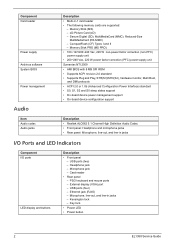
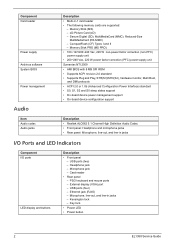
... Rear panel - USB ports (four) - Key lock
• Power LED
• Power button
2
EL1358 Service Guide xD-Picture Card (xD) - Memory Stick PRO (MS PRO) • 100~127/200~...line-in -1 card reader • The following memory cards are supported:
- CompactFlash (CF) Types I /O ports
LED display and buttons
Description
• Front panel - Component Card reader
Power supply...
eMachines EL1358 Service Guide - Page 18


...EL1358 Service Guide These entries are for your reference only and are not user-configurable. System serial number. Current system BIOS version Date when the CMOS setup utility was released. Field Processor Type...Tag Number
Description Type of processor installed on the system Speed of the processor installed on the system Size of system memory detected during boot-up Official model name of the...
eMachines EL1358 Service Guide - Page 20


...boot the operating system in the following order: • Hard disk • Optical drive (CD/DVD) • Removable device • Network boot (LAN)
Press Enter to specify the boot device priority...will show a full screen logo when booting;
On Off
Enabled Disabled
Enabled Disabled
12
EL1358 Service Guide Advanced BIOS Features
Field Quick Boot
Quiet Boot
1st/2nd/3rd/4th Boot Device...
eMachines EL1358 Service Guide - Page 26
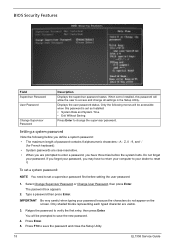
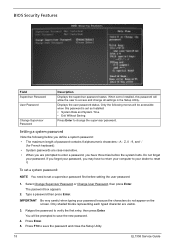
...need to set to Installed, this password is set as Installed: • System Date and System Time • Exit Without Saving
Press Enter to enter a password, you are visible.
3. Select Change Supervisor Password or Change User Password, then press Enter. Only shaded blocks representing each typed... when typing your dealer to save the password and close the Setup Utility.
18
EL1358 Service ...
eMachines EL1358 Service Guide - Page 27


... to load the system defaults. 2. You will be prompted to confirm the password removal. 4. Type the original password, then press Enter. 3. Press Enter twice without entering anything in the new ...steps below to save the changes you made and closes the Setup Utility. Keyboard shortcut: F10
EL1358 Service Guide
19 The password box appears.
2. Save & Exit Setup
Execute this menu to verify...
eMachines EL1358 Service Guide - Page 50


... method is done. NOTE Please note that occur during POST. The following table describes the type of the screen during the pre-boot process. Check if waking up the chipset, memory,...controller BAT test. Verify that occur after the video card has been activated. Set stack.
42
EL1358 Service Guide Reinstall the side panel. 11. The BIOS outputs checkpoints during bootblock and Power-On ...
eMachines EL1358 Service Guide - Page 51


... Main BIOS into register. Give control to checkpoint E9. The following table describes the type of checkpoints that a BIOS recovery is required because the user has forced the update ...found flash part size. Erase the flash part. The flash has been updated successfully. EL1358 Service Guide
43
Boot Block Recovery Code Checkpoints
The boot block recovery code gets control...
eMachines EL1358 Service Guide - Page 52
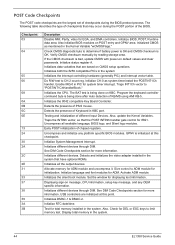
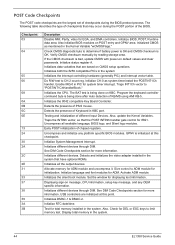
...code checkpoints are the largest set of chipset registers. The following table describes the type of Keyboard in the Kernel Variable "wCMOSFlags."
Checkpoint 03
04
05 06
08 ...the POST INT09h handler gets control for total memory installed in the system.
44
EL1358 Service Guide
Uncompress all the output devices.
Initialize System Management Interrupt.
Detects and ...
eMachines EL1358 Service Guide - Page 61


...Enter CMOS Setup and load the default settings. • DIMM • Mainboard
• CD/DVD-ROM may have dirt or foreign material on it . Software asks to light, but no messages... are set correctly before diagnosing any optical drive problems.
EL1358 Service Guide
53 Check with a known good disc.
• Ensure the CD/DVD-ROM driver is pressed and held.
Action/FRU •...
eMachines EL1358 Service Guide - Page 62
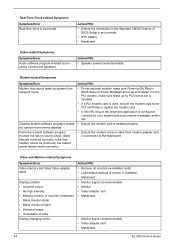
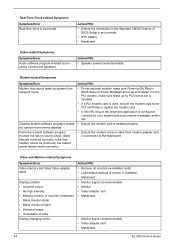
...8226; No high intensity • Missing, broken, or incorrect characters • Blank monitor (dark) • Blank monitor (bright) • Distorted image • Unreadable monitor Display changing colors....8226; Monitor signal connection/cable • Video adapter card • Mainboard
54
EL1358 Service Guide Action/FRU • Speaker power/connection/cable
Modem-related Symptoms
Symptom...
eMachines EL1358 Service Guide - Page 64


...not access the video card for some reasons. Do not replace a non-defective FRU.
56
EL1358 Service Guide
Processor jump to boot block to isolate the failing FRU. Visually check them for ...; Printer, mouse, and other external devices • Hard disk drive • DIMM • CD/DVD-ROM drive • Expansion boards 4. BIOS damaged. Do not isolate non-defective FRU. 1. Continuous one...
eMachines EL1358 Service Guide - Page 73


... cap on pins 2 and 3 to close or short the jumper. Place the jumper cap on pins 1 and 2 to open or clear the jumper. EL1358 Service Guide
65
Jumper JBIOS1
Type 3-pin
Description Clear CMOS
Setting (default)
1-2: Close (default) 2-3: Open Before clearing the CMOS, make sure to set the jumper for correct configuration...
eMachines EL1358 Service Guide - Page 86


... HH HLDS GH-41F W7
ODD HH SM HF+W7 HLDS GH-41N
ODD HH SM HF+W7 PLDS DH-16AASH
ODD DVD ROM SATA HH TL HLDS DH40N
DVD ROM HH HF+W7 DH-16D5SH
HDD 160GB 3.5" HGST HDS721016CLA382 7.2K HDD 320GB 3.5" SGT ST3320413AS 6G 7.2K
HDD 320G 3.5" SEAGATE PHARAOH
HDD... KH.32007.006 KH.32007.011 KH.32008.016 KH.50001.012 KH.50007.012 KH.50001.022
KH.50008.022
KH.64007.002
78
EL1358 Service Guide
eMachines EL1358 Service Guide - Page 90


...
Common features: • Socket: Socket AM3/AM2+, 938-pin contacts • Package type: 45 nm
Item AMD Series Model
Specification Phenom™ II X4 910e/905e
Athlon™ II X4 615e/610e
No....),
BIOS
Item BIOS chip Setup utility
Specification AMI BIOS CMOS Setup Utility
EL1358 Service Guide
82 Technical Specifications
Appendix A
This appendix list the technical specifications of the...
eMachines EL1358 Service Guide - Page 91


WD10EALX-229BA0 • WD - WD15EARS-22MVWB
83
EL1358 Service Guide HDS721050CLA362 • Seagate Pharoah - ST3500413AS • WD - ... specifications. Hard Disk Drive
Item Controller Number of DIMM slot Maximum memory Data rate Supported capacities DIMM type Supported brands Population rule
Specification Integrated in the NVIDIA® nForce® Chipset 2 8 GB (...
eMachines EL1358 Service Guide - Page 92


...compatibility
Specification Multi-in the NVIDIA® nForce® Chipset Supports DVD-R/RW drive or DVD-Super Multi double-layer drive 5.25-inch standard SATA 16x •...line-out, and line-in jacks
EL1358 Service Guide
84 DH-16D5SH • PLDS - Optical Disc Drive
Item Controller
Type Form factor Interface Write/read speed Supported models
Specification Integrated in -1 • Memory...
Similar Questions
Dvd Burner
The DVD burner is not recognizing a blank DVD +R and will not let me burn files.
The DVD burner is not recognizing a blank DVD +R and will not let me burn files.
(Posted by bob83721 11 years ago)
Blinking Power Light El1358
How do I stop the power light from blinking when my EL1358 goes into sleep mode? The light is very b...
How do I stop the power light from blinking when my EL1358 goes into sleep mode? The light is very b...
(Posted by kristianthompson 12 years ago)
Cd/dvd Drive
On the emachines el1358g-51w pc tower, the cd/dvd is vertical. My question is: In order to use, do I...
On the emachines el1358g-51w pc tower, the cd/dvd is vertical. My question is: In order to use, do I...
(Posted by parkerron66 12 years ago)
Dvd Tray
When I press the eject button on my computer. It does not work. How can I FIX THIS PROBLEM.
When I press the eject button on my computer. It does not work. How can I FIX THIS PROBLEM.
(Posted by obimorah 12 years ago)


