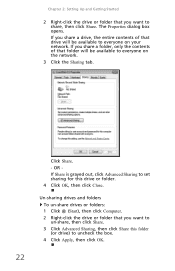eMachines EL1352 Support Question
Find answers below for this question about eMachines EL1352.Need a eMachines EL1352 manual? We have 1 online manual for this item!
Question posted by Anonymous-166543 on July 13th, 2020
How To Open Up Dvd Compartment
Current Answers
Answer #1: Posted by INIMITABLE on July 13th, 2020 9:35 PM
https://m.youtube.com/watch%3Fv%3DLbF14QT3Fks&ved=2ahUKEwiw8cTp9MvqAhURfBoKHf0xAkEQwqsBMAF6BAgKEAg&usg=AOvVaw0DU28xJ0vRGb7-Qdr8ordV
And...
https://m.youtube.com/watch%3Fv%3DVYlIDKsKnRA&ved=2ahUKEwiw8cTp9MvqAhURfBoKHf0xAkEQwqsBMAB6BAgKEAM&usg=AOvVaw3Tfqv9rvFKI6jCJiJPxZP0
I hope this is helpful? PLEASE "ACCEPT" and mark it "HELPFUL" to complement my little effort. Hope to bring you more detailed answers
-INIMITABLE
Related eMachines EL1352 Manual Pages
Similar Questions
My eMachine T5010 needs system restore via CD but drive won't open. Manual and pic indicate an emerg...
I am trying to connect two monitors with a splitter and it is not showing that there are two monitor...