eMachines EL1200 Support Question
Find answers below for this question about eMachines EL1200.Need a eMachines EL1200 manual? We have 5 online manuals for this item!
Question posted by bucdryo on June 21st, 2014
How To Check What Type Of Sound Card Is On My Emachine
The person who posted this question about this eMachines product did not include a detailed explanation. Please use the "Request More Information" button to the right if more details would help you to answer this question.
Current Answers
There are currently no answers that have been posted for this question.
Be the first to post an answer! Remember that you can earn up to 1,100 points for every answer you submit. The better the quality of your answer, the better chance it has to be accepted.
Be the first to post an answer! Remember that you can earn up to 1,100 points for every answer you submit. The better the quality of your answer, the better chance it has to be accepted.
Related eMachines EL1200 Manual Pages
eMachines Desktop PC User Guide (Windows Vista) - Page 29


... address you prepare to the Internet while sending and receiving faxes. www.emachines.com
5 Type the subject of the window.
23 For more information about using Windows Mail:
1 Connect to your computer from viruses, check any e-mail attachments using a broadband connection. Checking your e-mail
Help
For general information about managing and organizing your e-mail...
eMachines Desktop PC User Guide (Windows Vista) - Page 39


... WAV, MP3, and WMA files. www.emachines.com
5 Click one of
the microphone jacks, see "Playing audio and video files" on page 30. Recording audio files
Sound recorder is a simple Windows program that lets... Á All Programs Á Accessories Á Sound Recorder
1 Plug a microphone into the microphone.
33
Type recording audio or ripping in the Search Help box, then press ENTER.
eMachines Desktop PC User Guide (Windows Vista) - Page 47


...emachines.com
3 Use the remote control navigation buttons to select a Media Center menu option, then
press OK.
• TV + Movies lets you play TV programs you have recorded, play a DVD or Blu-ray movie,
or set up your TV tuner card... (if installed).
• Online Media lets you play online games. • Tasks lets you set up your display and media types, shut down or restart...
eMachines Desktop PC User Guide (Windows Vista) - Page 55


... the Accessories Store at www.emachines.com. Use the documentation that you need to download viruses or view your access point documentation for setting up a wired network, make the necessary arrangements with your ISP. Check your personal data, like credit card numbers, Social Security numbers, and personal online banking information.
The System Properties...
eMachines Desktop PC User Guide (Windows Vista) - Page 65
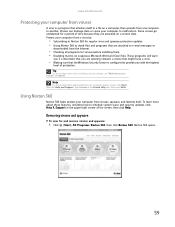
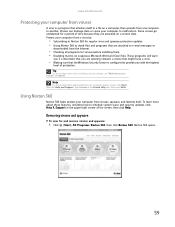
...
• Checking all programs for regular virus and spyware protection updates. • Using Norton 360 to check files and ... see "Modifying security settings" on a certain date. Type viruses in the upper right corner of the screen, then... on a computer, then spreads from one computer to another.
www.emachines.com
Protecting your computer from viruses
A virus is configured to provide you...
eMachines Desktop PC User Guide (Windows Vista) - Page 69


For more information about Security Center.
Type security center in the Search Help box, then press ENTER.
To update Windows:
1 Click (Start... Microsoft creates a high-priority Windows update to see if any updates are
available.
63 Windows checks the Microsoft Web site to fix the problem. www.emachines.com
3 Click: • Windows Update to run Windows Update or modify the Windows Update ...
eMachines Desktop PC User Guide (Windows Vista) - Page 77


...same content), click to deselect the check box for its driver. Use the additional desktop space to your computer. A ...projector as Resolution or Color Quality if necessary. www.emachines.com
Setting up multiple monitors
Important
The dialog boxes... additional monitor:
1 Turn off your computer. If your computer's video card supports additional monitors (it on. 4 Turn on your computer. You ...
eMachines Desktop PC User Guide (Windows Vista) - Page 79
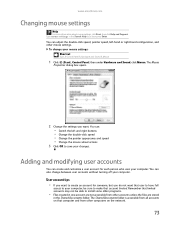
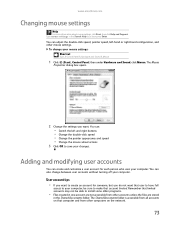
...193; Control Panel Á Hardware and Sound Á Mouse
1 Click (Start), Control Panel, then under Hardware and Sound, click Mouse. You can adjust the ... limited accounts may not be sure to save your changes. www.emachines.com
Changing mouse settings
Help
For more information about mouse settings,... to your computer. Type mouse settings in the Shared Documents folder. Adding and modifying user ...
eMachines Desktop PC User Guide (Windows Vista) - Page 81
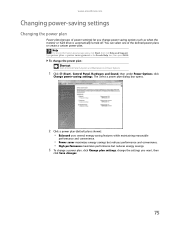
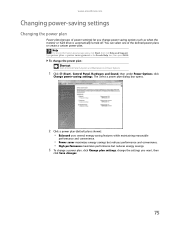
...
You can select one of power settings) let you want, then
click Save changes.
75 Type power plan or power management in the Search Help box, then press ENTER. The Select a...193; Power Options
1 Click (Start), Control Panel, Hardware and Sound, then under Power Options, click
Change power-saving settings. www.emachines.com
Changing power-saving settings
Changing the power plan
Power plans (groups...
eMachines Desktop PC User Guide (Windows XP) - Page 26


... to purchase an Ethernet card, visit the Accessory Store at www.emachines.com.
• A... modem-a device that connects your computer to your telephone book for a list of computers linked together to provide information to the Internet through an ISP. Cable and DSL modems connect to other computers can access this network by connecting your e-mail messages. Check...
eMachines Desktop PC User Guide (Windows XP) - Page 29


...name
Sending e-mail
To send e-mail using Outlook Express: 1 Connect to your e-mail. www.emachines.com
Using e-mail
E-mail (electronic mail) lets you send messages to the e-mail address ...send e-mail messages at most e-mail addresses in the To box. 5 Type the subject of your computer from viruses, check any time.
For more information about using Norton Antivirus. For more information...
eMachines Desktop PC User Guide (Windows XP) - Page 31
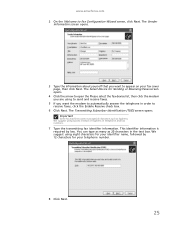
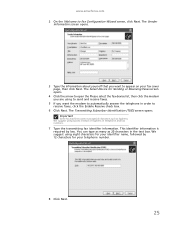
... transmitting fax identifier information. The Sender
Information screen opens.
3 Type the information about yourself that you want to appear on your telephone number.
8 Click Next.
25 www.emachines.com 2 On the Welcome to receive faxes, click the Enable Receive check box.
6 Click Next. We suggest using to send and receive faxes.
5 If you...
eMachines Desktop PC User Guide (Windows XP) - Page 41


... click Save As. Type recording audio or playing audio in the Search box, then press ENTER. WAV is the most common audio file format used for your Windows system sounds.
The Save As ... Start, All Programs, Accessories, Entertainment, then click Sound Recorder.
For the
location of the Microphone jacks on page 32.
www.emachines.com
Creating audio files and music libraries
Creating music ...
eMachines Desktop PC User Guide (Windows XP) - Page 59
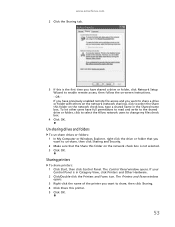
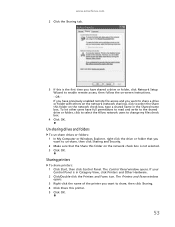
..., then click Sharing. 4 Click Share this folder on the network check box, type a shared name in Category View, click Printers and Other Hardware. 2 Click/Double-click the Printers and Faxes icon. www.emachines.com
2 Click the Sharing tab.
3 If this folder on the network check box is not selected. 3 Click OK.
The Control Panel...
eMachines Desktop PC User Guide (Windows XP) - Page 69


...Type multiple monitors in the Search Help box, then press ENTER.
5 You can open windows in this monitor.
4 Click Apply. Using a second monitor
Important
The dialog boxes shown in your desktop and drag them over to the second monitor.
If your computer's video card... the additional desktop space to accommodate additional windows. www.emachines.com
Using an extended desktop
If your computer...
eMachines Desktop PC User Guide (Windows XP) - Page 77


....
2 Click/Double-click the Power Options icon. www.emachines.com
3 Click the Hibernate tab.
4 Click the Enable hibernation check box, then click Apply. Click the arrow button to use... Hibernate mode:
• As an automatic power savings mode:
Open the Power Options Properties dialog box, then click the Power Schemes tab.
Type...
eMachines Desktop PC User Guide (Windows XP) - Page 81
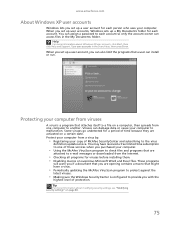
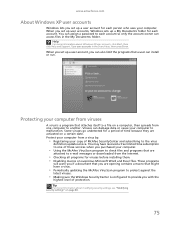
Type user accounts in the My Documents folder.
Tip
For more information about modifying security settings, see... to another. Protect your computer from the Internet.
• Checking all programs for viruses before installing them. • Disabling macros on a computer, then spreads from one of protection. www.emachines.com
About Windows XP user accounts
Windows lets you set up ...
eMachines Desktop PC User Guide (Windows XP) - Page 83


... SecurityCenter. McAfee
SecurityCenter opens.
77 www.emachines.com
Updating your virus definitions
McAfee is...All Programs, McAfee, then click McAfee SecurityCenter.
The McAfee SecurityCenter checks for . Important
To update McAfee SecurityCenter after the subscription period expires... McAfee VirusScan
You can also configure the types of files that you must extend your virus definitions. ...
eMachines Desktop PC User Guide (Windows XP) - Page 91


...67
adding icons to desktop 7 user accounts 67... text and graphics 18
creating desktop icons 7 desktop shortcuts 7 documents 15 folders 10...and folders 6, 11, 12, 18
desktop adding icons 7 adding shortcuts 7 adjusting ...properties 63, 64 using screen saver 62
documentation eMachines Web site 2 help 2 Help and Support... video 38
eMachines Web address 2 Web site 2
e-mail address 23 checking for messages ...
MU.NAE00.001 - eMachines Desktop Hardware Reference Guide - Page 54


...
You can solve most conditions. For more information, see the
speaker setup poster to check your system under most computer problems by following the information in "Troubleshooting" on page ... turned
up. You can . Type sound troubleshooter in the technical support pages at www.emachines.com.
For
more information about sound troubleshooting, click Start, then click Help and Support.
Similar Questions
Sound Card
My speakers will not work. i had a restore done and since then they wont work. what to do?
My speakers will not work. i had a restore done and since then they wont work. what to do?
(Posted by potofgreed2000 11 years ago)
What Type Of Sound Card?
My husband bought this computer shortly after he had it a lightning storm hit, fried alot of this in...
My husband bought this computer shortly after he had it a lightning storm hit, fried alot of this in...
(Posted by crazyraven5 12 years ago)

