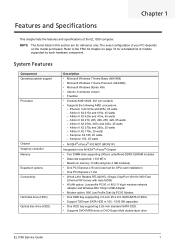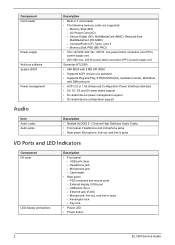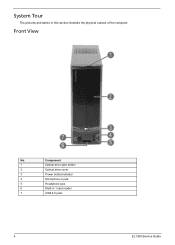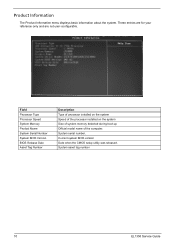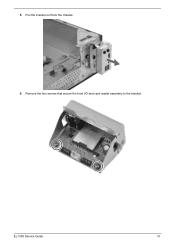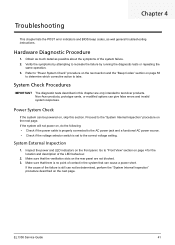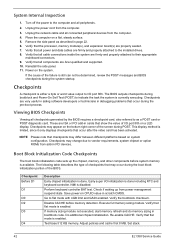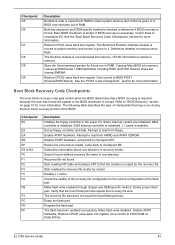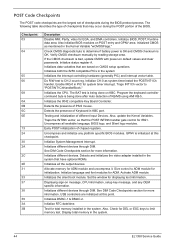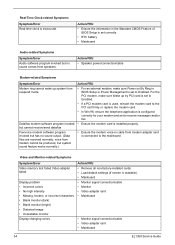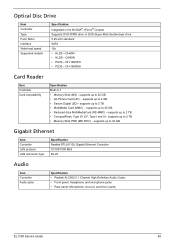eMachines EL1358G Support Question
Find answers below for this question about eMachines EL1358G.Need a eMachines EL1358G manual? We have 1 online manual for this item!
Question posted by crazyraven5 on February 10th, 2012
What Type Of Sound Card?
My husband bought this computer shortly after he had it a lightning storm hit, fried alot of this in the building he was staying, I believe the sound card is fried, there in no sound what so ever. which one do I have to order to be able to replace it?Thank you all who respond
Current Answers
Related eMachines EL1358G Manual Pages
Similar Questions
Can You Replace Graphics Card In Emachine El1358g-51w
(Posted by becernest 9 years ago)
'can I Upgrade The Video Card Of El1850? Please Recommend One. Thanks'
"can I upgrade the video card of el1850? Please recommend one. Thanks"
"can I upgrade the video card of el1850? Please recommend one. Thanks"
(Posted by rhodaramos06 11 years ago)