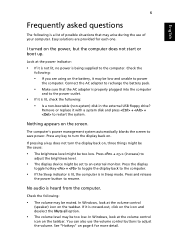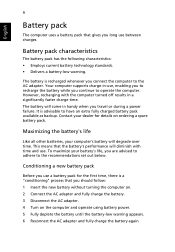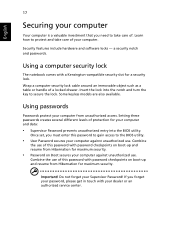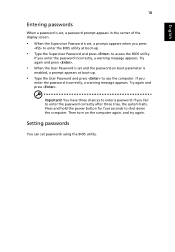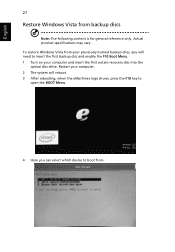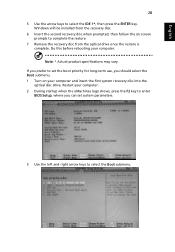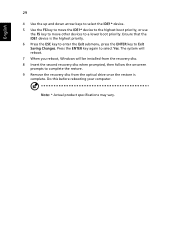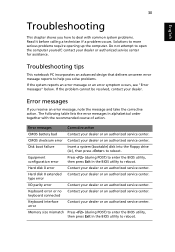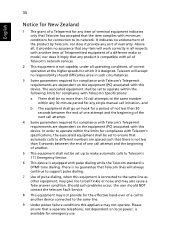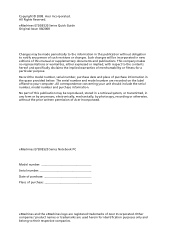eMachines E720 Support Question
Find answers below for this question about eMachines E720.Need a eMachines E720 manual? We have 2 online manuals for this item!
Question posted by pacifictide on April 8th, 2012
What Is The Boot Priority Order For E732?
The person who posted this question about this eMachines product did not include a detailed explanation. Please use the "Request More Information" button to the right if more details would help you to answer this question.
Current Answers
Related eMachines E720 Manual Pages
Similar Questions
My E732 Laptop Won't Boot, No Blue Led, Nothing
My ACER e732 won't boot, battery & PSU both excellent. Press power on, no blue LED comes on &...
My ACER e732 won't boot, battery & PSU both excellent. Press power on, no blue LED comes on &...
(Posted by houdini0001 9 years ago)
Connecting E732 To Tv With Hdmi Cable.
I am having difficulty connecting my E732 laptop to my Samsung LED TV using an HDMI cable - the TV k...
I am having difficulty connecting my E732 laptop to my Samsung LED TV using an HDMI cable - the TV k...
(Posted by jkerridge2000 11 years ago)
Laptop Emachines E720 Without Power
Hallo My laptop emachines e720 is not anymore working. Probably the power supply (AD Adapter) oder ...
Hallo My laptop emachines e720 is not anymore working. Probably the power supply (AD Adapter) oder ...
(Posted by luecklc 12 years ago)
Prossesor.e720/520
PROSSESOR 68% ? LYSER RØDT. MÅ JEG HA EN NY PROSSESOR.
PROSSESOR 68% ? LYSER RØDT. MÅ JEG HA EN NY PROSSESOR.
(Posted by jaewese 12 years ago)
Bluetooth Availability For Emachine E720 Using Vista?
Does this laptop have a bluetooth system? If it does how do I make it function? Do I have to downloa...
Does this laptop have a bluetooth system? If it does how do I make it function? Do I have to downloa...
(Posted by ckavanagh 12 years ago)