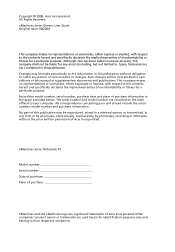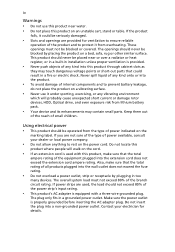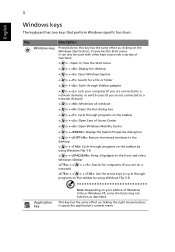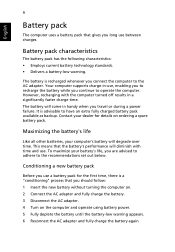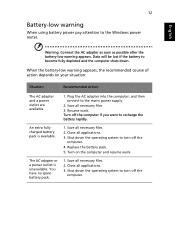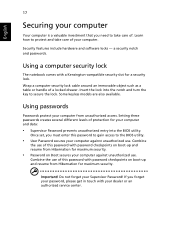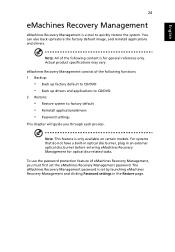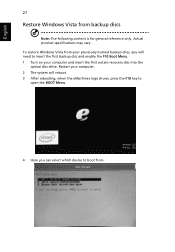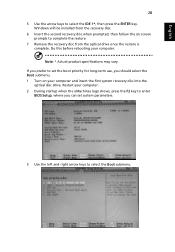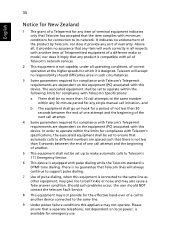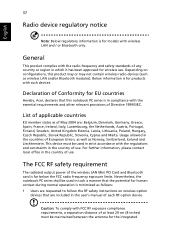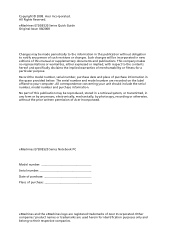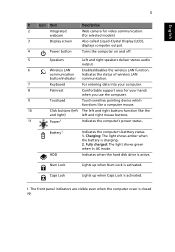eMachines E720 Support Question
Find answers below for this question about eMachines E720.Need a eMachines E720 manual? We have 2 online manuals for this item!
Question posted by ckavanagh on August 22nd, 2011
Bluetooth Availability For Emachine E720 Using Vista?
Does this laptop have a bluetooth system? If it does how do I make it function? Do I have to download a bluetooth driver?
Current Answers
Related eMachines E720 Manual Pages
Similar Questions
Laptop Emachines E720 Without Power
Hallo My laptop emachines e720 is not anymore working. Probably the power supply (AD Adapter) oder ...
Hallo My laptop emachines e720 is not anymore working. Probably the power supply (AD Adapter) oder ...
(Posted by luecklc 12 years ago)
My Emachine E720 Shut Down Alone After A Few Minutes
i update the BIOS, check the charger, the batery, the memory, the fan is working good
i update the BIOS, check the charger, the batery, the memory, the fan is working good
(Posted by rosanaely 12 years ago)
Mouse Pad Problem
My emachines e720 mouse bad does not respond when i use it. I tried updating the driver through devi...
My emachines e720 mouse bad does not respond when i use it. I tried updating the driver through devi...
(Posted by Rhoba7 12 years ago)