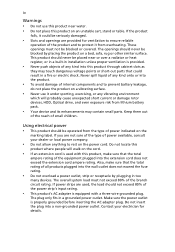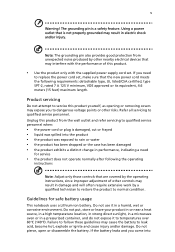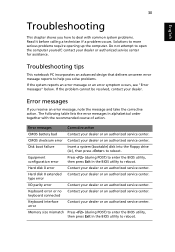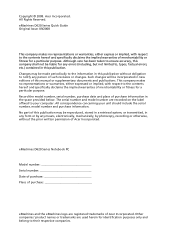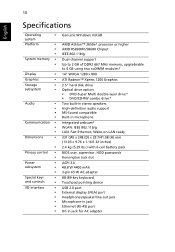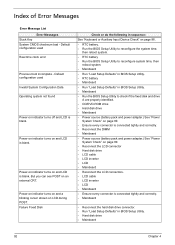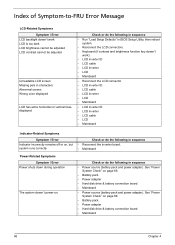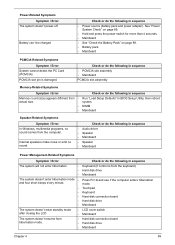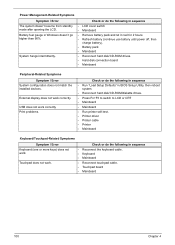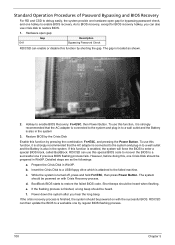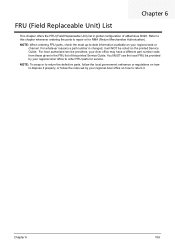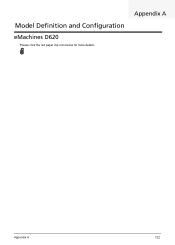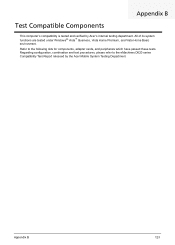eMachines D620 Support Question
Find answers below for this question about eMachines D620.Need a eMachines D620 manual? We have 3 online manuals for this item!
Question posted by spicemasters21 on August 25th, 2012
Location Of Bios Battery.
I have an Emachines d620-5133, i need to reset in or to reset cmos.
Current Answers
Answer #1: Posted by jennie8109 on August 25th, 2012 10:13 PM
On most laptops, the CMOS battery is located in easily accessible places underneat the laptop. Under the power battery, under the hard drive, under the memory. Turn your machine off and turn it over. Make sure to ground yourself. You will see the compartments that can be easily opened with one or two screws. Most likely it will be in the same place as your memory!
Related eMachines D620 Manual Pages
Similar Questions
Emachine D620 Specshow Can I Remove Cmos Battery From Emachine D620 Series
(Posted by nylafm 9 years ago)
Problems With Emachines D620 Laptop Black Screen When Going To Desktop
(Posted by Annampk 10 years ago)
Emachines D620 Laptop
i have the above laptop and all of my usb ports have stopped working at the same time, how can i res...
i have the above laptop and all of my usb ports have stopped working at the same time, how can i res...
(Posted by samilee 11 years ago)
Access To Bios Battery M6410
Does emachine m6410 have a bios battery? How do you access it to replace it?
Does emachine m6410 have a bios battery? How do you access it to replace it?
(Posted by jwfoley 12 years ago)