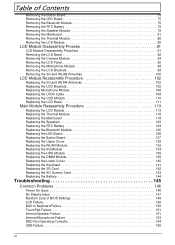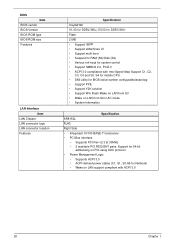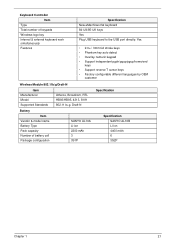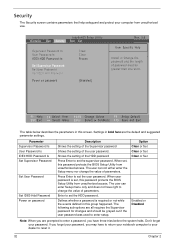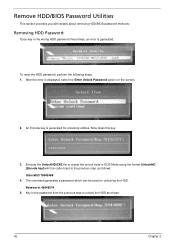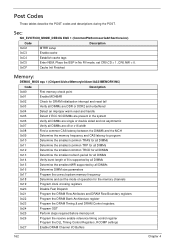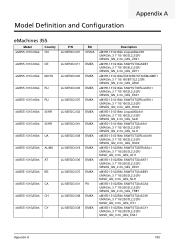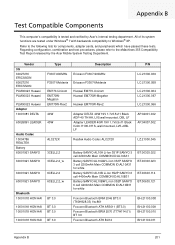eMachines 355 Support Question
Find answers below for this question about eMachines 355.Need a eMachines 355 manual? We have 1 online manual for this item!
Question posted by phene101boi on February 5th, 2013
Factory Reset E Machine 355
Current Answers
Answer #1: Posted by tintinb on February 6th, 2013 11:21 AM
eMachines 355 Restore Factory Settings Tutorial
- http://www.youtube.com/watch?v=gV5bNsxqXqI
- http://www.ehow.com/how_4829262_reset-emachine-computer.html
If you have more questions, please don't hesitate to ask here at HelpOwl. Experts here are always willing to answer your questions to the best of our knowledge and expertise.
Regards,
Tintin
Related eMachines 355 Manual Pages
Similar Questions
how to turn on wireless network connectivity in emachines 355-N571G32Ikk
I wasn't able to reformat my emachine 350-21g16ikk because the system didn't allow it to delete the ...
While I was online the other day my net book froze. I tried everything and it didn't work so I turne...
My eMachines 355 132G32ikk cannot read any SD card. I'm running win7 sp1, and no problem in device ...