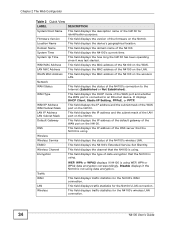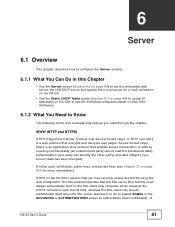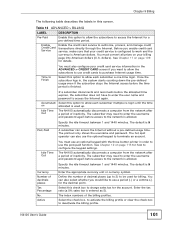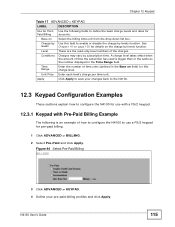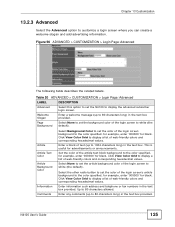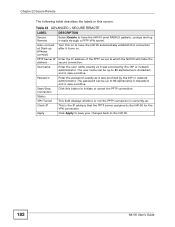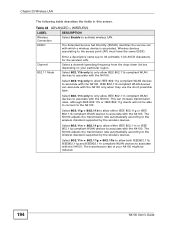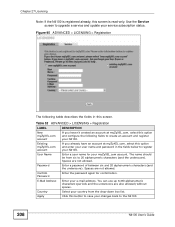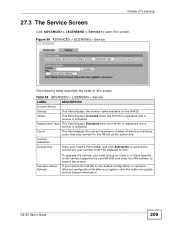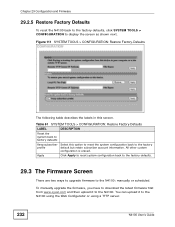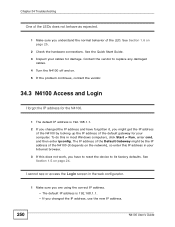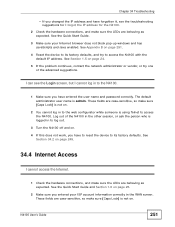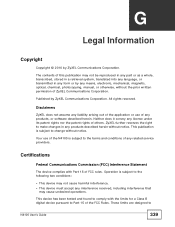ZyXEL N4100 Support Question
Find answers below for this question about ZyXEL N4100.Need a ZyXEL N4100 manual? We have 1 online manual for this item!
Question posted by eduardogabom on June 20th, 2018
The Zyxel N4100 Does Not Start. Does Not Turn On The Wlan
It does not allow to reset the zyxel n4100 nor does it allow to enter the configuration. How can I make it work?
Current Answers
Related ZyXEL N4100 Manual Pages
Similar Questions
Access To The Zyxel 2802
I cannot access to the Zyxel 2802 since a popup appears after connecting to the IP (192.168.1.1) . B...
I cannot access to the Zyxel 2802 since a popup appears after connecting to the IP (192.168.1.1) . B...
(Posted by marcushoffmann 8 years ago)
Network Security Key
I need to have a network security key to be able to its this productI need a step by step way to get...
I need to have a network security key to be able to its this productI need a step by step way to get...
(Posted by Rasanwo 8 years ago)
Starting To Ethernet
no ethernet port showing on , its ethernet light is off
no ethernet port showing on , its ethernet light is off
(Posted by myk6378 9 years ago)
I Need The Quick Start Setup Guide Information To Get Started Can You Help Me?
I ordered this on amazon and the quick start setup guide was not delivered
I ordered this on amazon and the quick start setup guide was not delivered
(Posted by kiki2fly 10 years ago)
Power Led Off
When I start up my Zyxel P-660hn-T1h after blinking the led power goes off. I can't use the router,...
When I start up my Zyxel P-660hn-T1h after blinking the led power goes off. I can't use the router,...
(Posted by raslff 10 years ago)