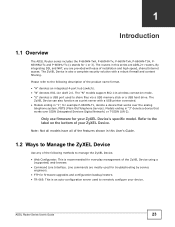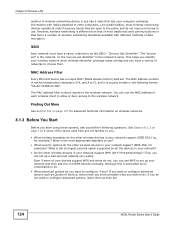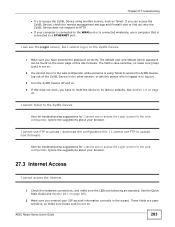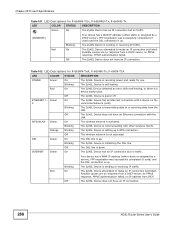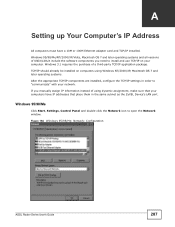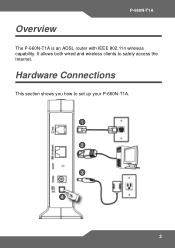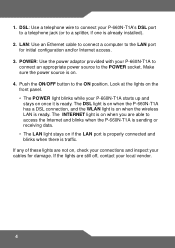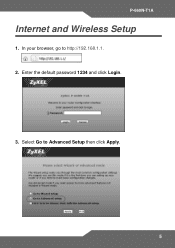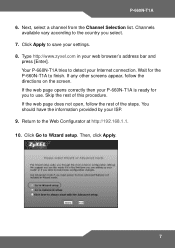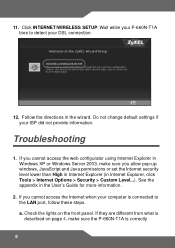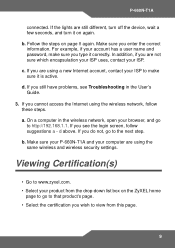ZyXEL P-660N-T1A Support Question
Find answers below for this question about ZyXEL P-660N-T1A.Need a ZyXEL P-660N-T1A manual? We have 2 online manuals for this item!
Question posted by myk6378 on May 26th, 2014
Starting To Ethernet
no ethernet port showing on , its ethernet light is off
Current Answers
Answer #1: Posted by online24h on May 27th, 2014 5:36 AM
Hello
See link below
http://www.manualslib.com/manual/200498/Zyxel-Communications-P-660n-T1a.html?page=2#manual
Hope that will be helpful
Hope this will be helpful "PLEASE ACCEPT"
Related ZyXEL P-660N-T1A Manual Pages
Similar Questions
Ethernet Cable To Wifi Extender
Will this router support a 200' cat 6 ethernet connection to a remote wifi extender? Is there any sp...
Will this router support a 200' cat 6 ethernet connection to a remote wifi extender? Is there any sp...
(Posted by artist5738 1 year ago)
The Zyxel N4100 Does Not Start. Does Not Turn On The Wlan
It does not allow to reset the zyxel n4100 nor does it allow to enter the configuration. How can I m...
It does not allow to reset the zyxel n4100 nor does it allow to enter the configuration. How can I m...
(Posted by eduardogabom 5 years ago)
Access To The Zyxel 2802
I cannot access to the Zyxel 2802 since a popup appears after connecting to the IP (192.168.1.1) . B...
I cannot access to the Zyxel 2802 since a popup appears after connecting to the IP (192.168.1.1) . B...
(Posted by marcushoffmann 8 years ago)
Network Security Key
I need to have a network security key to be able to its this productI need a step by step way to get...
I need to have a network security key to be able to its this productI need a step by step way to get...
(Posted by Rasanwo 8 years ago)
How To Remove Delete Client In Zyxel P-660hn-t1a V2
Good day sir: I got 2 unauthorized users who got access to my wireless LAN system as seen in the cl...
Good day sir: I got 2 unauthorized users who got access to my wireless LAN system as seen in the cl...
(Posted by ebmar99 10 years ago)