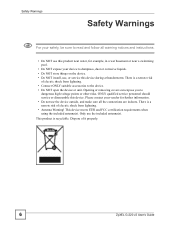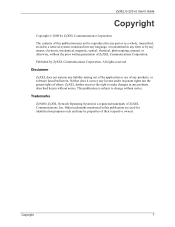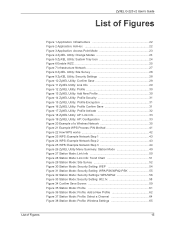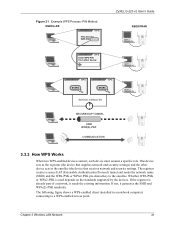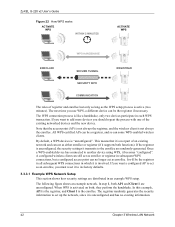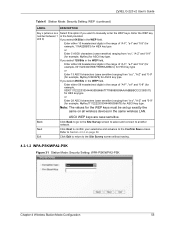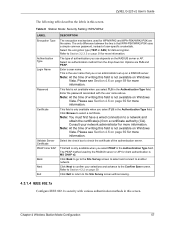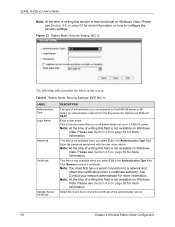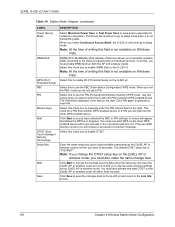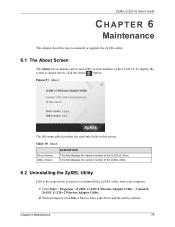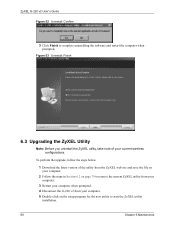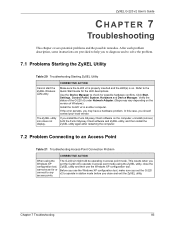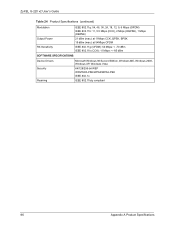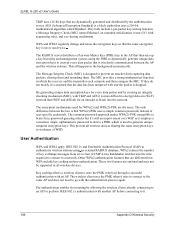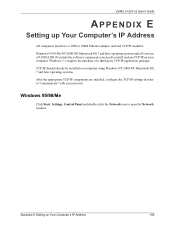ZyXEL G-220 v2 Support Question
Find answers below for this question about ZyXEL G-220 v2.Need a ZyXEL G-220 v2 manual? We have 1 online manual for this item!
Question posted by Yamfan76 on November 30th, 2015
Steinberg & Cubase Software Elicensing Process- Nearly Impossible- Easier Option
To gain access to the software purchased with legitimate funds through legitimate sources, to gain full access to such is nearly impossible through Steinberg's ELicense procedure.
Current Answers
Answer #1: Posted by TommyKervz on December 1st, 2015 6:46 AM
Click here to request a walk through from the support center.
Related ZyXEL G-220 v2 Manual Pages
Similar Questions
Zyxel Pla4231 Failure After Firmware Update
After setting up my ZyXel PLA4231 and all was working well, I did Firmware update. This resulted in ...
After setting up my ZyXel PLA4231 and all was working well, I did Firmware update. This resulted in ...
(Posted by manuel56137 3 years ago)
Router Is Not Working
zyxel router model no-P660hn-T1A;802.11n wireless ADSL2+port gateway power, wifi and internet led is...
zyxel router model no-P660hn-T1A;802.11n wireless ADSL2+port gateway power, wifi and internet led is...
(Posted by tantranathchaudhary 8 years ago)
Set Up A Vpn From Router.
I have a software engineer needs us to set up a VPN for future remote support, which requires us to ...
I have a software engineer needs us to set up a VPN for future remote support, which requires us to ...
(Posted by carmanyau 10 years ago)
How To Configure Max218m1w On New Pc
I have ZyXEL MAX218M1W router. is any software / driver required to install the same on new computer...
I have ZyXEL MAX218M1W router. is any software / driver required to install the same on new computer...
(Posted by msardar196 10 years ago)