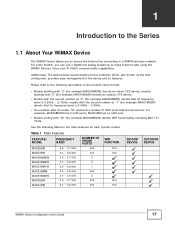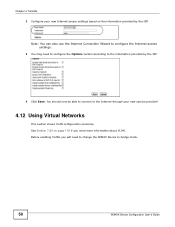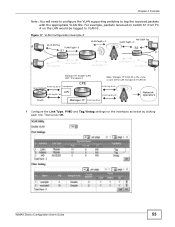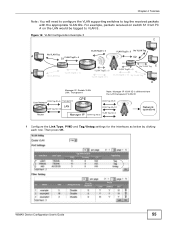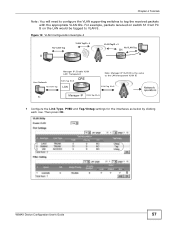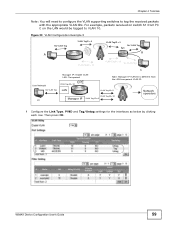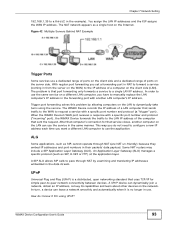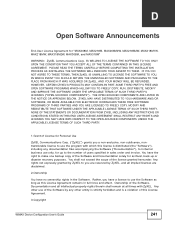ZyXEL MAX218M1W Support Question
Find answers below for this question about ZyXEL MAX218M1W.Need a ZyXEL MAX218M1W manual? We have 1 online manual for this item!
Question posted by msardar196 on August 24th, 2013
How To Configure Max218m1w On New Pc
I have ZyXEL MAX218M1W router. is any software / driver required to install the same on new computer? if so kindly let me know how can i get the same on net.
Current Answers
Answer #1: Posted by TommyKervz on August 24th, 2013 9:23 AM
Greetings - Download and refer to the User Guide on the link below
Related ZyXEL MAX218M1W Manual Pages
Similar Questions
Nsa 220 Plus After Reset How Didthe Configure Ip Address
(Posted by ssyams 3 years ago)
Max218mw Configuration Interface
Iss ka password kis tarah lagain gye
Iss ka password kis tarah lagain gye
(Posted by awaisshah224466 7 years ago)
Network Security Key
I need to have a network security key to be able to its this productI need a step by step way to get...
I need to have a network security key to be able to its this productI need a step by step way to get...
(Posted by Rasanwo 8 years ago)
Zywall Usg 100 Plus Howto Configure (enable) Rdp From Internet To Server
zywall usg 100 plus howto configure (enable) rdp from internet to server behind the zywall
zywall usg 100 plus howto configure (enable) rdp from internet to server behind the zywall
(Posted by brano 10 years ago)
Power Led Off
When I start up my Zyxel P-660hn-T1h after blinking the led power goes off. I can't use the router,...
When I start up my Zyxel P-660hn-T1h after blinking the led power goes off. I can't use the router,...
(Posted by raslff 10 years ago)