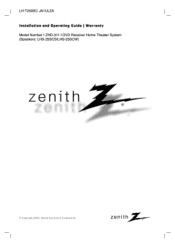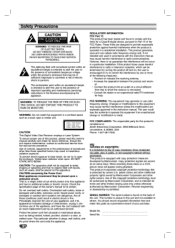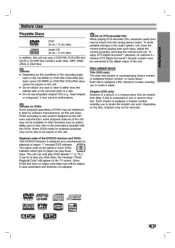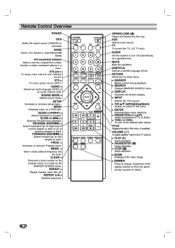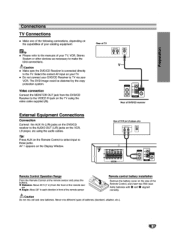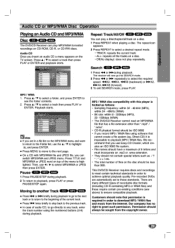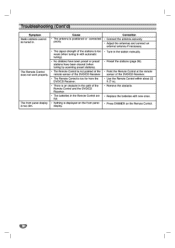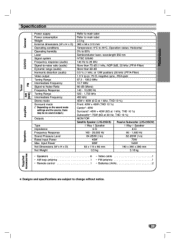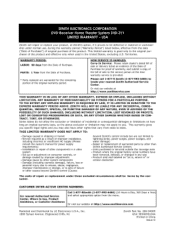Zenith ZHD311 Support Question
Find answers below for this question about Zenith ZHD311.Need a Zenith ZHD311 manual? We have 1 online manual for this item!
Question posted by MacheteDebbie on August 18th, 2016
No Remote
WITHOUT REMOTE How do I operate the buttons for MENU etc on my ZENITH ZHD311 ?
Current Answers
Answer #1: Posted by zzed41 on August 18th, 2016 10:00 PM
Use the physical buttons on the front plate. See the manual below for detailed instructions.
Hope this helps! If it does, please click on the Accept Answer button. I will greatly appreciate it! :)
Related Zenith ZHD311 Manual Pages
Similar Questions
My Xbv443 Zenith Player Stuck On Subtitle Mode.disk Menu Says Subtitles Off
Disc Menu And And Remote Set Up Menu Says Subtitles Are Off
Disc Menu And And Remote Set Up Menu Says Subtitles Are Off
(Posted by mhg929 2 years ago)
No Remote To Zenith Zhd311 Dvd Receiver
HOW TO I OPERATE controls on my ZENITH ZHD311 DVD receiver with no remote
HOW TO I OPERATE controls on my ZENITH ZHD311 DVD receiver with no remote
(Posted by MacheteDebbie 7 years ago)
Dvd Player
how do I use the DVD player and hook it up to my television
how do I use the DVD player and hook it up to my television
(Posted by Valcourtamanda 7 years ago)
Progessive Scan Mode And The Wonderful Blue Screen!
With a standard and without the original remote, how would one turn off the Progressive Scan Mode?
With a standard and without the original remote, how would one turn off the Progressive Scan Mode?
(Posted by Jimmied14 12 years ago)
How To Connect Zenith Home Theater System To Tv To Watch Dvds?
(Posted by anujanaren 13 years ago)