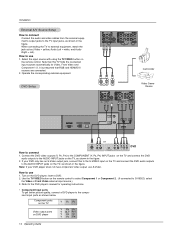Zenith Z37LZ5D Support Question
Find answers below for this question about Zenith Z37LZ5D - LCD HDTV.Need a Zenith Z37LZ5D manual? We have 1 online manual for this item!
Question posted by mcristobal13 on April 4th, 2012
How Can I Replace The Remote Sensor On My Zenith Z37lz5d ?
The person who posted this question about this Zenith product did not include a detailed explanation. Please use the "Request More Information" button to the right if more details would help you to answer this question.
Current Answers
Related Zenith Z37LZ5D Manual Pages
Similar Questions
How To Update A Z32lc6d 720p Lcd Hdtv?
(Posted by carlman014 8 years ago)
Scanning Without Remote
is there away to scan the zenith 18779 without a remote?
is there away to scan the zenith 18779 without a remote?
(Posted by milissabotts 8 years ago)
4 Digit Set Up Code For Zenith Conveter Dtt901
(Posted by rlhartford 9 years ago)
Off Color Picture
Zenith D60WLCD has greenish, redish and blueish color on different area's of screen, as if there is ...
Zenith D60WLCD has greenish, redish and blueish color on different area's of screen, as if there is ...
(Posted by hbrue 12 years ago)
Parts List For Zenith Z32lc6d - 720p Lcd Hdtv
I am in need of a parts list for this TV or the part number for the power supply board for this unit...
I am in need of a parts list for this TV or the part number for the power supply board for this unit...
(Posted by dragon9000 12 years ago)