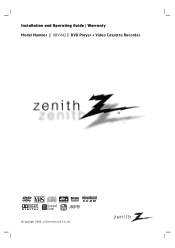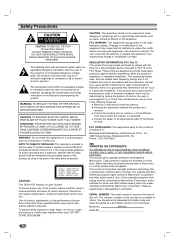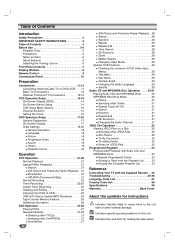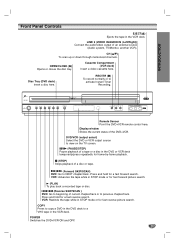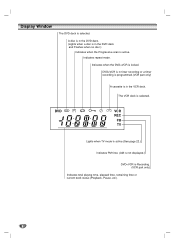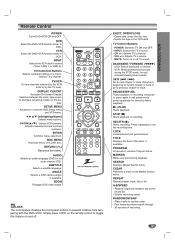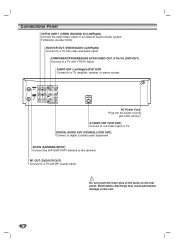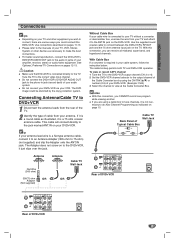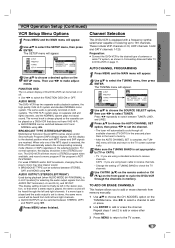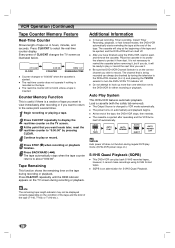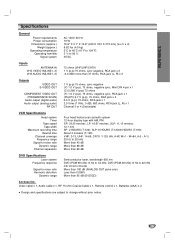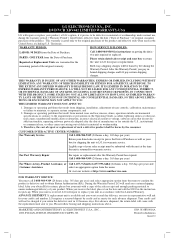Zenith XBV442 Support Question
Find answers below for this question about Zenith XBV442.Need a Zenith XBV442 manual? We have 1 online manual for this item!
Question posted by Anonymous-165340 on March 12th, 2019
How To Copy Vhs To Dvd
How do I copy a 5 minute vhs to a formatted dvd disc.I have tried following the instructions but it keeps ejecting either the video or the dvd
Current Answers
Answer #1: Posted by waelsaidani1 on March 12th, 2019 5:47 AM
Hello here is a video guide on how to copy from VHS to DVD: https://www.youtube.com/watch?v=Mlz-Jp7iUyI
Related Zenith XBV442 Manual Pages
Similar Questions
I Own A Super Slim Dvd+vcr Model Xbv613. Can I Copy From Vhs To Dvd?
(Posted by hploliver 8 years ago)
Does This Model Copy Vhs To Dvd?
(Posted by Anonymous-141763 9 years ago)
How Do You Copy From A Vcr Tape To A Dvd On The Allegro Abv441?
I would like to know step by step how to copy from a VCR tape to a DVD. I don't have the manual ava...
I would like to know step by step how to copy from a VCR tape to a DVD. I don't have the manual ava...
(Posted by lndc923 11 years ago)
Setup Dvd's And Vhs Only Play In Black And White Not Color
I have connected the dvd/vcr directly to my TV and both DVD's and Vhs movies are playing in black an...
I have connected the dvd/vcr directly to my TV and both DVD's and Vhs movies are playing in black an...
(Posted by pegfunyet 11 years ago)