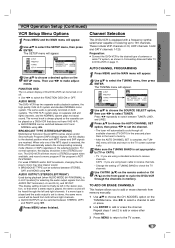Zenith ABV441 Support Question
Find answers below for this question about Zenith ABV441 - Allegro Progressive Scan DVD Player Hi-Fi Stereo VCR Video Cassette Recorder Combination.Need a Zenith ABV441 manual? We have 1 online manual for this item!
Question posted by mwalko on July 26th, 2012
How Do I Copy A Vhs Tape Onto A Dvd? I Do Not Have An Owners Manual.
The person who posted this question about this Zenith product did not include a detailed explanation. Please use the "Request More Information" button to the right if more details would help you to answer this question.
Current Answers
Related Zenith ABV441 Manual Pages
Similar Questions
How To Copy Vhs To Dvd
How do I copy a 5 minute vhs to a formatted dvd disc.I have tried following the instructions but it ...
How do I copy a 5 minute vhs to a formatted dvd disc.I have tried following the instructions but it ...
(Posted by Anonymous-165340 5 years ago)
I Own A Super Slim Dvd+vcr Model Xbv613. Can I Copy From Vhs To Dvd?
(Posted by hploliver 8 years ago)
Does This Model Copy Vhs To Dvd?
(Posted by Anonymous-141763 9 years ago)
Where Can I Get A Manual For The Zenith Allegro Abv441 Progressive Scan Dvd/vcr?
Need manual
Need manual
(Posted by jctracy234 11 years ago)
Does Anyone Have An Owners Manual For A Zenith Clock Radio Model # 213b
it works and sounds good I just don't remember how to do any programming can't find the manual
it works and sounds good I just don't remember how to do any programming can't find the manual
(Posted by sandoz5620 12 years ago)