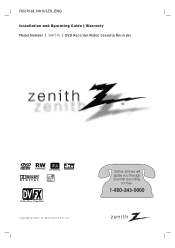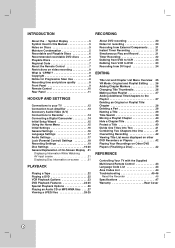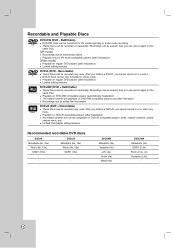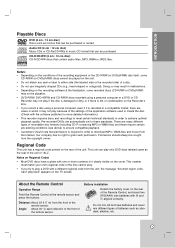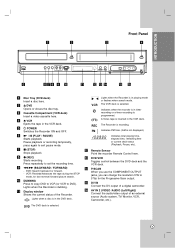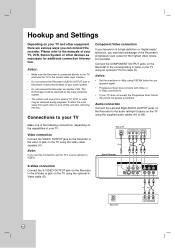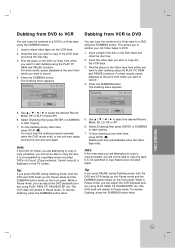Zenith XBR716 Support Question
Find answers below for this question about Zenith XBR716 - DVD recorder/ VCR Combo.Need a Zenith XBR716 manual? We have 1 online manual for this item!
Question posted by bagerno on February 15th, 2013
Composite Out
The person who posted this question about this Zenith product did not include a detailed explanation. Please use the "Request More Information" button to the right if more details would help you to answer this question.
Current Answers
Related Zenith XBR716 Manual Pages
Similar Questions
I Can't Get The Initialize To Come Up To Press It .
i can't get the intialize to light up . so i can bub my old home movies to a dvd . what am i doing w...
i can't get the intialize to light up . so i can bub my old home movies to a dvd . what am i doing w...
(Posted by toughieb 8 years ago)
My Dvd Vcr Combo Wont Play Any Dvd
(Posted by Anonymous-98698 11 years ago)
Can I Finalize Dvd's Recorded On Zenith Xbr716 On Another Unit?
My Zenith XBR716 vcr/dvd combo broke down before I could finalize a number of DVDs recorded on the u...
My Zenith XBR716 vcr/dvd combo broke down before I could finalize a number of DVDs recorded on the u...
(Posted by bobbyinthelobbypa 11 years ago)
I Have A Zenith Vcr/dvd Recorder, #xbr413. Dvd's Don't Play On My Computer.
When I try to play the dubbed dvd's on my computer, or my other VCR, they don't play. I've dubbed be...
When I try to play the dubbed dvd's on my computer, or my other VCR, they don't play. I've dubbed be...
(Posted by jmenard 12 years ago)
Re:zenith Dvd Recorder + Vcr-model# Xbr716
VCR is functioning fine. The DVDwill not engage. I can't clean anything because DVD won't start.
VCR is functioning fine. The DVDwill not engage. I can't clean anything because DVD won't start.
(Posted by ralph832 13 years ago)