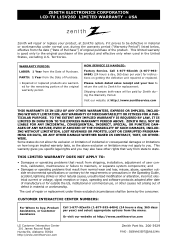Zenith L15V26D Support Question
Find answers below for this question about Zenith L15V26D.Need a Zenith L15V26D manual? We have 1 online manual for this item!
Question posted by Amarrero19 on July 5th, 2014
How To Unlock Key?
The person who posted this question about this Zenith product did not include a detailed explanation. Please use the "Request More Information" button to the right if more details would help you to answer this question.
Current Answers
Related Zenith L15V26D Manual Pages
Similar Questions
How To Unlock Regional Codep
how do I unlock the Region Code to watch a DVD on my Zenith DVB312
how do I unlock the Region Code to watch a DVD on my Zenith DVB312
(Posted by Missy79382 7 years ago)
How To Unlock Dvd Player
can not get to 0-9 to be able to change the password and unlock the player
can not get to 0-9 to be able to change the password and unlock the player
(Posted by bjvance3 9 years ago)
How Do I Get My Tv To Stay On It Turns Off After 5minutes Of Being On
(Posted by Futurelove621 9 years ago)