Zenith L15V26D Support and Manuals
Get Help and Manuals for this Zenith item
This item is in your list!

View All Support Options Below
Free Zenith L15V26D manuals!
Problems with Zenith L15V26D?
Ask a Question
Free Zenith L15V26D manuals!
Problems with Zenith L15V26D?
Ask a Question
Most Recent Zenith L15V26D Questions
Popular Zenith L15V26D Manual Pages
Operating Guide - Page 1


Installation, Setup & Operating Guide I Warranty Model Number | L15V26D | LCD-TV / Monitor
© Copyright 2004, LG Electronics USA, Inc.
Operating Guide - Page 2


....
NO USER SERVICEABLE PARTS INSIDE. RECORD YOUR MODEL NUMBER (For future reference)
The model and serial number of your TV are designed to radio communications. The lightning flash with the instruction manual, may be determined by turning the equipment off and on the back of the National Electric Code (U.S.A.). These limits are located on , the user is encouraged...
Operating Guide - Page 4


... Discharge Unit (NEC Section 810-20)
Electric Service Equipment
Grounding Conductor (NEC Section 810-21)
Ground Clamps
Power Service Grounding Electrode System (NEC Art 250, Part H)
NEC - Replacement Parts When replacement parts are covered by the operating instructions as contact with regard to proper grounding of the mast and supporting structure, grounding of the lead-in a risk...
Operating Guide - Page 5


CONTENTS INDEX
Before operating the TV, please read this manual carefully.
1 Safety Warnings
2
Important Safety Instructions
3
Controls
6
Remote Control:
Installing Batteries/ Operation
10
TV Overview
11
2
Antenna/Cable Connections VCR Connection and Viewing Setup
13 15
External Equipment Connections
16
DVD Player Connections
17
DTV (Set-top box) Connections
18
PC/Computer ...
Operating Guide - Page 7


...) Input
PC Input
PC Sound
Antenna Input
7 INTRODUCTION
Back of the TV
Connection Panel
AC INPUT
Y
PB
PR
COMPONENT(480i/480p/720p/1080i) DVD/DTV IN
H/P S-VIDEO
VIDEO(MONO) L AUDIO R VIDEO IN
PC INPUT
ANT IN +75 Ω
PC SOUND
Power Cord Socket
- Never attempt to operate the
S-Video Input
Headphone Jack...
Operating Guide - Page 9


..., PC Select each mode for watching the corresponding external equipment.
9 INTRODUCTION
TV/VIDEO
PAGE 15~19
CLOSED CAPTIONS MUTE ENTER
VOLUME (F G) SLEEP TIMER
DASP FLASHBK MEMORY/ERASE
PAGE 42 PAGE 40
PAGE 31 PAGE 35 PAGE 26
TV/VIDEO Button on Remote Control
- Each press of this button changes the viewing source as...
Operating Guide - Page 11


... plate to the back of the TV.
11 VESA standard mounting interface
- Arrange the wires with the tie band. INTRODUCTION
TV Overview
Accessories
power
tv/video
1
2
3
4
5
6
7
8
9
apc
cc
0
menu
mute
ch
vol
enter
vol
mts
ch
sleep
fcr flashbk dasp a.prog memory/erase
Remote control
1.5V 1.5V
AAA Batteries
Operating guide
Power cord
PC signal cable
PC...
Operating Guide - Page 14


... VIDEO source input to a local cable TV service and installing a converter, you can watch cable TV programming. For further cable TV information, contact a local cable service provider.
14
After subscribing to use Audio/Video In connections. Use the tv/video button on connection setup: 1 or 2. - Select channels with the cable box.
- Cable TV Connections
1 Connections
AC INPUT
Y
PB
PR...
Operating Guide - Page 15


... and press the PLAY button.
15 Use tv/video button on VCR to TV mode if the fcr button or flashbk buttons are pressed. - Connection 1: Set VCR switch to 3 or 4 and then tune TV to select TV (Ant In.) or Video source,
depending on the TV. b.
VCR Connection and Viewing Setup
- See following pages to connect to...
Operating Guide - Page 16


.../video output jacks on the external A/V equipment to select Video source. S-VIDEO
VIDEO(MONO) L AUDIO R VIDEO IN
PC INPUT
ANT IN +75 Ω
PC SOUND
TV Connection Panel
Camcorder
CDGP
External Equipment Connection Panel
R AUDIO L
VIDEO
Video Game set CDI
VCDP
2 Viewing Setup q Turn on the external A/V equipment.
Operating Guide - Page 17


... R VIDEO IN
PC INPUL T
ANT IN +75 Ω
PC SOUND
TV Connection Panel
INSTALLATION
Y PB PR
(R) AUDIO (L)
or
S-VIDEO
(R) AUDIO (L)
Note: TV INPUT
DVD Connection Panel
Y
PB
PR
DVD OUTPUT Y Y Y Y
Cb
Cr
B-Y R-Y
Pb
Pr
PB
PR
2 Viewing Setup q Turn on and use tv/video button to TV's COMPONENT (480i/480p/720p/1080i), Y, PB, PR jacks, or...
Operating Guide - Page 18


... Setup q Turn on the DTV receiver (Set-top Box). Note: A DTV set-top box is required to COMPONENT(480i/480p/720p/1080i), Y, PB, PR jack inputs on and use tv/video button to the TV's AUDIO L/R input jacks. Connect DTV L/R audio outputs to select Component source. tv/video
Component
On Remote Control
18 q Turn the TV on the TV...
Operating Guide - Page 27


... Favorite Channel Memory
- Use the volume (F, G) buttons. q Repeat this step to memorize the other 4 channels.
4 Press the enter (A) button to set the desired channel number for the TV to select the first favorite channel position.
TV 30
DE Move FG Adjust A Exit
2 Use the channel (D,E) buttons to Channel 30
DE Move G Next Menu...
Operating Guide - Page 50


... 1 Component (480i/480p/720p/1080i) input 1 set S-VIDEO input 1 Headphone jack 1 Video/Audio input set 1 PC input jack 1 PC sound jack 1 Antenna input 1
Power supply cord set
Standard North America three wire earth-grounding with an exact duplicate. Contact any Zenith authorized service center.
50
CAUTION: If replacement becomes necessary, replace it with flexible cord SJT type or...
Operating Guide - Page 52
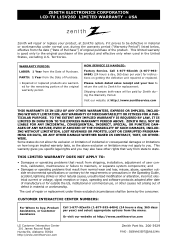
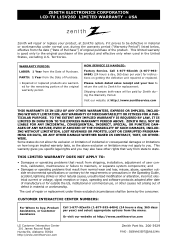
... the menu. This warranty gives you specific legal rights and you . HOW SERVICE IS HANDLED:
Factory Service. Shipping charges both ways will repair or replace your box to return the unit to Zenith for instructions on how long an implied warranty lasts... warranty is good only to maintain, or separate system components;
ZENITH ELECTRONICS CORPORATION LCD-TV L15V26D LIMITED WARRANTY -
Zenith L15V26D Reviews
Do you have an experience with the Zenith L15V26D that you would like to share?
Earn 750 points for your review!
We have not received any reviews for Zenith yet.
Earn 750 points for your review!
