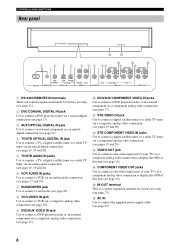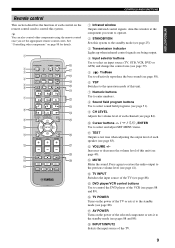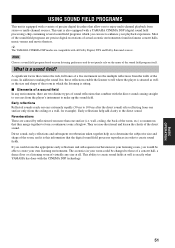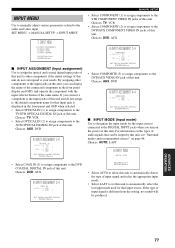Yamaha YSP 1000 Support Question
Find answers below for this question about Yamaha YSP 1000 - Digital Sound Projector Five CH Speaker.Need a Yamaha YSP 1000 manual? We have 1 online manual for this item!
Question posted by Anonymous-90301 on December 23rd, 2012
Optical Inout
using optical out froma tv with one hdmi in source fom receiver, with cable tv, dvd, wii, vhs etc,
have video from all sourced to tv from one hdmi cable to tv
run optical cable fronm "out" of tv to yamaha ysp-1000
no sound?.
Current Answers
Related Yamaha YSP 1000 Manual Pages
Similar Questions
Speaker Cable
I need to know what and where i can find the cables to hook up the subwoofer to the soundbar its sel...
I need to know what and where i can find the cables to hook up the subwoofer to the soundbar its sel...
(Posted by austinnapier13 3 years ago)
Speaker Cable Replacement
A jack on the interconnecting speaker cable on my Yamaha YAS 71 systemwas damaged. Is a replacement ...
A jack on the interconnecting speaker cable on my Yamaha YAS 71 systemwas damaged. Is a replacement ...
(Posted by bwalsh437 4 years ago)
Yamaha Hs80m Speaker Won't Sound At All
Hello,My right side yamaha HS80m speaker is not working at all. I was using both of them as normal, ...
Hello,My right side yamaha HS80m speaker is not working at all. I was using both of them as normal, ...
(Posted by hacastro89 5 years ago)
Damaged Base Speaker Yamaha-ysp 900
HiI have a damaged base speaker on my Yamaha-ysp 900, could anybody point me in the right direction ...
HiI have a damaged base speaker on my Yamaha-ysp 900, could anybody point me in the right direction ...
(Posted by pabdy 8 years ago)
Does The Term Hf Level Indicate The Ohms Of The Speaker?
On the back of the s3115h is a dial with number 0 to 10. Does this mean I can adjust the ohms of th...
On the back of the s3115h is a dial with number 0 to 10. Does this mean I can adjust the ohms of th...
(Posted by cccormier 10 years ago)