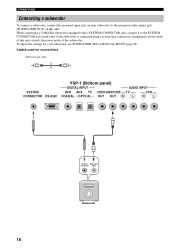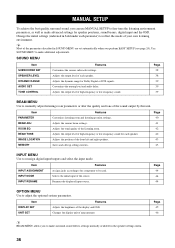Yamaha YSP-1 Support Question
Find answers below for this question about Yamaha YSP-1 - Digital Sound Projector Five CH Speaker.Need a Yamaha YSP-1 manual? We have 1 online manual for this item!
Question posted by Yamfan76 on November 30th, 2015
Where Do I Find Official Resources Beyond Standard Owners Manual On Pro Stage P
I have owned many llama products but I am unable to find good resources to answer questions regarding very technical use of your pro level keyboards and digital pianos
Current Answers
Answer #1: Posted by TechSupport101 on November 30th, 2015 10:42 AM
Hi. HelpOwl is a mere third party Q&A site. I suggest you reach out to Yamaha's support directly from here http://usa.yamaha.com/support/contact/ to avail the best advising on the availability of the product usage resources in question.
Related Yamaha YSP-1 Manual Pages
Similar Questions
Used Ms60s Problem Driving Me Crazy !
I really like this powerful little amp . However , the tone quality seems to be lacking when used wi...
I really like this powerful little amp . However , the tone quality seems to be lacking when used wi...
(Posted by danialtdunn 7 years ago)
Does The Term Hf Level Indicate The Ohms Of The Speaker?
On the back of the s3115h is a dial with number 0 to 10. Does this mean I can adjust the ohms of th...
On the back of the s3115h is a dial with number 0 to 10. Does this mean I can adjust the ohms of th...
(Posted by cccormier 11 years ago)
Only One Loudspeaker Works
I have two Yamaha HS80M monitors, both are plugged in to a Nano Patch which is then plugged in to th...
I have two Yamaha HS80M monitors, both are plugged in to a Nano Patch which is then plugged in to th...
(Posted by padriaansz 12 years ago)