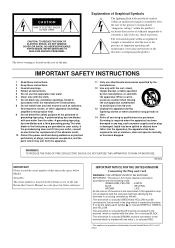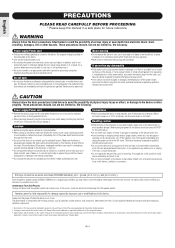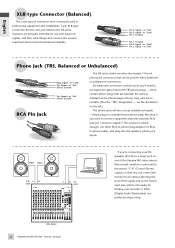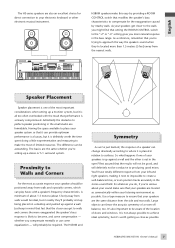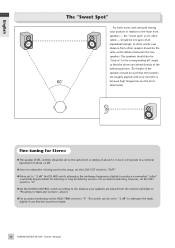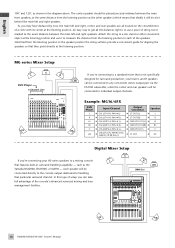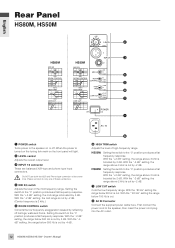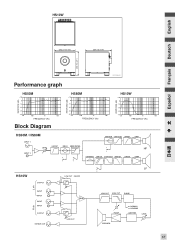Yamaha HS80M Support Question
Find answers below for this question about Yamaha HS80M - HS 80M Speaker.Need a Yamaha HS80M manual? We have 1 online manual for this item!
Question posted by padriaansz on August 4th, 2011
Only One Loudspeaker Works
I have two Yamaha HS80M monitors, both are plugged in to a Nano Patch which is then plugged in to the head phone socket of my Mac Pro desktop. However, only one is working. I can try changing cables, plugging and unplugging but nothing will work. This also occurred about one month ago, but after fiddling around the second loudspeaker suddenly started working again. After switching off loudspeakers plus computer for a short holiday however the same problem remains: only one loudspeaker will work and I can't succeed in getting the other to work. Any suggestions I might try?
Current Answers
Related Yamaha HS80M Manual Pages
Similar Questions
Yamaha Hs80m Speaker Won't Sound At All
Hello,My right side yamaha HS80m speaker is not working at all. I was using both of them as normal, ...
Hello,My right side yamaha HS80m speaker is not working at all. I was using both of them as normal, ...
(Posted by hacastro89 5 years ago)
Power Failure
Hi, my name is Wilson. my new pair of the yamaha Hs80m monitor can't turn on after they did just onc...
Hi, my name is Wilson. my new pair of the yamaha Hs80m monitor can't turn on after they did just onc...
(Posted by wilmela 11 years ago)
Ceiling Speakers
I recently purchased a pair of lW480C ceiling speakers and want advice on what receive I should purc...
I recently purchased a pair of lW480C ceiling speakers and want advice on what receive I should purc...
(Posted by nickprincipe55 11 years ago)
Yamaha Hs80m Problem
One of my HS80M monitors will produce a violent non-musical thumping noise that physically moves the...
One of my HS80M monitors will produce a violent non-musical thumping noise that physically moves the...
(Posted by solo1saied 13 years ago)
Strange Voice In The Tweeter
I HAVE TWO HS80M MONITORS AND ONLY ONE OF THEM HAVE A PARASITE SOUND IN IT'S TWEETER THAT IS ONLY AP...
I HAVE TWO HS80M MONITORS AND ONLY ONE OF THEM HAVE A PARASITE SOUND IN IT'S TWEETER THAT IS ONLY AP...
(Posted by AMJMUSIC 13 years ago)