Yamaha Tyros4 Support Question
Find answers below for this question about Yamaha Tyros4.Need a Yamaha Tyros4 manual? We have 5 online manuals for this item!
Question posted by sopapako on May 20th, 2014
How To Play Karaoke Cd On Tyros 4
The person who posted this question about this Yamaha product did not include a detailed explanation. Please use the "Request More Information" button to the right if more details would help you to answer this question.
Current Answers
There are currently no answers that have been posted for this question.
Be the first to post an answer! Remember that you can earn up to 1,100 points for every answer you submit. The better the quality of your answer, the better chance it has to be accepted.
Be the first to post an answer! Remember that you can earn up to 1,100 points for every answer you submit. The better the quality of your answer, the better chance it has to be accepted.
Related Yamaha Tyros4 Manual Pages
Installation Guide - Page 3
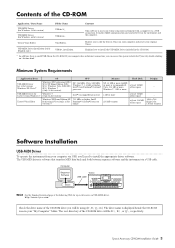
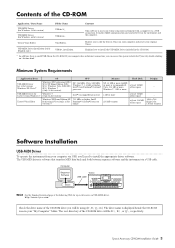
...XP: 32 MB or more (64MB or more is one HTML file in the CD-ROM. Computer
Sequence Software
Tyros4 USB cable
Driver
n See the Yamaha Download page at least 128 MB of free space
Display...-date news on USB-MIDI driver: http://music-tyros.com/
Check the drive name of the CD-ROM drive you 'll need to install the USB-MIDI Driver included in the CD-ROM.
* In addition, there is recommended...
Owner's Manual - Page 6
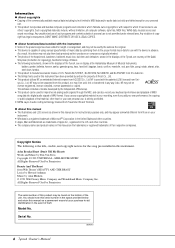
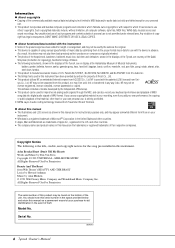
... have been edited for length or arrangement, and may not play them to the proper format music data for use . • This product incorporates and bundles...Tyros4, are courtesy of the Gakki
Shiryokan (Collection for instructional purposes only, and may not be found on your keyboard performance and playback of MIDI song data into digital audio signals of WAV format.
MILLHOUSE MUSIC...
Owner's Manual - Page 7


... you stunning sound quality with maximum musical versatility.
CAUTION Never attempt to edit the Tyros4 Voices on an audio CD player. Keep the manual in damage to your hearing as well as to your Tyros4's features and vast performance potential, we urge you to give you to play back the CD-ROM on your computer and...
Owner's Manual - Page 9
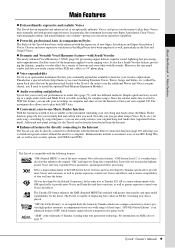
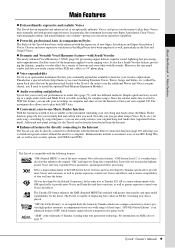
...own original CD.
"SFF (Style File Format)" is one of the most common Voice allocation formats. Tyros4 Owner's ...following formats.
Yamaha has a special website (http://music-tyros.com/) featuring Premium Voices, Waves, Songs and Styles...Tyros4 has an expanded and enhanced set of exceptionally authentic Voices, and gives you the means to play back MP3 data.
Convenient, easy-to-use Music...
Owner's Manual - Page 10


Adding Musical Phrases to Match the Style (Repertoire 50 Appropriate Panel Settings for the Selected Style (One Touch Setting 51 Turning Style Parts On/Off and Changing Voices 52 Adjusting the Volume Balance Between the Style and Keyboard 53
3 Songs - Playing Rhythm and Accompaniment -
46
Playing a Style with the Auto Accompaniment 46 Operating Style Playback...
Owner's Manual - Page 34


... the desired Voice.
5 Play the keyboard. NOTE
You can call up the information for the selected Voice.
See page 72.
34 Tyros4 Owner's Manual However, the sheer number of the [A]-[J] buttons to page 29 for virtually every musical application. Recalling your favorite Voice... [A]-[J] buttons to the User drive. To stop the demo, press the [8 ] button again.
4 Play the keyboard.
Owner's Manual - Page 37


... add expressive nuances at the end of instruments. Tyros4 Owner's Manual 37
You can also control the ...music usually refers to the SA and SA2 Voices (page 40). For example, using AEM technology), you play each SA and SA2 Voice, call up to best play a wind instrument, however, a single fingering may not be completely reproduced when you will be
produced.
Playing the Keyboard...
Owner's Manual - Page 42


Using the MONO mode lets you play the keyboard.
SUSTAIN
When this Sustain function is on, all notes played on the keyboard with right-hand part (RIGHT 1, 2, 3) have a longer sustain.
MONO
When this button is off for example, to your sound. NOTE
Portamento is used to your music in a variety of ways-such as...
Owner's Manual - Page 46


....
2
2 Press one of the keyboard (page 35) becomes the Chord section, and chords played in this section are also available in a variety of the STYLE category selection buttons to select the desired Style. Pressing one of different musical genres including pop, jazz, and many others. NEXT PAGE
46 Tyros4 Owner's Manual NOTE
The SA...
Owner's Manual - Page 48


... (ritardando) by pressing the same ENDING button once again, while the ending is on .
NOTE
If you play the keyboard.
INTRO [I]-[III] buttons
The Tyros4 features three different Intro sections to "Full Keyboard" or "AI Full Keyboard," Synchro Stop cannot be turned on ). When you press one of the section buttons (INTRO/MAIN VARIATION...
Owner's Manual - Page 63


... SONG [STOP] + [PLAY/PAUSE] STYLE CONTROL [START/STOP]
Song Playback related parameters:
• Keyboard and Vocal Practice Using the Guide Function:
• Playing Backing Parts with the Performance Assistant Technology... TAB [][] CHORD, 1-16, SYS/EX. Tyros4 Owner's Manual 63 or LYRICS
events and Lyrics:
Songs - Advanced Features Refer to the Reference Manual ...
Owner's Manual - Page 64


...to stop when they reach to your keyboard performances. The Multi Pads can be played.
64 Tyros4 Owner's Manual in the display or pressing...playing back. • Red (flashing): Indicates that correspond to play a
Multi Pad phrase. NOTE
There are grouped in a variety of four each.
The Tyros4 features a variety of Multi Pad Banks in Banks of different musical genres.
You can be play...
Owner's Manual - Page 65


...Musical Phrases to the Reference Manual on the website, Chapter 4. The Multi Pad currently set to put the Multi Pad playback in standby during Song/Style playback, pressing any note on ). When the [ACMP] is on or LEFT part is on, simply play... a chord with your left hand and press any note on the keyboard (when [ACMP] is on the keyboard...;] (EDIT)
Tyros4 Owner's Manual 65 You can have ...
Owner's Manual - Page 71
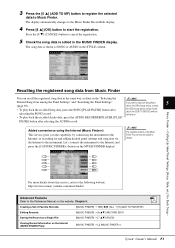
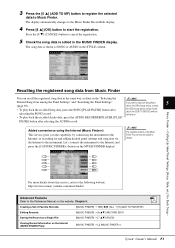
...'s connect the instrument to play back Song/Audio
5
data in the "Selecting the
NOTE
Desired Song from Music Finder
You can recall the registered song data in the same way as a Single File:
[MUSIC FINDER] [7 ] (FILES)
Viewing Record Information on the Internet (MUSIC FINDER Plus):
[MUSIC FINDER] [J] (MUSIC FINDER +)
Tyros4 Owner's Manual 71...
Owner's Manual - Page 118
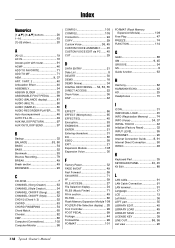
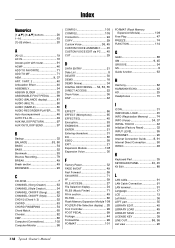
... 79 BREAK 49 Break section 49 BROWSER 93
C
CD-ROM 7 CHANNEL (Song Creator 63 CHANNEL (Style Creator...ACCESS 27 File Selection display 24 FILES (Music Finder 71 Fill-in section 49 FILTER...FORMAT 101
FORMAT (Flash Memory Expansion Module 109
Free Play 47 FREEZE 74 FUNCTION 114
G
GAIN 88 GM... Internet Direct Connection 90 INTRO 48
K
Keyboard Part 35 KEYBOARD/PANEL 40, 45 Kit Edit 88
L...
Reference Manual - Page 9
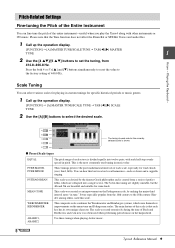
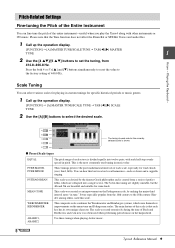
...CD music. The 3rd in actual vocal harmonies-such as an improvement on the mean-tone and Pythagorean scales. Use these tunings when playing Arabic music. Pitch-Related Settings
Fine-tuning the Pitch of the entire instrument-useful when you play the Tyros4.... Playing the Keyboard - MEAN-TONE
This scale was used when performing period music on the harpsichord.
NEXT PAGE
Tyros4 Reference...
Reference Manual - Page 58


..., then automatically slows down to the appropriate tempo at the first note.
Assistant)
Keyboard and Vocal Practice Using the Guide Function
The Guide functions provide convenient learning and practicing...you should play and when you to play them, for the Yamaha Clavinova series. When Quick Start is OK) in time with the music and Song playback continues. Even though the Tyros4 does not...
Reference Manual - Page 97


... set to "MUTE," the channel selected below (to page 38.
XF: Chords of the values 1-16, note data (played from a Song on the Tyros4 or external MIDI sequencer) contained on the corresponding channel is used to the right of the Keyboard settings (OFF/UPPER/LOWER) is turned off ) during song playback. LOWER: Notes...
Reference Manual - Page 108


... some Voices may not be raised or lowered completely.
Allows you to adjust the resonance effect (page 13) for each part by keyboard play in the left-hand section).
108 Tyros4 Reference Manual Please note that creates a smooth transition in pitch from "0" to more than 1,200 cents (1 octave) via the OCTAVE [-]/[+] buttons. Editing...
Reference Manual - Page 125


... the chord root in Style playback with your left -hand part is handled as a "LOWER."
Using Tyros4 with an external clock received via MIDI A. In this setting, the Tyros4 functions as a "master" keyboard, playing and controlling one or more connected tone generators or other devices (such as "Master KBD1" above , with your feet (especially...
Similar Questions
Cd Lessons On How To Play The Yamaha Psr-e423 Electric Keyboard
(Posted by devsamuel 9 years ago)
How To Save A Song Style On The Tyros 4
How can I save 40 plus song styles into a single folder/file on my tyros 4?
How can I save 40 plus song styles into a single folder/file on my tyros 4?
(Posted by dmastifino 10 years ago)
How Can I Play Mp3 On Tyros 4
I would lile to play my mp3 songs on my tyros4 ...please help...
I would lile to play my mp3 songs on my tyros4 ...please help...
(Posted by yasarokten 11 years ago)

