Yamaha Tyros4 Support Question
Find answers below for this question about Yamaha Tyros4.Need a Yamaha Tyros4 manual? We have 5 online manuals for this item!
Question posted by dmastifino on August 24th, 2013
How To Save A Song Style On The Tyros 4
How can I save 40 plus song styles into a single folder/file on my tyros 4?
Current Answers
There are currently no answers that have been posted for this question.
Be the first to post an answer! Remember that you can earn up to 1,100 points for every answer you submit. The better the quality of your answer, the better chance it has to be accepted.
Be the first to post an answer! Remember that you can earn up to 1,100 points for every answer you submit. The better the quality of your answer, the better chance it has to be accepted.
Related Yamaha Tyros4 Manual Pages
Installation Guide - Page 4


... When the "File Download" window appears, click [Run] or [Open]. Voice Editor
Once you've install the Voice Editor, you to edit the Voices of the Tyros4. 1 Double-click on the "VoiceEditor_" folder in your browser...MIDI Driver
1 Disconnect all USB devices from the computer except for the mouse and computer keyboard.
2 Start the computer and use the "Administrator" account to log on to the ...
Owner's Manual - Page 9
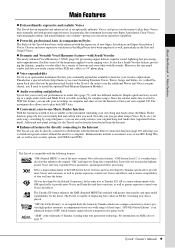
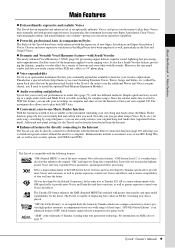
...Tyros4 have been employed as well, particularly in WAV file format, you can edit your recordings on the instrument (including your own Song and Audio data), the Music Finder function (page 66) lets you instantly find and call up what you need. Yamaha has a special website (http://music-tyros.com/) featuring Premium Voices, Waves, Songs and Styles... Voice expandability
Tyros4 is saved in the ...
Owner's Manual - Page 10


... ...24 File Management ...28 Entering Characters ...31 Restoring the Factory-programmed Settings 32 Data Backup ...32
1 Voices - Adding Musical Phrases to Match the Style (Repertoire 50 Appropriate Panel Settings for the Selected Style (One Touch Setting 51 Turning Style Parts On/Off and Changing Voices 52 Adjusting the Volume Balance Between the Style and Keyboard 53
3 Songs - Playing...
Owner's Manual - Page 11
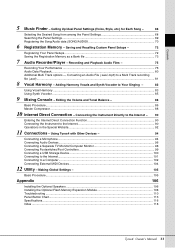
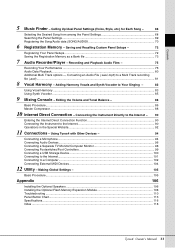
... Specifications...116 Index ...118
Tyros4 Owner's Manual 11 Contents
5 Music Finder - Adding Harmony Vocals and Synth Vocoder...Song/Audio data (SONG/AUDIO 70
6 Registration Memory - Connecting the Instrument Directly to the Internet -
90
Entering the Internet Direct Connection Function 90 Connecting the Instrument to a Multi Track recording file (.aud) ...81
8 Vocal Harmony - Saving...
Owner's Manual - Page 26


...list (path). Selects the next or previous file. File Selection display-Normal View (page 25)
File Selection display-List View (see below)
[F]...Tyros4 has many files spread out over several pages, number input in List View may be quicker and more convenient-providing you 've input.
26 Tyros4 Owner's Manual Moves the cursor to cancel the number you know the number of the drive/folder/file...
Owner's Manual - Page 27


... across the drive in a complex hierarchy of folders and paths, you memorize the path of specific Song/Style to be memorized, then press the [E] (MEMORY) button.
2 Press one of the SONG [I]-[IV] buttons (for Songs) or one of the STYLE category selection buttons other than
[FILE ACCESS] button (for Styles). Tyros4 Owner's Manual 27 Even if your data is...
Owner's Manual - Page 32


... the keyboard), turn...To save the Music Finder Record, Effect,
MIDI Template and System File,...songs are saved to the USB stor- age device. NOTE
To save the Song, Style, Multi Pad, Reg-
You can also restore a specified setting to a USB storage device.
For more information, refer to initialize only the Registration Memory settings, turn the power switch on the website.
32 Tyros4...
Owner's Manual - Page 71
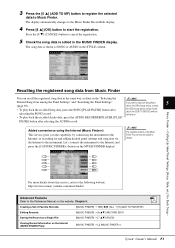
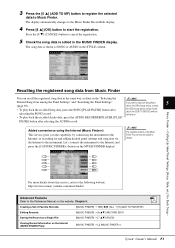
... can recall the registered song data in the same way as SONG or AUDIO in the STYLE column. The display automatically changes to the Music Finder Record Edit display.
4 Press [8 ] (OK) button to the Internet, and press the [J] (MUSIC FINDER+) button on the Internet (MUSIC FINDER Plus):
[MUSIC FINDER] [J] (MUSIC FINDER +)
Tyros4 Owner's Manual 71 Music Finder - Let's connect...
Owner's Manual - Page 72


... ON)/ [8 ] (MARK OFF) buttons. To cancel the operation, press the [I] (CANCEL) button. Saving and Recalling Custom Panel Setups -
Registering Your Panel Setups
1 Set up the panel controls (such as Voice, Style, effects, and so
on) as a single Bank (file). Refer to be registered with the Registration Memory function.
2 Press the [MEMORY] button above...
Owner's Manual - Page 73


... registered
5 Register various panel setups to other buttons by the new settings. Saving the Registration Memory as a single Registration Memory Bank file. Tyros4 Owner's Manual 73
If you turn the power switch on while holding the B5 key (right-most B key on the keyboard) or refer to page 32. Registration Memory -
Bank 04 Bank 03...
Owner's Manual - Page 74


...Song/Style file selection from a USB storage device, make sure that the cor- Confirming the Registration Memory Information
You can call up the information display to take a look which Voices and Style...TAB [][] REGISTRATION SEQUENCE
74 Tyros4 Owner's Manual
NOTE
Turning the [FREEZE... Registered Panel Setup
The saved Registration Memory Bank files can be recalled by ...
Owner's Manual - Page 75
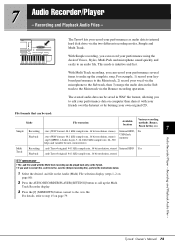
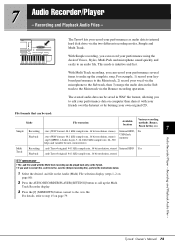
... can be saved in the Sub track to the Main track via the Bounce recording operation. Audio Recorder/Player -
With Multi Track recording, you to the .wav file.
Tyros4 Owner's Manual 75
For details, refer to call up the complete song. For example, 1) record your keyboard performance to the Main track, 2) record your performance several...
Owner's Manual - Page 111


... type
played in the same folder. If the size of vibrato effect you use a Style with certain SA2 Voices which write-protect has been applied cannot be recorded, regardless of the selected Style may not contain any data. Return to the beginning of the keyboard. Songs to "PLAY" (page 85).
Some Song data for which a specific...
Owner's Manual - Page 118
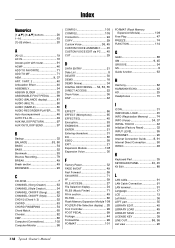
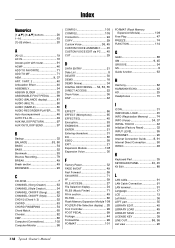
...9, 37 ART. 1/ART. 2 40 Articulation Effect 40 ASSEMBLY 54 ASSIGN SLIDER 20 ASSIGNABLE ...(Song Creator 63 CHANNEL (Style Creator 54 CHANNEL ON/OFF (Song 62 CHANNEL ON/OFF (Style...FILE ACCESS 27 File Selection display 24 FILES (Music Finder 71 Fill-in section 49 FILTER 86 Flash Memory Expansion Module 108 FOLDER (File... 90 INTRO 48
K
Keyboard Part 35 KEYBOARD/PANEL 40, 45 Kit Edit 88...
Reference Manual - Page 2


... in this Reference Manual corresponds to the relevant chapters in Order (Registration Sequence 85
7 Audio Recorder/Player - Calling Up Ideal Panel Settings (Voice, Style, etc.) for Each Song -
80
Creating a Set of Favorite Records...80 Editing Records...81 Saving the Record as a Single File...82 Viewing Record Information on the Internet (MUSIC FINDER Plus 83
6 Registration Memory -
Reference Manual - Page 17


... Preset Drum Voices. Second, assign the Wave to a single folder of any sample rate or bit resolu-
Keep in .wav data format. NEXT PAGE
Tyros4 Reference Manual 17 tion.
Playing the Keyboard - Creating Custom Voices (Voice Creator)
The powerful Voice Creator feature lets you store the files to the Element (Normal Voice) or Key (Drum...
Reference Manual - Page 80


... Record as a Single File 82
• Calling Up Music Finder Records Saved to USER/HD/USB 82 Viewing Record Information on the Internet (MUSIC FINDER Plus) ...... 83
Creating a Set of Favorite Records
As convenient as the Search function is in exploring the depths of the Music Finder records, you may want to create a custom "folder" of your favorite...
Reference Manual - Page 82
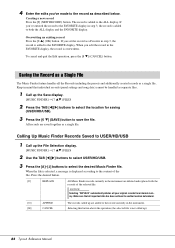
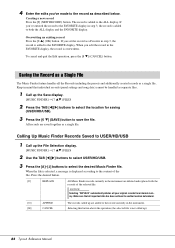
... individual records (panel settings and song data) cannot be handled as a Single File
The Music Finder feature handles all important data has been archived to the record currently in the instrument are deleted and replaced with the records of the file. When the file is selected, a message is displayed according to save the file. Creating a new record Press...
Reference Manual - Page 86


...;] and [] buttons simultaneously when the Main display is called up the REGISTRATION BANK Selection display. To store your newly programmed Registration Sequence, save the Bank file.
86 Tyros4 Reference Manual
When pedal operation has been set in the sequence.
6 Press the [F] button to turn the power off without exiting from this display...
Reference Manual - Page 94
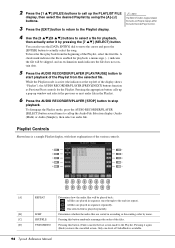
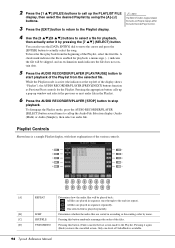
...button to actually select the song.
To disengage the Playlist mode, press the AUDIO RECORDER/PLAYER [SELECT] button several times to call up the PLAYLIST FILE
display, then select the desired... the Playlist from the beginning of the Playlist, select the first file. A check mark indicates the file is available.
94 Tyros4 Reference Manual Pressing it by using the [A]-[J] buttons.
3 Press...
Similar Questions
Comparable Musical Keyboard To Yamaha Psr I425 That You Can Buy In America
(Posted by khkrmard 9 years ago)
How Can I Play Mp3 On Tyros 4
I would lile to play my mp3 songs on my tyros4 ...please help...
I would lile to play my mp3 songs on my tyros4 ...please help...
(Posted by yasarokten 11 years ago)
Saving Wave Files
having a problem saving and sending to a usb. can you help me?
having a problem saving and sending to a usb. can you help me?
(Posted by pgloeckler 11 years ago)

