Yamaha Tyros4 Support Question
Find answers below for this question about Yamaha Tyros4.Need a Yamaha Tyros4 manual? We have 5 online manuals for this item!
Question posted by yasarokten on October 5th, 2012
How Can I Play Mp3 On Tyros 4
I would lile to play my mp3 songs on my tyros4 ...please help...
Current Answers
There are currently no answers that have been posted for this question.
Be the first to post an answer! Remember that you can earn up to 1,100 points for every answer you submit. The better the quality of your answer, the better chance it has to be accepted.
Be the first to post an answer! Remember that you can earn up to 1,100 points for every answer you submit. The better the quality of your answer, the better chance it has to be accepted.
Related Yamaha Tyros4 Manual Pages
Data List - Page 82
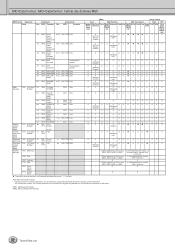
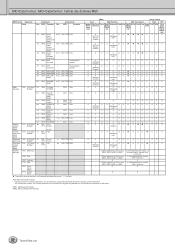
...song part designated by the AD Part Receive Channel of the XG format.
[GM1]...GM Required Parameter [GM2]...GM Level2 Required Parameter
82 Tyros4 ...O : Available
[MIDI]
[Song Creator]
Voice
MIDI Reception
MIDI Transmission
PLAY
REC
Regular/ Drum/ Organ Voice
Mic/Vocal Harmony
Song Right1 Keyboard Style Extra Right1 M.Pad Style Song Upper PLAY REW
Right2
Right2
Lower
Right3
Right3...
Data List - Page 95
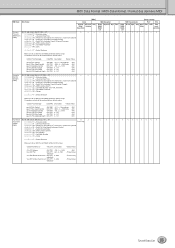
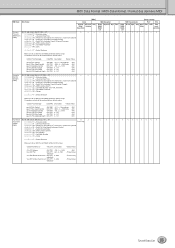
...Max
(Preset value)
(absolute)
X
XX
X
X XOXOX
X
95 Tyros4 Data List MIDI Data Format / MIDI-Datenformat / Format des données MIDI
MIDI Event Data...Exclusive
X
O
MIDI Reception
Right1 Right2 Right3
Left
Keyboard Style Extra
X
X
XX
[Song Creator]
MIDI Transmission
PLAY
REC
Right1 Right2 Right3
Left
M.Pad Style
Song Upper PLAY Lower
REW From panel
operations
X
X XOXOX
X...
Owner's Manual - Page 6
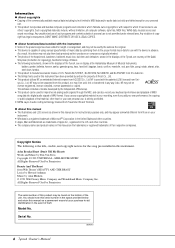
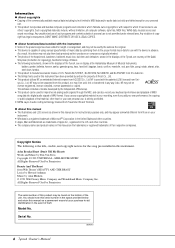
...computer programs and contents in the displays of the Tyros4, are on display at the Hamamatsu Museum of Musical Instruments:
balafon, gender, kalimba, kanoon, santur...recording, even if you add your keyboard performance and playback of MIDI song data into digital audio signals of Apple... product may not play them to the proper format music data for instructional purposes only, and may...
Owner's Manual - Page 7


... quality with the software. Included Accessories
• AC power cord • Music rest and brackets • CD-ROM • Owner's Manual • ...play back the CD-ROM on the sheet will be needed when you to edit the Tyros4 Voices on your computer and create your original Voices. Tyros4... electronic keyboard. Doing so may result in a safe place for use with ...
Owner's Manual - Page 9
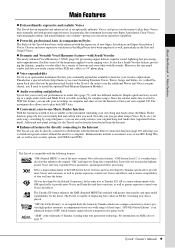
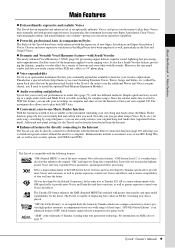
...of data well into the future. Yamaha has a special website (http://music-tyros.com/) featuring Premium Voices, Waves, Songs and Styles, etc. (called Premium Pack data) that lets you ... Extraordinarily expressive and realistic Voices
The Tyros4 has an expanded and enhanced set of exceptionally authentic Voices, and gives you the means to play back MP3 data.
Convenient, easy-to ...
Owner's Manual - Page 10


... 52 Adjusting the Volume Balance Between the Style and Keyboard 53
3 Songs - Recording Your Performances and Creating Songs -
55
Creating a Song (Quick Recording) ...55 Saving Files ...57 Playback...2 Styles - Adding Musical Phrases to Your Performance -
64
Playing the Multi Pads ...64 Using the Multi Pad Synchro Start Function 65 Using Chord Match ...65
10 Tyros4 Owner's Manual Contents
...
Owner's Manual - Page 23


... display is set to q.
y Multi Pad Bank name Displays the names of transposition in Style playback or Song playback. Tyros4 Owner's Manual 23 The Main display shows the current basic settings such as the currently selected Voice and Style, allowing you play the keyboard. When the Song containing the chord data is the Main display.
Owner's Manual - Page 34


... Voice Press the [8 ] (DEMO) button to Registration Memory. To listen to the demo songs for the selected Voice by using the [USER DRIVE] button, you can be set in a ... Play the keyboard. NOTE
You can save the settings to start the Demo for virtually every musical application.
Voice RIGHT 3 can easily recall your favorite Voice.
1 Copy your favorite Voices easily The Tyros4 ...
Owner's Manual - Page 37


... is often reflected in music usually refers to add expressive...when you play , other performance techniques. Voices - Tyros4 Owner's ...play the Bb above, you play the piano, pressing a "C" key produces a definite and relatively fixed C note. NOTE The characteristics of a note, etc. When you play back a Song...when you play the SA2 Voice (using SA2 Voices. Playing the Keyboard -
&#...
Owner's Manual - Page 62


... same button again.
62 Tyros4 Owner's Manual Top of the song [SP 1]
[SP 2]
[SP 3]
[SP 4]
End of the song
3 To turn each channel on . Turning Song Channels On/Off
1 Press...
1 Press the [PLAY/PAUSE] button to start playback from the top
of the Song.
2 After passing the [SP 1] point, press the [LOOP] button to play multiple Songs repeatedly: [FUNCTION] [B] SONG SETTING [H] ...
Owner's Manual - Page 70


... up song data easily from the song title.
1 Display the song data.
Registering the Song/Audio data (SONG/AUDIO)
By registering the song (Song/Audio) data saved in the Audio (Simple) File Selection display. NOTE
If you want to the desired file.
2 3
NEXT PAGE
70 Tyros4 Owner's Manual NOTE
Multi Track recording files cannot be registered into Music Finder...
Owner's Manual - Page 71
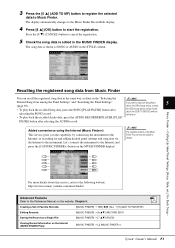
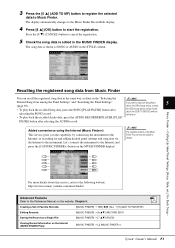
... to the Internet, and press the [J] (MUSIC FINDER+) button on the MUSIC FINDER display!
The song data is added in the MUSIC FINDER display. Music Finder - If you the capability, by connecting the instrument to the [USB TO DEVICE] terminal beforehand.
• To play back the recalled Song data, press the SONG [PLAY/PAUSE] button after selecting the AUDIO...
Owner's Manual - Page 111


...keyboard is slightly different each time the keys are set .
If the size of the Song name) is normal.
Song
Songs cannot be played back when the file icon of the Song data. Song...Song cannot be ready by pressing the SONG [STOP] button.
Troubleshooting
Tyros4 Owner's Manual 111
Turn off on CHANNEL ON/OFF
(SONG) (page 62). • Change the SONG... playing back music ...
Owner's Manual - Page 112


...and finally copy the data back to the drum voice are : MP3 and WAV.
The output volume of the Style and Song from the VOICE parameter, the detailed settings related to the drive ... connected to 90 plays back the file as the Style sound from Yamaha website (http://music-tyros.com/).
112 Tyros4 Owner's Manual
Turn Vocal Harmony off setting of the Style or Song from the computer ...
Owner's Manual - Page 116
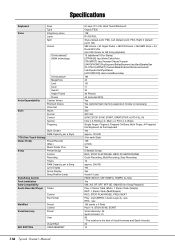
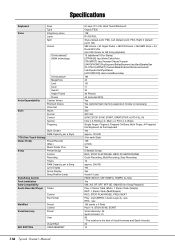
... FADE IN/OUT, TAP TEMPO, TEMPO (5-500) Yes GM, XG, XF, SFF, SFF GE, GM2/GS (for Song Playback) Play: 2 Stereo Track (Multi), 1 Stereo Track (Simple) REC: 1 Stereo Track (Multi/Simple) REC, STOP, PLAY/PAUSE, PREV, NEXT Play: .mp3 (MPEG-1 Audio Layer-3), .wav REC: .wav 164 banks x 4 Pads Pad 1-4, STOP, SYNC START Vocal Harmony: 44...
Owner's Manual - Page 119
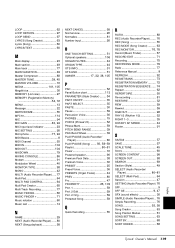
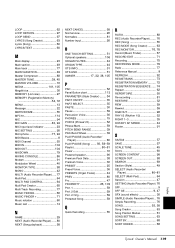
... 77 MUSIC FINDER 66 MUSIC FINDER 71 Music notation 60 Music rest 14
N
NAME 29 NEXT (Audio Recorder/Player) ...... 80 NEXT (Song playback ...BEND RANGE 39 Pitch Bend Wheel 39 PLAY/PAUSE (Audio Recorder/
Player 80 PLAY/PAUSE (Song) ....... 56, 58-59 Playlist 80-...SONG 55, 58 Song Creator 63 Song Position Marker 61 SONG SETTING 63 SORT BY 68 SORT ORDER 68
Index
Tyros4 Owner's Manual 119
Reference Manual - Page 57
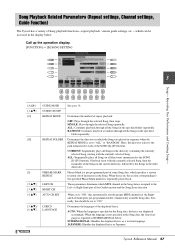
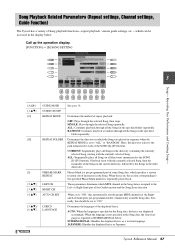
... are played in the directory containing the currently selected Song, starting with the currently selected Song, then the remainder of the Songs in the current directory, followed by the Songs in the display below . Call up the operation display.
[FUNCTION] [B] SONG SETTING
Songs -
When the language is not specified in the commercially available Song data. NEXT PAGE
Tyros4...
Reference Manual - Page 59
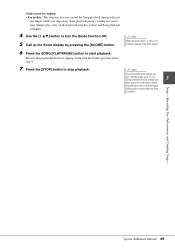
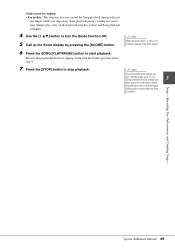
... on and the related
settings will be
automatically turned on the keyboard (any key is selected. Tyros4 Reference Manual 59
Guide menu for you sing along with the Guide type selected in the Main display.
6 Press the SONG [PLAY/PAUSE] button to start playback. NOTE
When the Guide function is ON, an "G" indication appears...
Reference Manual - Page 107


... related to the beginning of the selected part (channel).
Please note that point. Mixing Console - In
the case of Style play, you to page 42. Tyros4 Reference Manual 107 NOTE
When playing GM song data, channel 10 (in some cases you fine control over the balance of all the parts. In
the case of...
Reference Manual - Page 123
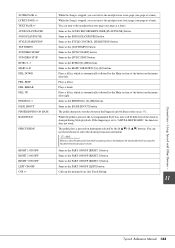
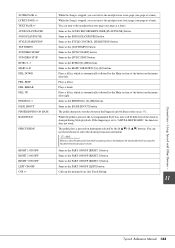
...While the Song is stopped, you can use the keyboard to the next/previous text page (one page at a time). SCORE PAGE +/LYRICS PAGE +/TEXT PAGE +/AUDIO PLAY/PAUSE SONG PLAY/PAUSE STYLE...LEFT ON/OFF OTS +/- Plays a fill-in, which is automatically followed by the [4 ]-[8 ] buttons. Same as the [SYNC START] button. Tyros4 Reference Manual 123
Same as...
Similar Questions
How Can I Register Mij Tyros4? My Packs Ask For It?
my tyros 4 gives not registerd, afther a reset, my soundpacks are not installed new thei ask for a r...
my tyros 4 gives not registerd, afther a reset, my soundpacks are not installed new thei ask for a r...
(Posted by thverkooijen 8 months ago)
How To Quickly Shift From One Style/tempo To Another While Playing A Song
How can I switch from style 003, tempo 112 to style 16, tempo 102 while playing a song.
How can I switch from style 003, tempo 112 to style 16, tempo 102 while playing a song.
(Posted by huma582002 1 year ago)
How To Save A Song Style On The Tyros 4
How can I save 40 plus song styles into a single folder/file on my tyros 4?
How can I save 40 plus song styles into a single folder/file on my tyros 4?
(Posted by dmastifino 10 years ago)
Playing Itune Songs
Can you plug an iphone into the usb port and play a song through the keyboard?
Can you plug an iphone into the usb port and play a song through the keyboard?
(Posted by teachinpiano 10 years ago)

