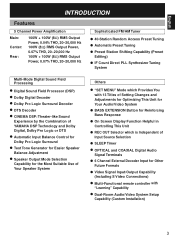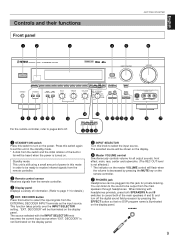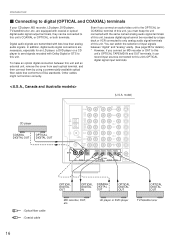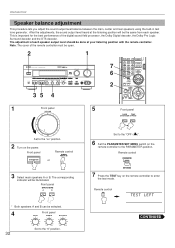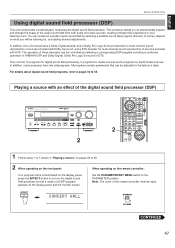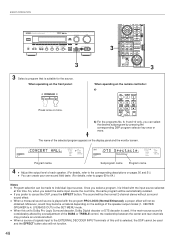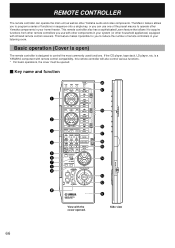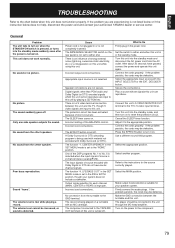Yamaha RX V995 Support Question
Find answers below for this question about Yamaha RX V995 - Surround Receiver With Dolby Digital.Need a Yamaha RX V995 manual? We have 1 online manual for this item!
Question posted by pauls on April 4th, 2011
Looking To Purachase Ne Standby/on Switch Works With Remote Switch Broken Rx-v99
The person who posted this question about this Yamaha product did not include a detailed explanation. Please use the "Request More Information" button to the right if more details would help you to answer this question.
Current Answers
Related Yamaha RX V995 Manual Pages
Similar Questions
How To Eliminate On Screen Display Without Remote???
Hi-How do I eliminate the on screen display that is showing up on my tv watching dvds and vcrs? It d...
Hi-How do I eliminate the on screen display that is showing up on my tv watching dvds and vcrs? It d...
(Posted by smallbrian18 2 years ago)
Yamaha Remote Rav461 To Work Yamaha Av Receiver Rx-v365
hi i have a yamaha remote control rav 461 However my yamaha AV receiver is rx-v365.I need to tune it...
hi i have a yamaha remote control rav 461 However my yamaha AV receiver is rx-v365.I need to tune it...
(Posted by Chloeamber 7 years ago)
The Bass Don't Work When It's Plugged Into The Receiver. The Amplify Woofer Work
(Posted by terrygthomas1906 9 years ago)
Remote Not Working
my remote stopped workin a couple yaears after purchase. the light on the remote indicates that the ...
my remote stopped workin a couple yaears after purchase. the light on the remote indicates that the ...
(Posted by amustagog 11 years ago)
Comcast Shows The Dvr-3 Remote Codes 30176 & 31176 For Yamaha Receivers. The 311
(Posted by seashore214 13 years ago)