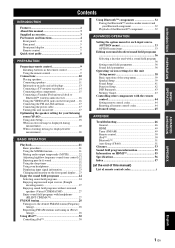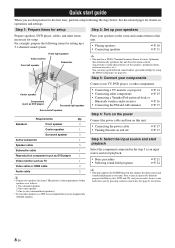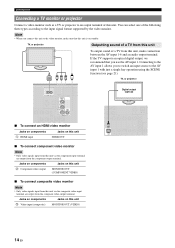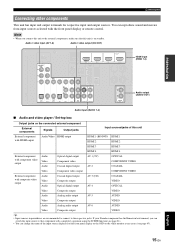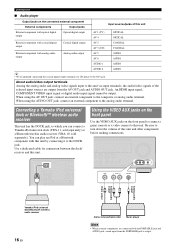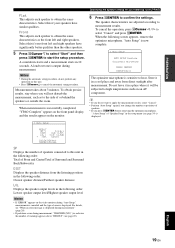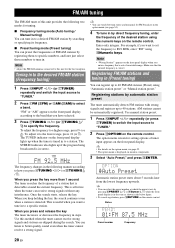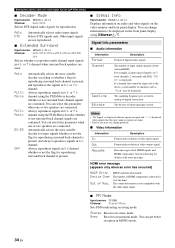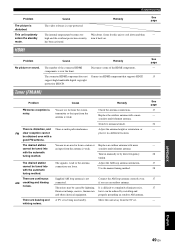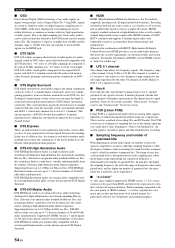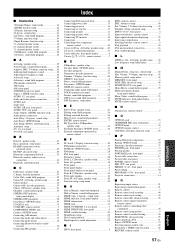Yamaha RXV565 Support Question
Find answers below for this question about Yamaha RXV565 - RX AV Receiver.Need a Yamaha RXV565 manual? We have 1 online manual for this item!
Question posted by rgrantr4053 on February 12th, 2012
How To I Connect Direct Tv To My Receiver?
The person who posted this question about this Yamaha product did not include a detailed explanation. Please use the "Request More Information" button to the right if more details would help you to answer this question.
Current Answers
Related Yamaha RXV565 Manual Pages
Similar Questions
How Can I Put The Receiver To Factory Settingj
(Posted by Mobsoso143 8 years ago)
Yamaha Htr 5830 5.1 Channel 400 Watt Receiver How To Connect To Tv
(Posted by jayrse 9 years ago)
How To Make Direct Tv Remote Work With Yamaha Soundbar Ats1010
(Posted by egyfistav40 10 years ago)
Connecting To Tv
Just bought a Yamaha ATS-1010 but my tv has no optical connections and what's my other option in ord...
Just bought a Yamaha ATS-1010 but my tv has no optical connections and what's my other option in ord...
(Posted by Ggaspar2210 11 years ago)
I Recently Purchased A Home Theater System And I Am Unable To Install It
I need a representative of yamaha to come to my home and install my home theater system
I need a representative of yamaha to come to my home and install my home theater system
(Posted by malinakj 12 years ago)