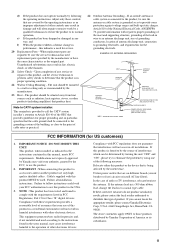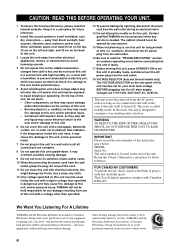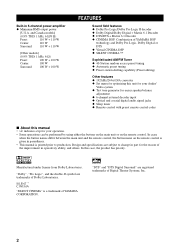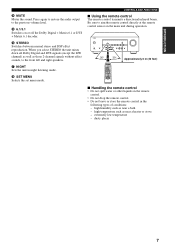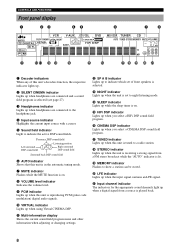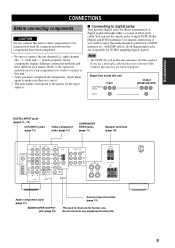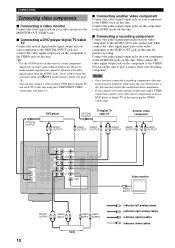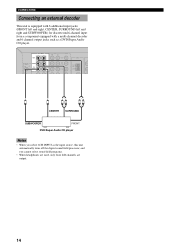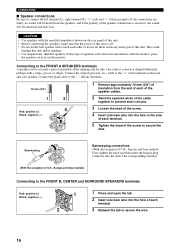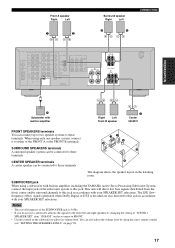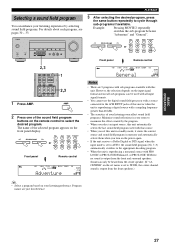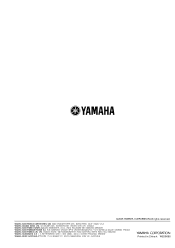Yamaha HTR 5830 Support Question
Find answers below for this question about Yamaha HTR 5830 - A/V Surround Receiver.Need a Yamaha HTR 5830 manual? We have 1 online manual for this item!
Question posted by jayrse on September 5th, 2014
Yamaha Htr 5830 5.1 Channel 400 Watt Receiver How To Connect To Tv
The person who posted this question about this Yamaha product did not include a detailed explanation. Please use the "Request More Information" button to the right if more details would help you to answer this question.
Current Answers
Related Yamaha HTR 5830 Manual Pages
Similar Questions
Remote Control On My Yamaha Htr-5830 Stop Working
The remote control on my Yamaha htr-5830 stopped working some months ago, I have tried Other 2 remot...
The remote control on my Yamaha htr-5830 stopped working some months ago, I have tried Other 2 remot...
(Posted by Djgroove 1 year ago)
It Keeps Telling Me To Check Speakers
it keeps telling me to check speakers
it keeps telling me to check speakers
(Posted by gilcontreras32 2 years ago)
The Ir Receiver Will Not Respond To A Signal From The Remote?
I have tried 3 remotes and it will not respond to any of them. The original remote, a harmony remote...
I have tried 3 remotes and it will not respond to any of them. The original remote, a harmony remote...
(Posted by simctd 8 years ago)
How To Use 6 Channel Input On Yamaha Receiver Htr-5830
(Posted by tommCris 9 years ago)