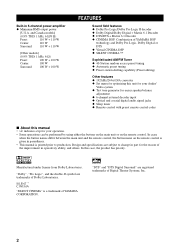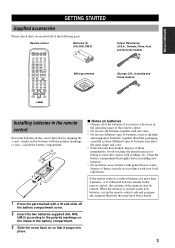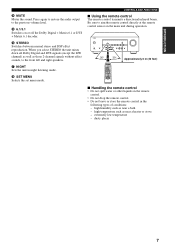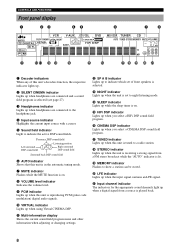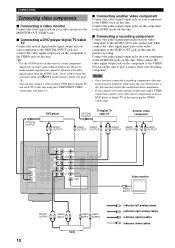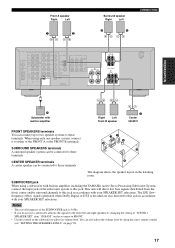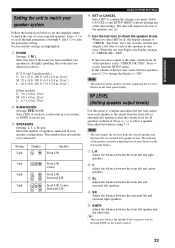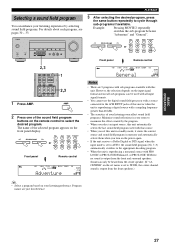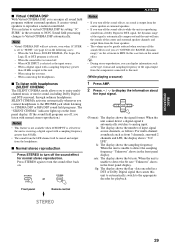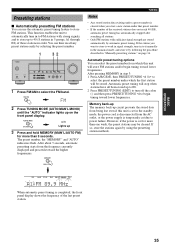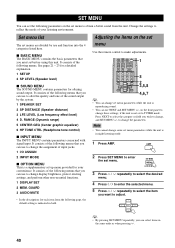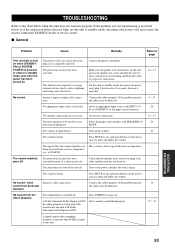Yamaha HTR 5830 Support Question
Find answers below for this question about Yamaha HTR 5830 - A/V Surround Receiver.Need a Yamaha HTR 5830 manual? We have 1 online manual for this item!
Question posted by simctd on December 7th, 2015
The Ir Receiver Will Not Respond To A Signal From The Remote?
I have tried 3 remotes and it will not respond to any of them. The original remote, a harmony remote and a universal remote. Is there a fix for this and what might the cost be?
Current Answers
Related Yamaha HTR 5830 Manual Pages
Similar Questions
Remote Control On My Yamaha Htr-5830 Stop Working
The remote control on my Yamaha htr-5830 stopped working some months ago, I have tried Other 2 remot...
The remote control on my Yamaha htr-5830 stopped working some months ago, I have tried Other 2 remot...
(Posted by Djgroove 1 year ago)
It Keeps Telling Me To Check Speakers
it keeps telling me to check speakers
it keeps telling me to check speakers
(Posted by gilcontreras32 2 years ago)
Yamaha Htr 5830 5.1 Channel 400 Watt Receiver How To Connect To Tv
(Posted by jayrse 9 years ago)
How To Use 6 Channel Input On Yamaha Receiver Htr-5830
(Posted by tommCris 9 years ago)
Remote Not Working
my remote stopped workin a couple yaears after purchase. the light on the remote indicates that the ...
my remote stopped workin a couple yaears after purchase. the light on the remote indicates that the ...
(Posted by amustagog 11 years ago)