Yamaha RX-V473 Support Question
Find answers below for this question about Yamaha RX-V473.Need a Yamaha RX-V473 manual? We have 1 online manual for this item!
Question posted by johbenny on September 22nd, 2013
How Do I Connect A Cable Box To A Yamaha Rx-v473 Receiver?
The person who posted this question about this Yamaha product did not include a detailed explanation. Please use the "Request More Information" button to the right if more details would help you to answer this question.
Current Answers
There are currently no answers that have been posted for this question.
Be the first to post an answer! Remember that you can earn up to 1,100 points for every answer you submit. The better the quality of your answer, the better chance it has to be accepted.
Be the first to post an answer! Remember that you can earn up to 1,100 points for every answer you submit. The better the quality of your answer, the better chance it has to be accepted.
Related Yamaha RX-V473 Manual Pages
Owners Manual - Page 6
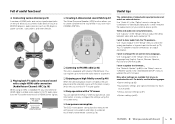
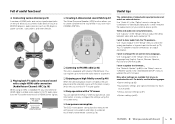
...a single HDMI cable connection (Audio Return Channel: ARC) (p.18)
When using the on -screen menu language...
HDMI Control TV audio
Video from the...connect video devices (such as BD/DVD players), audio devices (such as CD players), game consoles, camcorders, and other settings are not synchronized... Game console
BD/DVD player
CD player
Camcorder TV
Set-top box
❑ Playing back TV audio...
Owners Manual - Page 9
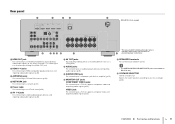
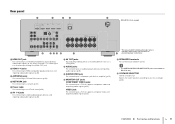
...).
8 AUDIO jacks
For connecting to an audio playback device and inputting audio signals (p.25).
9 SUBWOOFER jack
For connecting to a subwoofer (with built-in amplifier) (p.15).
0 MONITOR OUT jacks COMPONENT VIDEO jacks:
For connecting to a TV that supports composite video and outputting video signals (p.22).
* The area around the video/audio output jacks is
marked in white on RX-V573...
Owners Manual - Page 10
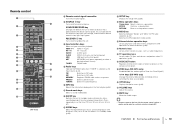
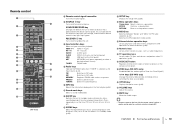
... radio. C Numeric keys
Let you enter numerical values, such as presets. F ZONE keys (RX-V573 only)
Enable/disable the audio output to Zone A or Zone B (p.61).
★/★★ keys (RX-V473 only)
Change the external device to FM radio.
SOURCE/RECEIVER key
Changes the device (the unit or external device) that is in green...
Owners Manual - Page 12
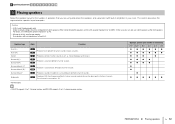
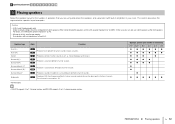
...RX-V473 supports 2- Speaker type
Front (L) Front (R) Center Surround (L) Surround (R) Surround back (L)* Surround back (R)* Surround back*
Subwoofer
* RX-V573 only
Abbr. to 5.1-channel speaker system. PREPARATIONS ➤ Placing speakers
En 12 This section describes the representative speaker layout examples. When connecting...●
●
• RX-V573 supports 2- Speaker system (...
Owners Manual - Page 15
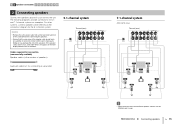
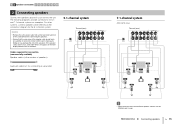
....
Audio pin cable (x1: for the 5.1-channel system. 1 2 Speaker connections 3 4 5 6 7 8 9 10
2 Connecting speakers
Connect the speakers placed in your room to the connection diagram for connecting a subwoofer)
5.1-channel system
PB
Y OR OUT
The unit (rear)
FRONT
CENTER
SPEAKERS SURROUND
SURROUND BACK/BI AMP /ZONE B SINGLE
SUBWOOFER
1
2
9
3
4
5
7.1-channel system
(RX-V573...
Owners Manual - Page 16
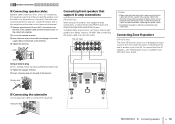
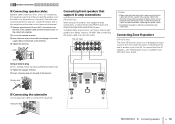
... (U.S.A., Canada, China, Australia and General models only) a Tighten the speaker terminal. Audio pin cable
Y MONITOR OUT
AV6
AV
OUT
AUDIO
SUBWOOFER
Connecting front speakers that support bi-amp connections
(RX-V573 only)
When using front speakers that the brackets or cables are colored to prevent confusion, connect the black wire to playback an input source in the room...
Owners Manual - Page 23
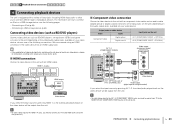
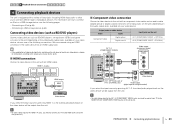
...types of your device (p.24).
■ HDMI connection
Connect a video device to the unit with a component video cable and an audio cable (digital optical or digital coaxial). Connecting an iPod (p.46) - PREPARATIONS ➤ Connecting playback devices
En 23
Connecting a USB storage device (p.50)
Connecting video devices (such as BD/DVD players)
Connect video devices such as BD/DVD players...
Owners Manual - Page 26
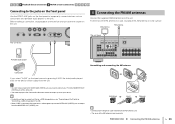
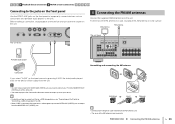
... of the unit (p.22).
• You need to prepare the video/audio cables that match the output jacks on your device.
• For details on the unit. PREPARATIONS ➤ Connecting the FM/AM antennas
En 26 1 2 3 4 Playback device connections 5 FM/AM antenna connections 6 7 8 9 10
Connecting to the jacks on the front panel
Use the VIDEO AUX...
Owners Manual - Page 30
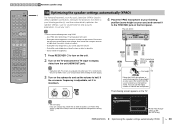
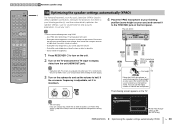
... RECEIVER
HDMI
1
2
3
4
AV
1
2
3
4
5
6
AUDIO
...10 Optimizing the speaker settings automatically (YPAO)
The Yamaha Parametric room Acoustic Optimizer (YPAO) function detects speaker connections, measures the distances from the unit (HDMI OUT ...RX-V573 only)
PREPARATIONS ➤ Optimizing the speaker settings automatically (YPAO)
En 30 Do not connect headphones.
1 Press RECEIVER...
Owners Manual - Page 35
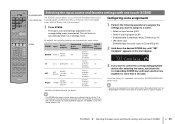
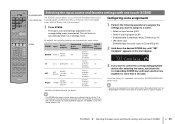
... Zone B:
Off
disabled
* RX-V573: 7ch Stereo, RX-V473: 5ch Stereo
Configuring scene assignments
1 Perform the following settings are selected. SET Complete SW
L CR
SL
SR
3 If you to Zone A/B (p.61)
2 Hold down the corresponding SCENE key and input selection key together for each scene. CODE SET SOURCE RECEIVER
HDMI
1
2
3
4
AV
1
2
3
4
5
6
AUDIO
A
V-AUX
USB
TUNER...
Owners Manual - Page 38


... back multichannel sources, the unit mixes down mixed to 2 channels and output from the front speakers (this program does not utilize CINEMA DSP).
(RX-V573: 7ch Stereo, RX-V473: 5ch Stereo) Use this program to output sound from all speakers. The listener's virtual seat is ideal for background music at stage front in...
Owners Manual - Page 67
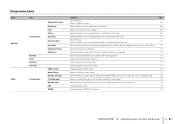
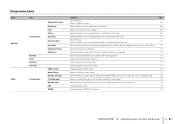
... each speaker and listening position. Adjusts the volume of the low-frequency component that can be used for TV audio input.
Selects whether or not surround speakers are connected and their size. (RX-V573 only) Selects whether or not surround back speakers are connected and their size. Selects the size of the TV and the...
Owners Manual - Page 83
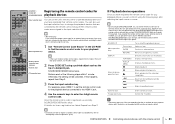
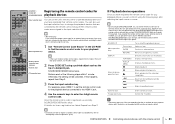
...RECEIVER
HDMI
1
2
3
4
AV
1
2
3
4
5
6
AUDIO...RECEIVER playback devices
Input selection keys
You can operate the device with the remote control
En 83 Stops playback temporarily. If this happens, repeat from Step 2.
■ Playback device operations
Once you have registered their remote control codes are assigned to the input selection keys.
• (RX-V473...device connected to ...
Owners Manual - Page 88
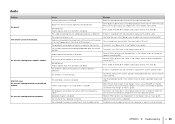
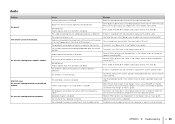
...happen due to the nature of AV receivers.)
Turn on all devices connected to the output jacks of the unit...The cable connecting the unit and playback device is set "Subwoofer" in the "Setup" menu to adjust the speaker volume (p.71).
(RX-V573 only) Audio ...75).
To check the audio format of the subwoofer is no problem with the connection, replace with another speaker cable. Use "Max Volume"...
Owners Manual - Page 100
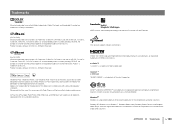
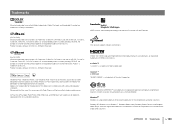
This receiver supports network connections.
(For RX-V573) Manufactured under...Connect and Windows Media Player are trademarks, or registered trademarks of DTS, Inc. MPEG Layer-3 audio coding technology licensed from Dolby Laboratories. Product includes software. © DTS, Inc. "SILENT CINEMA" is a registered trademark of Yamaha....
(For RX-V473) Manufactured under license under U.S.
Owners Manual - Page 101
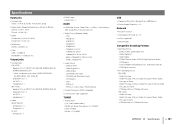
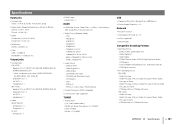
... Matrix 6.1, DTS-ES Discrete 6.1 - DTS Neo:6 Music, DTS Neo:6 Cinema [RX-V473] - Subwoofer Out x 1 - Headphone x 1
• Video MONITOR OUT - DTS-HD Master Audio - Dolby Pro Logic II Music, Dolby Pro Logic II Movie, Dolby Pro Logic II Game - Component x 1 - DTS-HD High Resolution Audio - Dolby Pro Logic - Dolby Pro Logic II Music, Dolby Pro Logic...
Owners Manual - Page 103
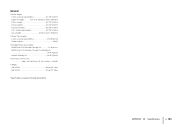
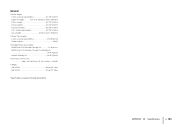
... HDMI Control On, Standby Through On (No Signals 1.0 W (Typical) Network Standby On 2.0 W (Typical)
• Dimensions (W x H x D 435 x 161 x 315 mm (17-1/8" x 6-3/8" x 12-3/8")
• Weight [RX-V573 8.2 kg (18.1 lbs) [RX-V473 8.1 kg (17.9 lbs)
* Specifications are subject to 240 V, 50/60 Hz
• Power Consumption [U.S.A.
and Canada models AC 120 V, 60 Hz [General model...
Owners Manual - Page 113
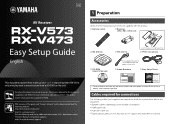
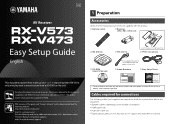
...connections
The following cables (not supplied) are of speakers) • HDMI cable (x2) • Audio pin cable (x1) • Digital optical cable (x1) (not required if your TV supports ARC [Audio Return Channel])
http://usa.yamaha...otherwise specified. Cables required for additional information, FAQ's, downloads such as "Owner's Manual" and product updates.
AV Receiver
UAB
1 ...
Owners Manual - Page 117


...HDMI OUT ARC
HDMI 1 (BD/DVD)
HDMI 2
HDMI 3
HDMI 4
PR
PB
O
Y COMPONENT
VIDEO
ANTENNA
AM
FM
COMPONENT VIDEO PR
OPTICAL
VIDEO
(TV)
AV 4
PB
Y MONITOR OUT
HDMI
a
VOLTAGE SELECTOR
110V 120V...supports ARC (Audio Return Channel). For details, refer to the unit with an HDMI cable, disconnect the cable from the unit.
c Connect a TV to the unit.
d Connect the power cable to an AC...
Owners Manual - Page 120
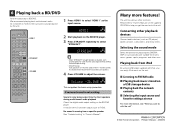
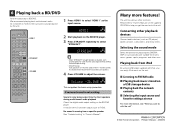
...audio signal directly (without sound field processing).
• (RX-V573 only) If you play back a BD/DVD. Volume -30.0dB SW
L CR
SL
SR
This completes the basic setup procedure.
Connecting other playback devices
Connect audio...do with the unit".
© 2012 Yamaha Corporation Printed in "Owner's Manual".
SW
...is coming from iPod
By using a USB cable supplied with iPod, you can enjoy iPod...
Similar Questions
I Want Vs10 Connection Cable To Buy
i want to buy connection cable because it was not w
i want to buy connection cable because it was not w
(Posted by udaradhananjaya71 1 year ago)
I Have A 'jbl Control Sub10' Subwoofer And Wanted To Connect To Yamaha Rx-v480
receiver. But I don't know how to hook up because there's nothing say where to hook up to the Yamaha...
receiver. But I don't know how to hook up because there's nothing say where to hook up to the Yamaha...
(Posted by blcontreras 10 years ago)

