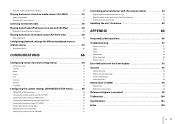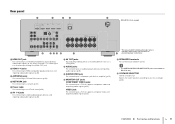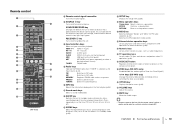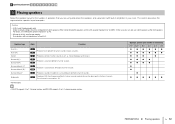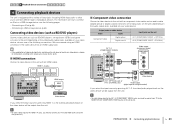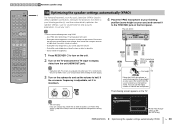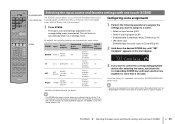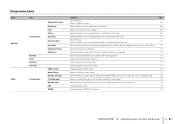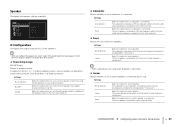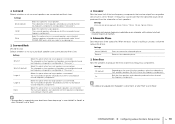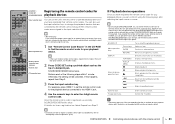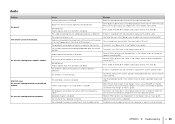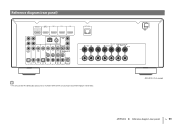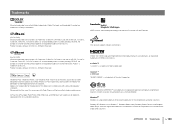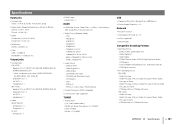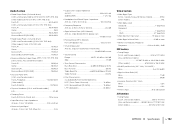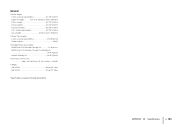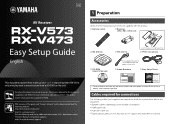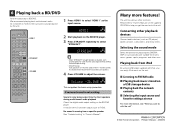Yamaha RX-V473 Support Question
Find answers below for this question about Yamaha RX-V473.Need a Yamaha RX-V473 manual? We have 1 online manual for this item!
Question posted by bmack2480 on November 22nd, 2019
Yamaha/rx-v473
Current Answers
Answer #1: Posted by hzplj9 on November 23rd, 2019 1:24 PM
https://www.manualslib.com/manual/462041/Yamaha-Rx-V473.html
The only mention of a reset is on page 44 which allows you to reset the radio stations.
All other items appear to be reset by selection on the front panel or remote control. I would advise obtaining a remote control from an auction site or a Yamaha spares supplier in your country. Search for "Yamaha spares" and something will come up.