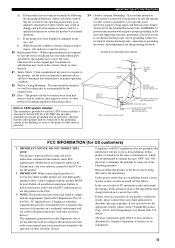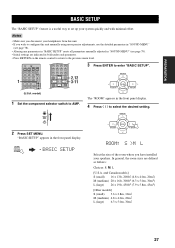Yamaha RX-V459 Support Question
Find answers below for this question about Yamaha RX-V459 - AV Receiver - 6.1 Channel.Need a Yamaha RX-V459 manual? We have 1 online manual for this item!
Question posted by srasimov on April 7th, 2013
No Power In Yamaha Rx-v459
Current Answers
Answer #1: Posted by tintinb on April 7th, 2013 6:42 PM
If you have more questions, please don't hesitate to ask here at HelpOwl. Experts here are always willing to answer your questions to the best of our knowledge and expertise.
Regards,
Tintin
Related Yamaha RX-V459 Manual Pages
Similar Questions
Seeking a replacement power supply for my Yamaha AV Receiver RX-V995. Can you help?
No power to the transformer, the connection between lead-in and transformer not functional, relay no...
Power outage and now my Yamaha HTR-6130 AV Receiver is dead. Tried pressing the Tone Control, Straig...
hi i have a yamaha remote control rav 461 However my yamaha AV receiver is rx-v365.I need to tune it...
The Receiver Powers Up When the Master Power Button is Depressed, But Within a Few Seconds The Displ...