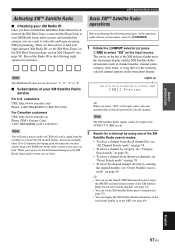Yamaha RX-V3800 Support Question
Find answers below for this question about Yamaha RX-V3800 - AV Receiver.Need a Yamaha RX-V3800 manual? We have 1 online manual for this item!
Question posted by keon22 on April 26th, 2013
Yamaha Rx-v3800 Not Powering Up
i have a yamaha rx-v3800 i had it down for awhile and finally decided to start using it again but am not getting it to power up.when i open it and do a few test i see am getting 96volts from the small power board to go to the transfromer which is 110/120volts.please is there's anyone who can help let me knw.
Current Answers
Related Yamaha RX-V3800 Manual Pages
Similar Questions
Power Supply (oem Preferred) For Yamaha Av Receiver Rx-v995
Seeking a replacement power supply for my Yamaha AV Receiver RX-V995. Can you help?
Seeking a replacement power supply for my Yamaha AV Receiver RX-V995. Can you help?
(Posted by chipsimmons 3 years ago)
Yamaha Htr-6130 Av Receiver
Power outage and now my Yamaha HTR-6130 AV Receiver is dead. Tried pressing the Tone Control, Straig...
Power outage and now my Yamaha HTR-6130 AV Receiver is dead. Tried pressing the Tone Control, Straig...
(Posted by lindajcampbell 6 years ago)
Yamaha Remote Rav461 To Work Yamaha Av Receiver Rx-v365
hi i have a yamaha remote control rav 461 However my yamaha AV receiver is rx-v365.I need to tune it...
hi i have a yamaha remote control rav 461 However my yamaha AV receiver is rx-v365.I need to tune it...
(Posted by Chloeamber 7 years ago)
Seeking Advice Regarding Yamaha Rx-v661 Av Receiver!
The Receiver Powers Up When the Master Power Button is Depressed, But Within a Few Seconds The Displ...
The Receiver Powers Up When the Master Power Button is Depressed, But Within a Few Seconds The Displ...
(Posted by mfeife1 7 years ago)
I Recently Purchased A Home Theater System And I Am Unable To Install It
I need a representative of yamaha to come to my home and install my home theater system
I need a representative of yamaha to come to my home and install my home theater system
(Posted by malinakj 12 years ago)