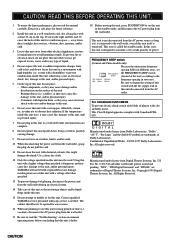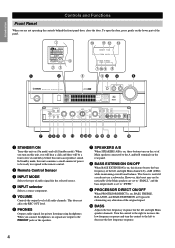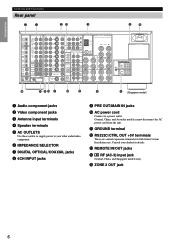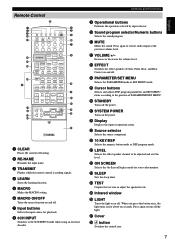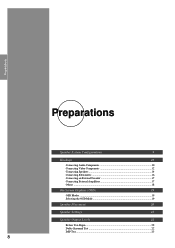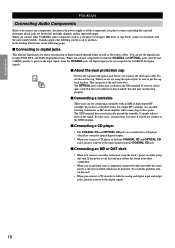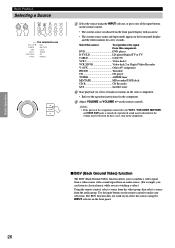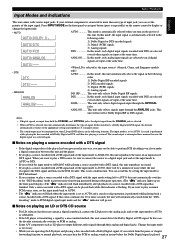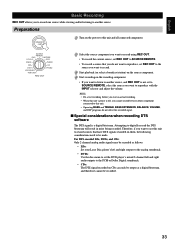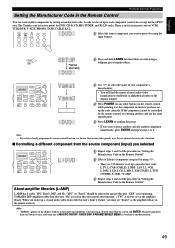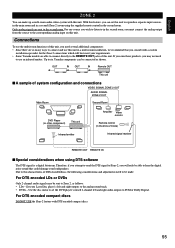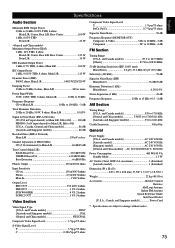Yamaha RX-V3000 Support Question
Find answers below for this question about Yamaha RX-V3000.Need a Yamaha RX-V3000 manual? We have 1 online manual for this item!
Question posted by ppspower on July 27th, 2013
My Rxv3000 Power Dos Not Get On When I Try Is In But Off In 2 Seconds ?
The person who posted this question about this Yamaha product did not include a detailed explanation. Please use the "Request More Information" button to the right if more details would help you to answer this question.
Current Answers
Related Yamaha RX-V3000 Manual Pages
Similar Questions
My Htr 5240 Keeps Shutting Off
it comes on for a minute and then shuts off
it comes on for a minute and then shuts off
(Posted by troywilliford 4 years ago)
Yamaha Htr-6130, Totally Dead , Standby Voltage Present 27vdc
Yamaha HTR-6130, i have receiver totally dead , standby voltage present 27VDC, but now powering on, ...
Yamaha HTR-6130, i have receiver totally dead , standby voltage present 27VDC, but now powering on, ...
(Posted by kumjas78 6 years ago)
When Trying To Turn My Yamaha Rx On It Turns Off Wheather Manually Or Using The
What is causing my Yamaha reciever not stay in the on status, when I turn it on it stays on for a fe...
What is causing my Yamaha reciever not stay in the on status, when I turn it on it stays on for a fe...
(Posted by laroned 10 years ago)
Rx-v3000 Does Not Hold Settings(fm Memories, Speakers, And Others)
When wall power drops a few minutes all setting are lost, is there a way to add a battery backup on ...
When wall power drops a few minutes all setting are lost, is there a way to add a battery backup on ...
(Posted by nzollhofer 11 years ago)
Power Cut Off After Power On For A Second.
During the initial stage, my yamaha amplifier model RX-V350 had some cracking sound in the speaker. ...
During the initial stage, my yamaha amplifier model RX-V350 had some cracking sound in the speaker. ...
(Posted by ravi73255 12 years ago)