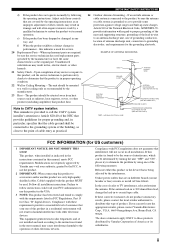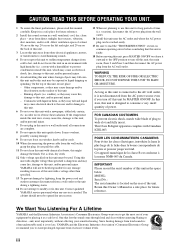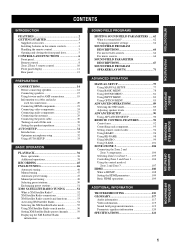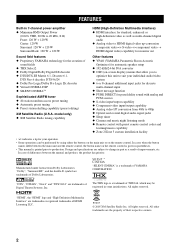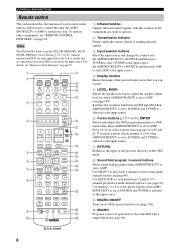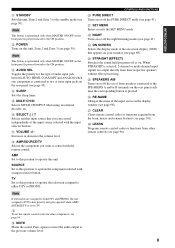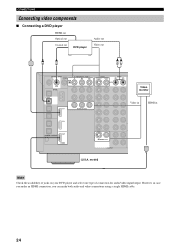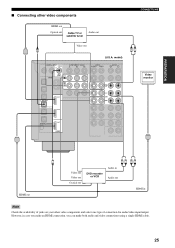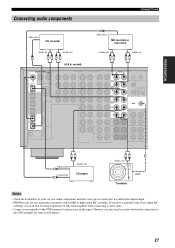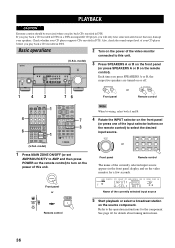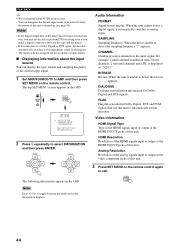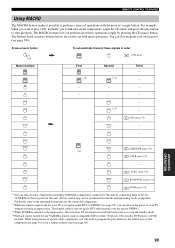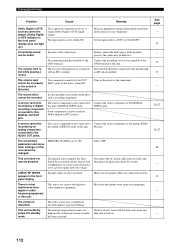Yamaha RX-V1600 Support Question
Find answers below for this question about Yamaha RX-V1600.Need a Yamaha RX-V1600 manual? We have 1 online manual for this item!
Question posted by keithrussell214 on June 4th, 2011
Not Powering On? Have Not Used In Months. Checked Outlet?
The person who posted this question about this Yamaha product did not include a detailed explanation. Please use the "Request More Information" button to the right if more details would help you to answer this question.
Current Answers
Related Yamaha RX-V1600 Manual Pages
Similar Questions
Yamaha Rx-v1600 Power Transformer
in yamaha rx-v1600 how many volt is produced by the power transformer and how many out puts are ther...
in yamaha rx-v1600 how many volt is produced by the power transformer and how many out puts are ther...
(Posted by Balajimassmass71 2 years ago)
Yamaha Rx-v530 Problem With The Volume And Remote Control Is No Responding
My receiver Yamaha RX-V530 the volume is not working properly, it is stacked on one level 30 and it ...
My receiver Yamaha RX-V530 the volume is not working properly, it is stacked on one level 30 and it ...
(Posted by pubcafe 3 years ago)
Yamaha Rx-v1600 Problem
Hello there, I have got a Yamaha AMP and it developed a a clicking problem - stoped working properl...
Hello there, I have got a Yamaha AMP and it developed a a clicking problem - stoped working properl...
(Posted by klara29680 11 years ago)
Rx-v1600 Optimizer Setup Using Auto Setup
Page 33 of the manuel explains the setup however I cannot get the menu screen to come up on my TV. ...
Page 33 of the manuel explains the setup however I cannot get the menu screen to come up on my TV. ...
(Posted by deprasad 11 years ago)