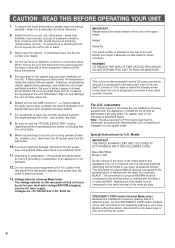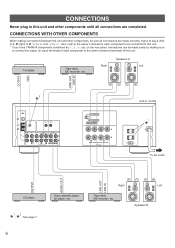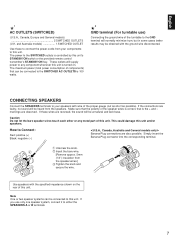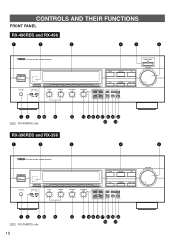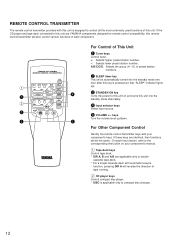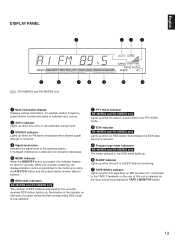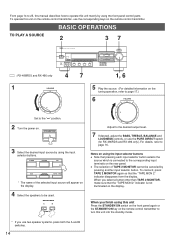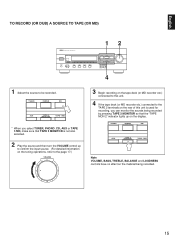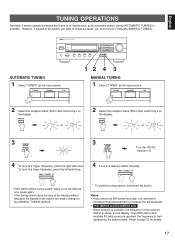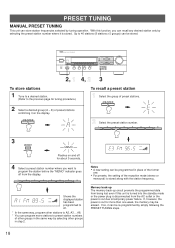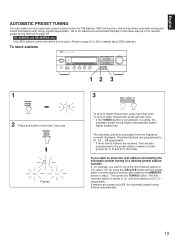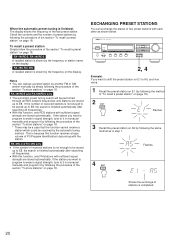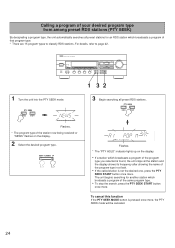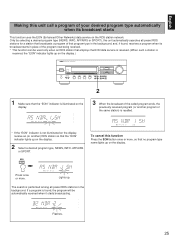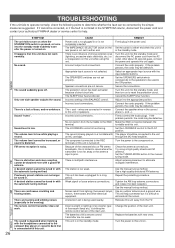Yamaha RX-396 Support Question
Find answers below for this question about Yamaha RX-396.Need a Yamaha RX-396 manual? We have 1 online manual for this item!
Question posted by traceycmyers on September 11th, 2013
Yamaha Natural Sound Receiver Rx-396 Will Not Turn On
The person who posted this question about this Yamaha product did not include a detailed explanation. Please use the "Request More Information" button to the right if more details would help you to answer this question.
Current Answers
Related Yamaha RX-396 Manual Pages
Similar Questions
Where Can I Get An Xm Antenna For My Yamaha Natural Sound Av Receiver Htr-5950
as my receiver did not come with one
as my receiver did not come with one
(Posted by godzeella2020 1 year ago)
Yamaha Receiver Rx 1130 Remote Or Equal.
I am looking for a remote for the Yamaha receiver RX 1130 or equal remote. Please let me know where ...
I am looking for a remote for the Yamaha receiver RX 1130 or equal remote. Please let me know where ...
(Posted by projectrcl 1 year ago)
No Sound On Rx-v-1500/yamaha Receiver
Could this be a circuit protector problem or something else? Ive tried unplugging with standby on to...
Could this be a circuit protector problem or something else? Ive tried unplugging with standby on to...
(Posted by bcbul 4 years ago)
I Want A Powerful Sound Output On My Yamaha Natural Sound Av Receiver, Htr-6030
Would you please assist me how ican tune my YAMAHA NATURAL SOUND AV RECEIVER, HTR-6030 with asub-woo...
Would you please assist me how ican tune my YAMAHA NATURAL SOUND AV RECEIVER, HTR-6030 with asub-woo...
(Posted by hopewhay 9 years ago)
My Rx-396 Turns On And Seconds Later Turns Of! Can I Fix This
(Posted by ollaprecious 12 years ago)