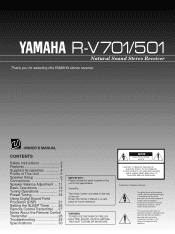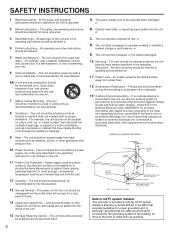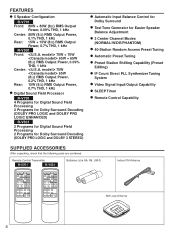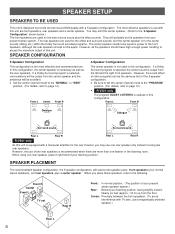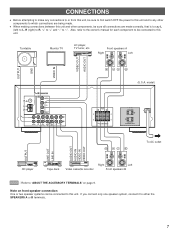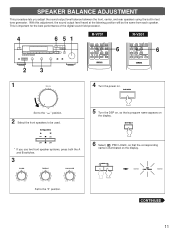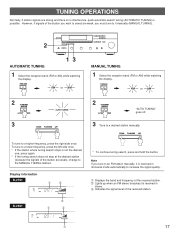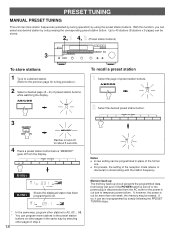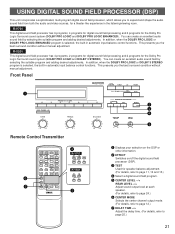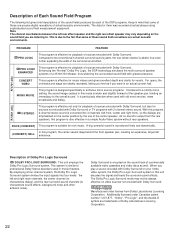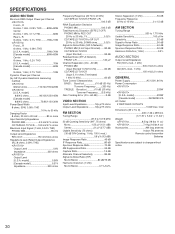Yamaha R-V701 Support Question
Find answers below for this question about Yamaha R-V701 - AV Receiver.Need a Yamaha R-V701 manual? We have 1 online manual for this item!
Question posted by dantremblay on February 3rd, 2012
The Board For 5.1 Is Broke In My R-v701 Where Can I Have This Piece.
The person who posted this question about this Yamaha product did not include a detailed explanation. Please use the "Request More Information" button to the right if more details would help you to answer this question.
Current Answers
Related Yamaha R-V701 Manual Pages
Similar Questions
Power Supply (oem Preferred) For Yamaha Av Receiver Rx-v995
Seeking a replacement power supply for my Yamaha AV Receiver RX-V995. Can you help?
Seeking a replacement power supply for my Yamaha AV Receiver RX-V995. Can you help?
(Posted by chipsimmons 3 years ago)
Yamaha Htr-6130 Av Receiver
Power outage and now my Yamaha HTR-6130 AV Receiver is dead. Tried pressing the Tone Control, Straig...
Power outage and now my Yamaha HTR-6130 AV Receiver is dead. Tried pressing the Tone Control, Straig...
(Posted by lindajcampbell 6 years ago)
Yamaha Remote Rav461 To Work Yamaha Av Receiver Rx-v365
hi i have a yamaha remote control rav 461 However my yamaha AV receiver is rx-v365.I need to tune it...
hi i have a yamaha remote control rav 461 However my yamaha AV receiver is rx-v365.I need to tune it...
(Posted by Chloeamber 7 years ago)
Seeking Advice Regarding Yamaha Rx-v661 Av Receiver!
The Receiver Powers Up When the Master Power Button is Depressed, But Within a Few Seconds The Displ...
The Receiver Powers Up When the Master Power Button is Depressed, But Within a Few Seconds The Displ...
(Posted by mfeife1 8 years ago)
R-v701
How can I tune FM stations past 90.0, as it stands now the range is from 87.0 to 90.0
How can I tune FM stations past 90.0, as it stands now the range is from 87.0 to 90.0
(Posted by johnmorelos 12 years ago)