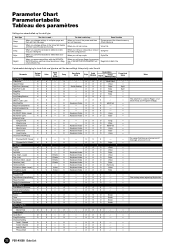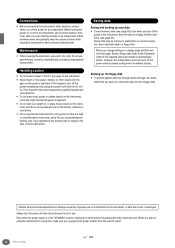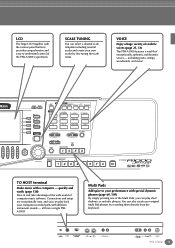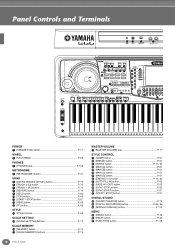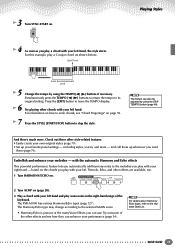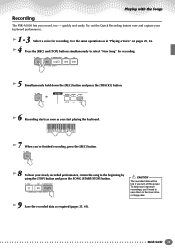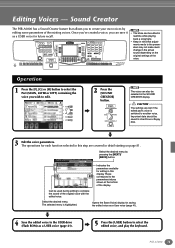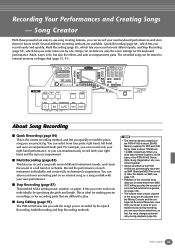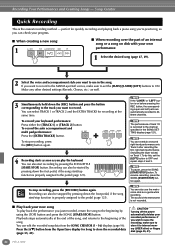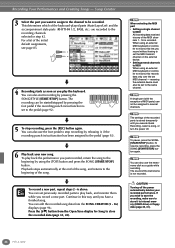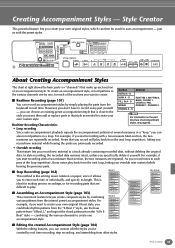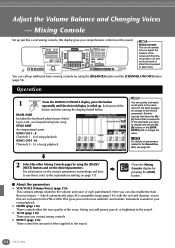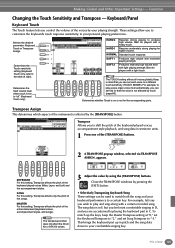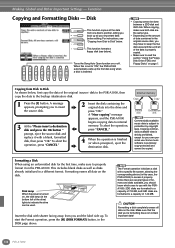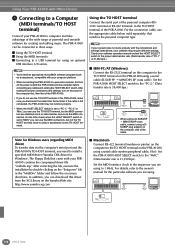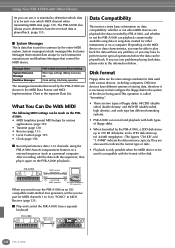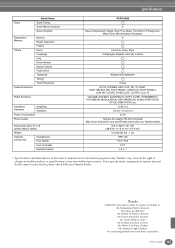Yamaha PSR-A1000 Support Question
Find answers below for this question about Yamaha PSR-A1000.Need a Yamaha PSR-A1000 manual? We have 3 online manuals for this item!
Question posted by katykim337 on December 3rd, 2021
Power Button Broke
The person who posted this question about this Yamaha product did not include a detailed explanation. Please use the "Request More Information" button to the right if more details would help you to answer this question.
Current Answers
Answer #1: Posted by Technoprince123 on December 3rd, 2021 6:19 AM
Please response if this answer is acceptable and solw your problem thanks
Related Yamaha PSR-A1000 Manual Pages
Similar Questions
Hello That Keyboard Support Midi Karaoke Files With Lyrics? Regards
(Posted by Anonymous-170887 2 years ago)
Recording Music From Psr-s550 To Laptop
What Software Do We Use To Record Music From Psr-s550 To A Laptop
What Software Do We Use To Record Music From Psr-s550 To A Laptop
(Posted by kinivuira 6 years ago)
Oriental Keyboard
I just need Yamaha oriental keyboard A1000 or A2000 not Ebook I want the keyboerd instrument to buy
I just need Yamaha oriental keyboard A1000 or A2000 not Ebook I want the keyboerd instrument to buy
(Posted by luckijaf2 8 years ago)
Problem W/psr-60 The Power Button Turns On But Nothing Else Turns On
(Posted by bassngal 12 years ago)
How Making Beats By My Yamaha A1000 Oreantal
how making beats by my yamaha a1000 oreantal
how making beats by my yamaha a1000 oreantal
(Posted by alan12 12 years ago)