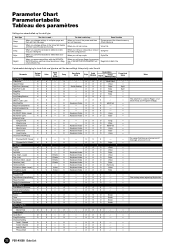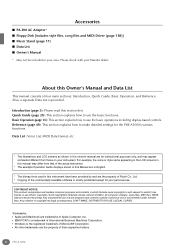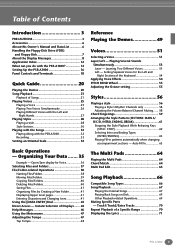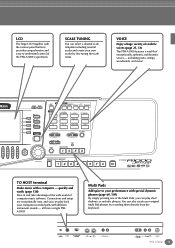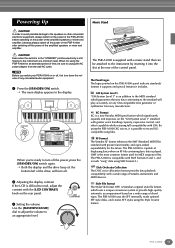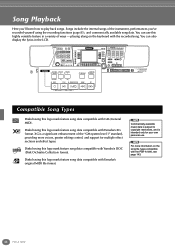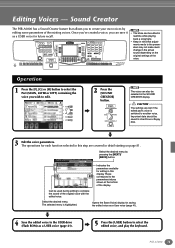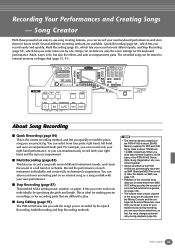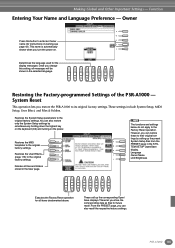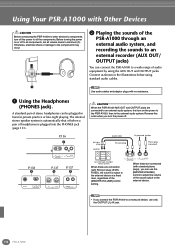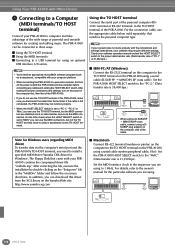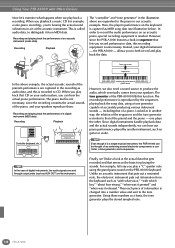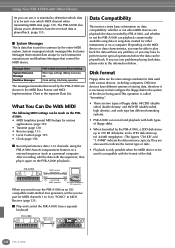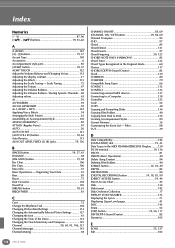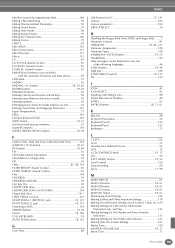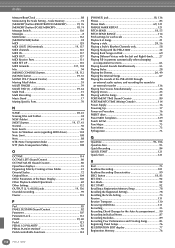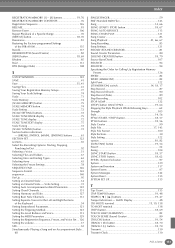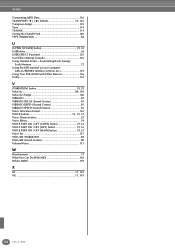Yamaha PSR-A1000 Support Question
Find answers below for this question about Yamaha PSR-A1000.Need a Yamaha PSR-A1000 manual? We have 3 online manuals for this item!
Question posted by Anonymous-170887 on March 20th, 2022
Hello That Keyboard Support Midi Karaoke Files With Lyrics? Regards
The person who posted this question about this Yamaha product did not include a detailed explanation. Please use the "Request More Information" button to the right if more details would help you to answer this question.
Current Answers
Answer #1: Posted by Odin on March 20th, 2022 11:17 AM
You can display the lyrics while the song is playing back. (See https://www.manualslib.com/manual/196915/Yamaha-Portatone-Psr-A1000.html?page=71&term=Displaying+The+Lyrics&selected=1#manual.
Hope this is useful. Please don't forget to click the Accept This Answer button if you do accept it. My aim is to provide reliable helpful answers, not just a lot of them. See https://www.helpowl.com/profile/Odin.
Related Yamaha PSR-A1000 Manual Pages
Similar Questions
Yamaha Keyboard Psr 520 Display Not Working
Yamaha keyboard PSR 520 display is not working. Please suggest remedy. I am in Chen
Yamaha keyboard PSR 520 display is not working. Please suggest remedy. I am in Chen
(Posted by benyas14 3 years ago)
Oriental Keyboard
I just need Yamaha oriental keyboard A1000 or A2000 not Ebook I want the keyboerd instrument to buy
I just need Yamaha oriental keyboard A1000 or A2000 not Ebook I want the keyboerd instrument to buy
(Posted by luckijaf2 8 years ago)
Do You Have Floppy Drive To Usb Port Converter For Yamaha Keyboard Psr 546 ?
My Keyboard is Yamaha PSR 546 with Floppy drive. I want to replace Floppy drive to USB Port.Do you h...
My Keyboard is Yamaha PSR 546 with Floppy drive. I want to replace Floppy drive to USB Port.Do you h...
(Posted by renferns 11 years ago)
How To Play Mp3 Karaoke Files?
Hi, I Can't figure out how to play mp3 karaoke files on the keyboard, I downloaded lots of karaokes ...
Hi, I Can't figure out how to play mp3 karaoke files on the keyboard, I downloaded lots of karaokes ...
(Posted by musicalmind 11 years ago)
Rythems
i would like to donwload the rythems if any site regarding it?
i would like to donwload the rythems if any site regarding it?
(Posted by attaaf 11 years ago)