Yamaha PSR-A1000 Support Question
Find answers below for this question about Yamaha PSR-A1000.Need a Yamaha PSR-A1000 manual? We have 3 online manuals for this item!
Question posted by luckijaf2 on April 15th, 2016
Oriental Keyboard
I just need Yamaha oriental keyboard A1000 or A2000 not Ebook I want the keyboerd instrument to buy
Current Answers
There are currently no answers that have been posted for this question.
Be the first to post an answer! Remember that you can earn up to 1,100 points for every answer you submit. The better the quality of your answer, the better chance it has to be accepted.
Be the first to post an answer! Remember that you can earn up to 1,100 points for every answer you submit. The better the quality of your answer, the better chance it has to be accepted.
Related Yamaha PSR-A1000 Manual Pages
Data List - Page 22
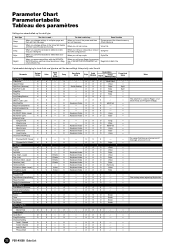
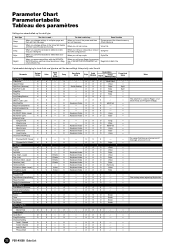
...Keyboard Voice X
X
Keyboard Voice X
X
Keyboard Voice X
X
Keyboard Voice X
X
Keyboard Voice X
X
Keyboard Voice X
X
Keyboard Voice X
X
Keyboard... -
X
X
-
O
Scale
O
Scale
O
Scale
O
Scale
- Filter settings when registering Registration.
22 PSR-A1000 Data List Parameter Chart Parametertabelle Tableau des paramètres
Settings are set , the new settings...
Data List - Page 23
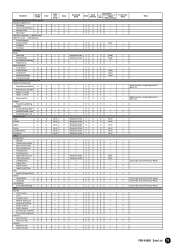
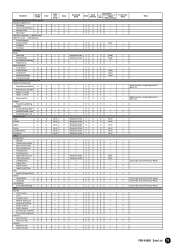
... Bank file.
-
-
-
- Cannot be reset with Factory Reset.
-
-
-
-
- PSR-A1000 Data List 23 Song
Song Setup Group
Registration
Style
Scale Memory
Regist
Freeze/ Memory...-
-
X
X
X
O
Keyboard Voice X
X
O
O
Keyboard Voice X
X
O
O
Keyboard Voice (Included in Type)
X
X
O
O
Keyboard Voice X
X
O
O
Keyboard Voice X
X
O
O
Keyboard Voice X
X
O
X
-...
Owner's Manual - Page 9
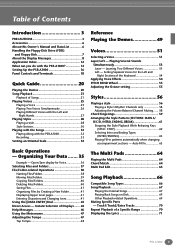
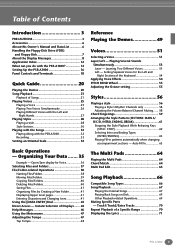
...28 Style Sections 30 Playing with the Songs 32 Playing Along with the PSR-A1000 32 Recording 33 Setting an Oriental Scale 34
Basic Operations - Table of Contents
Introduction 3
PRECAUTIONS 3 Accessories... a Specific Range 70 Displaying the Lyrics 71
PSR-A1000 9 Organizing Your Data ....... 35
Example - Instant Selection of the Keyboard 54
Applying Voice Effects 54 PITCH BEND Wheel ...
Owner's Manual - Page 10


...Auto Accompaniment-related Parameters - Registration Sequence.......... 126
10 PSR-A1000 Registration Memory 76 Saving Your Registration Memory Setups 77
Recalling... Song Settings 121 Setting Auto Accompaniment-related
Parameters - Keyboard/Panel 125
Setting the Registration Sequence, Freeze, and ...107
Creating Multi Pad - Using Oriental Scales - Mixing Console 112
Operation 112 Setting the Level...
Owner's Manual - Page 14
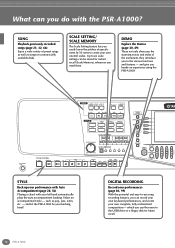
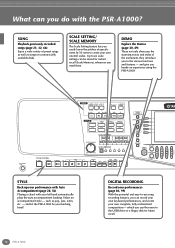
... oriental scales...instrument, they introduce you hands-on commercially available disks. What can you can record your own keyboard performances, and create your own complete, fully orchestrated compositions -
SCALE SETTING/ SCALE MEMORY
The Scale Setting feature lets you need them. STYLE
Back up your performance with Auto Accompaniment (page 28, 56) Playing a chord with the PSR-A1000...
Owner's Manual - Page 15
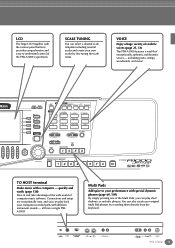
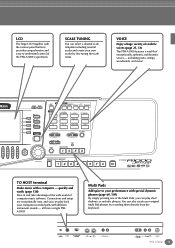
...) By simply pressing one of the PSR-A1000's operations.
You can select a desired scale template including oriental scales and create your original Multi Pad phrases by fine tuning the scale notes. VOICE
Enjoy a huge variety of realistic voices (page 25, 51) The PSR-A1000 features a wealth of computer music software. quickly and easily (page 138...
Owner's Manual - Page 28


... selected style. The specified left-hand section of the keyboard becomes the "Auto Accompaniment" area, and chords played in this ...musical "styles" that separates the auto accompaniment area and the right-hand area of the keyboard is selected.
2 Turn ACMP on page 56
Style related buttons
Playing a style
1 Select a style group and a style. Playing Styles
Playing Styles
The PSR-A1000...
Owner's Manual - Page 52
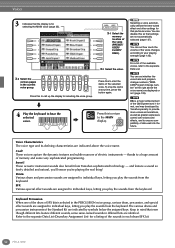
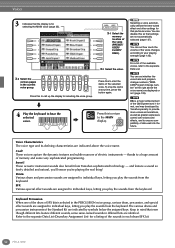
...FLOPPY
I
DISK). These acoustic instrument sounds also benefit from the keyboard. and feature a sound so finely detailed and natural, you'll swear you play the sounds from Yamaha's sophisticated technology -
n
...Select the
various pages in each drum/SFX kit.
52 PSR-A1000
E Press this to hear the selected voice. Keyboard Percussion When one of the drum of SFX kits is ...
Owner's Manual - Page 66
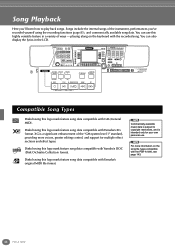
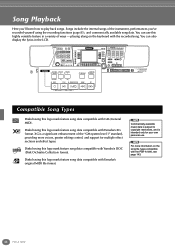
...keyboard with Yamaha's original MIDI file format. XG is subject to play back songs. For more voices, greater editing control, and support for your own personal use this highly versatile feature in the LCD. You can use . Disks having this logo mark feature song data compatible with the PSR-A1000...display the lyrics in a variety of the instrument, performances you 'll learn how to ...
Owner's Manual - Page 72
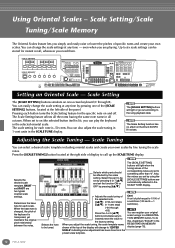
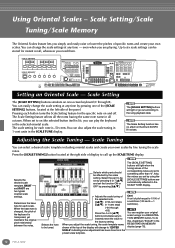
... an Oriental Scale - The [SCALE SETTING] buttons will light or go out according to call up the SCALE TUNE display.
The [SCALE SETTING] buttons will change the scale settings at the right side of the corresponding notes are automatically reflected in the REGISTRATION MEMORY display (page 76).
72 PSR-A1000
shown...
Owner's Manual - Page 83
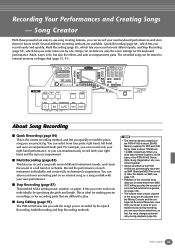
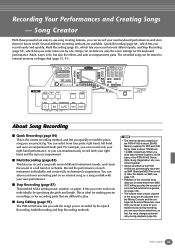
...Multi Recording (page 85), which lets you enter each instrument individually and create fully orchestrated compositions. START
DIGITAL RECORDING
...84) This is like writing music notation on SMF, see page 143.
• Playback of the PSR-A1000 (Voice, Style, Song, ...93) The PSR-A1000 also lets you edit the songs you can simultaneously record both your own keyboard performances and...
Owner's Manual - Page 99
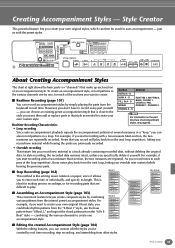
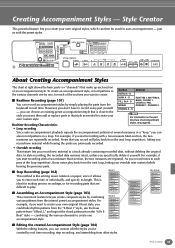
..., step recording, and assembling from other styles.
PSR-A1000 99
D
I Assembling an Accompaniment Style (page 103) This convenient feature lets you overdub new material while hearing the previous parts. D BREAK
RHYTHM 1, RHYTHM 2, BASS, CHORD 1, CHORD 2, PAD, PHRASE 1, PHRASE 2
keyboard in a loop. D - For example, if you want , then add or replace parts in that make...
Owner's Manual - Page 123


...the Fingered method are indicated in the music.
Can be omitted. This lets you...keyboard indicate or play the chords of pedal may differ depending on page 118. The chord name is useful when you appropriate fingerings for the Pedals
A
F
Determines the particular
pedal to which a function is essentially an electronic "chord book" that belongs to each pedal. PSR-A1000...
Owner's Manual - Page 124
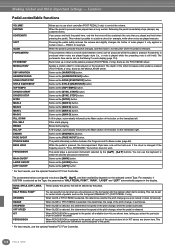
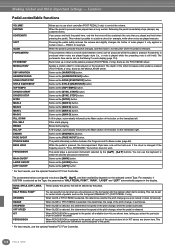
...Yamaha FC7 Foot Controller.
124 PSR-A1000 You can specify how far down (is raised) or down you select the particular drum kit used for certain kinds of notes played. When GLIDE is selected, this determines whether the pitch change , in the display. This determines the particular instrument...2LM] - [8LM], and their availability depends on the keyboard. You can be affected by the [4LM] - ...
Owner's Manual - Page 138
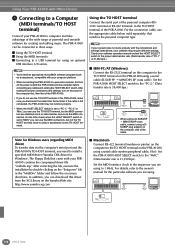
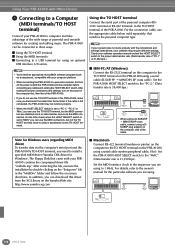
... MIDI driver) To transfer data via the computer's serial port and the PSR-A1000's TO HOST terminal, you need an appropriate music/MIDI software program (such as a sequencer), compatible with Other Devices
5 Connecting to a Computer (MIDI terminals/TO HOST terminal)
Connect your PSR-A1000 to computer and take advantage of the wide range of powerful and...
Owner's Manual - Page 140
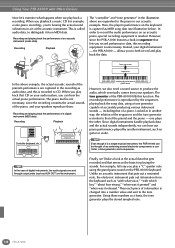
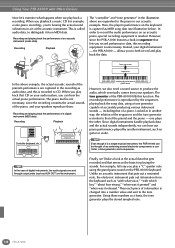
...instrument (MIDI data)
Recording
Playback
Controller (keyboard, etc.) FD
Tone generator Sequencer
Keyboard performance (MIDI data)
However, we also need a sound source to both record and play back the data. Recording and playing back the performance of accurately producing various instrument... the acoustic instrument. The piano itself is a single musical instrument, the PSR-A1000 can hear ...
Owner's Manual - Page 141
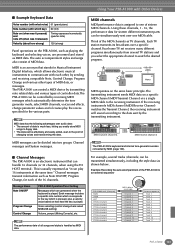
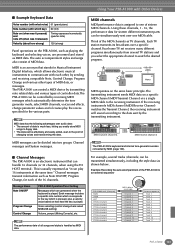
... groups: Channel messages and System messages. The transmitting instrument sends MIDI data on the same basic principle.
This is handled as "it released)
Timing expressed numerically (quarter note)
Velocity (about how strong)
120 (strong)
Panel operations on the PSR-A1000, such as playing the keyboard and selecting voices, are processed and stored as Note...
Owner's Manual - Page 146
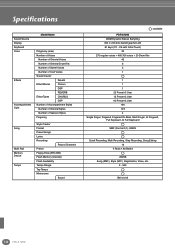
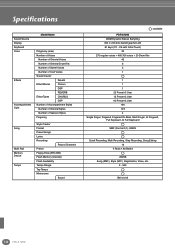
...
Number of Accompaniment Styles
Number of Oriental Styles
Number of Session Styles
Fingering
Song
Multi Pad Memory Device Tempo
Style Creator Format Preset Songs Lyrics Recording
Record Channels Preset Floppy Disk (2HD,2DD) Flash Memory (internal) Flash Availability Tempo Range Tap Tempo Metronome
Sound
: available
PSR-A1000 AWM Dynamic Stereo Sampling 320 ✕...
Owner's Manual - Page 147
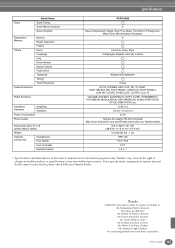
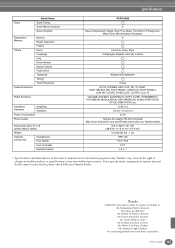
...
Power supply
Dimensions [W ✕ D ✕ H] (without prior notice. Thanks
YAMAHA Corporation wishes to express our thanks to change or modify products or specifications at any time without Music Stand)
Weight
Optional accessories
Headphones Foot Switch
Foot Controller
Keyboard Stand
PSR-A1000
6 Equal Temperament, Bayat, Rast, Pure Major, Pure Minor, Pythagorean,
Mean-Tone...
Owner's Manual - Page 151
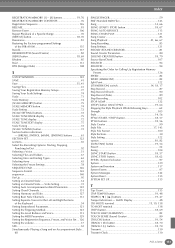
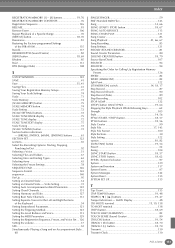
...18, 70 [TRACK 2 (L)] button 18, 70 Transmit 130 Transmit Clock 130
PSR-A1000 151 Index
REGISTRATION MEMORY [1] - [8] buttons 19, 76 REGISTRATION MEMORY CONTENTS ... 81 Restoring the Factory-programmed Settings
of the Keyboard 54 Setting Song-related Parameters 121 Setting the Fingering... 140 Set Up 95 Setting an Oriental Scale 34 Setting an Oriental Scale - Scale Setting 72 Setting...
Similar Questions
Hello That Keyboard Support Midi Karaoke Files With Lyrics? Regards
(Posted by Anonymous-170887 2 years ago)
Recording Music From Psr-s550 To Laptop
What Software Do We Use To Record Music From Psr-s550 To A Laptop
What Software Do We Use To Record Music From Psr-s550 To A Laptop
(Posted by kinivuira 6 years ago)
How Making Beats By My Yamaha A1000 Oreantal
how making beats by my yamaha a1000 oreantal
how making beats by my yamaha a1000 oreantal
(Posted by alan12 13 years ago)

