Yamaha PSR-A1000 Support Question
Find answers below for this question about Yamaha PSR-A1000.Need a Yamaha PSR-A1000 manual? We have 3 online manuals for this item!
Question posted by alan12 on May 11th, 2011
How Making Beats By My Yamaha A1000 Oreantal
how making beats by my yamaha a1000 oreantal
Current Answers
There are currently no answers that have been posted for this question.
Be the first to post an answer! Remember that you can earn up to 1,100 points for every answer you submit. The better the quality of your answer, the better chance it has to be accepted.
Be the first to post an answer! Remember that you can earn up to 1,100 points for every answer you submit. The better the quality of your answer, the better chance it has to be accepted.
Related Yamaha PSR-A1000 Manual Pages
Data List - Page 35
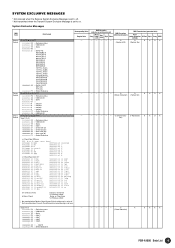
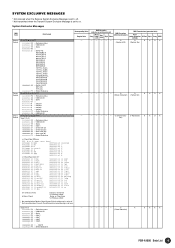
...is set to on . O
X
X
XXX
(Chord indication)
PSR-A1000 Data List 35 MIDI Reception (effective or not for each part)
Song
Main Layer Left
Keyboard
Style
Extra
- - - --
O (Chord indica- SYSTEM ...F7
11110000 F0 01000011 43 01111110 7E 00000000 00 0sssssss ss
0ddddddd dd 11110111 F7
= Exclusive status = YAMAHA ID = Style = = Switch No.
00H INTRO A 01H INTRO B 02H INTRO C 03H INTRO ...
Data List - Page 36
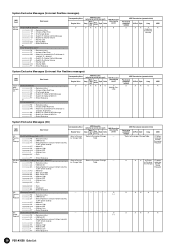
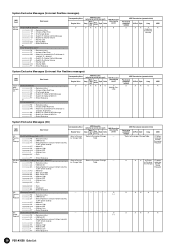
...
X
X
X
X
X
X
X
X
X
X
36 PSR-A1000 Data List sole)
System Exclusive Messages (XG)
MIDI Event
Data...: 0ddddddd dd 0ccccccc cc 11110111 F7
= Exclusive status = YAMAHA ID = Device Number n=always 0 (when transmit),
n=0-F ... MIDI Reception (effective or not for each part)
Song
Main Layer Left
Keyboard
Style
Extra
* Refer to Parameter Change Table
* Refer to Parameter Change Table...
Data List - Page 37
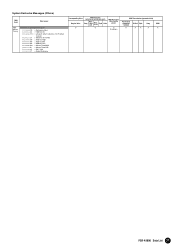
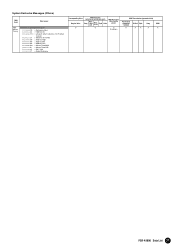
...Master Tuning
F0 43 1n 27 30 00 00 mm ll cc F7
11110000 F0 = Exclusive status 01000011 43 = YAMAHA ID 0001nnnn 1n n = always 0 (when transmit), n=0-F (when
receive) 00100111 27 = Model ID of TG100...)
Regular Voice
Song
Main Layer Left
Keyboard
Style
Extra
(affecting the panel)
Panel (main generation method)
M.Pad Style
Song
MIDI
O
O
O
X
X
X
X
X
(Function)
PSR-A1000 Data List 37
Owner's Manual - Page 4
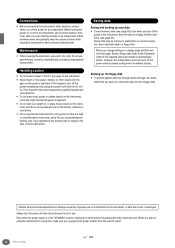
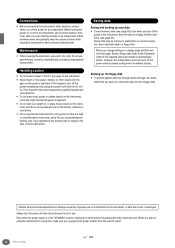
...data (see page 36). However, this might discolor the panel or keyboard.
• Do not rest your weight on, or place heavy objects...and unplug the power cord from the wall AC outlet.
4 PSR-A1000
(3)-7 2/2 mend that you turn the power off the power ... make sure you change settings in a display page and then exit from the relevant display. If this can cause permanent hearing loss. Yamaha ...
Owner's Manual - Page 6
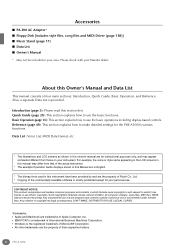
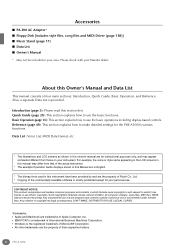
... song files and MIDI Driver (page 138)] I Music Stand (page 17) I Data List I Owner's Manual... as shown in your Yamaha dealer. About this Manual are in English.
* The bitmap fonts used in which Yamaha owns copyrights or with... controls. DON'T MAKE, DISTRIBUTE OR USE ILLEGAL COPIES.
Any violation of personal use is strictly prohibited except for the PSR-A1000's various functions....
Owner's Manual - Page 8


... the disk in any way. To make sure that
you a backup if one disk is lost or damaged.
Also make a backup disk use a fl...(tab open (protect position)
Data backup • For maximum data security Yamaha recommends that labels are not in the proper location. About the Display Messages...PSR-A1000 H
I
J
For this example, press the [G] (YES) button to facilitate operation.
Owner's Manual - Page 10


...Structure 117
Making Global and Other Important Settings - Song Settings 121 Setting Auto Accompaniment-related
Parameters - Controller 123 Making Settings for the Auto
Accompaniment - Keyboard/Panel ...Master Tune 120
Tuning the Overall Pitch - Registration Sequence.......... 126
10 PSR-A1000 Filter 98
Creating Accompaniment Styles - Edit...... 111
Adjust the Volume Balance and...
Owner's Manual - Page 15
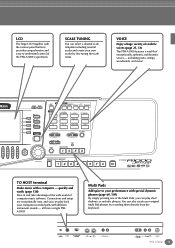
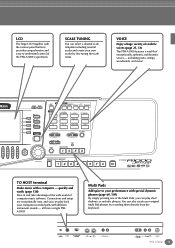
TO HOST terminal
Make music with different instrument sounds - Connections and setup...PSR-A1000's operations. all from the keyboard.
quickly and easily (page 138) Dive in and take advantage of the wide world of exceptionally authentic and dynamic voices - PSR-A1000 15
VOICE
Enjoy a huge variety of realistic voices (page 25, 51) The PSR-A1000 features a wealth of computer music...
Owner's Manual - Page 61


... INTRO, ENDING, BREAK)
The PSR-A1000 features various types of Auto Accompaniment Areas that allow you to make your performance. To cancel the ... area of the keyboard (page 122).
• If you press the [SYNC. the section cannot be shifted. PSR-A1000 61 By switching among...while an accompaniment is pressed after the final half beat (eighth note) of the measure, the fill-...
Owner's Manual - Page 66
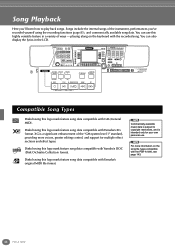
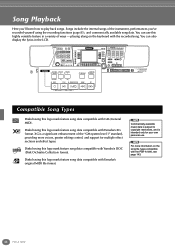
... data compatible with the PSR-A1000, see page 143.
66 PSR-A1000
playing along on the song file types compatible with Yamaha's DOC (Disk Orchestra ...
(R)
REC
TOP
START/STOP REW
FF
NEW SONG
SYNC. Commercially available music data is subject to play back songs. You can also display the lyrics...keyboard with GM (General MIDI). Disks having this highly versatile feature in ...
Owner's Manual - Page 79
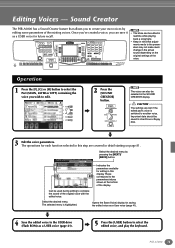
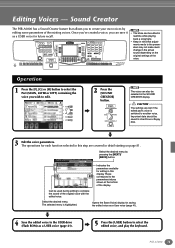
...page 41).
5 Press the [USER] button to select the edited voice, and play the keyboard.
Select the desired menu.
CAUTION
The settings are covered in mind that allows you wish to ...saved to the parameters may not make much change in this step are lost if the edited part's voice is highlighted.
Editing Voices - Sound Creator
The PSR-A1000 has a Sound Creator feature that...
Owner's Manual - Page 83
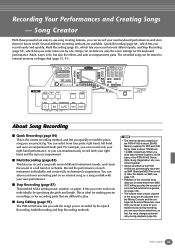
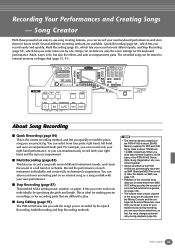
...PSR-A1000 also lets you edit the songs you enter each note individually, by one. You can include not only the voice settings for your keyboard play during playback (page 95).
This is like writing music... or floppy disk (page 35, 41).
PSR-A1000 83 I Step Recording (page 87) This method is ideal for making precise recordings, or for future recall.
Recording Your Performances...
Owner's Manual - Page 88
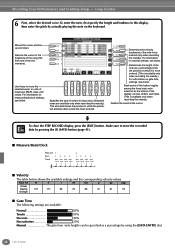
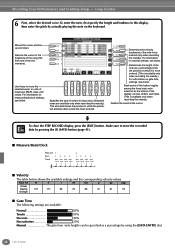
... dotted, and triplet.
(This is available only when recording the melody.) For information on the keyboard. I Measure/Beat/Clock
Measure 1
Beat
1 234
Clock
000- 000- 000- 0001919 1919 1919 1919
2
12 3 4
000- ...to store the recorded
END data by using the [DATA ENTRY] dial.
88 PSR-A1000 Make sure to be
H
entered (only when recording
the melody).
Recording Your Performances ...
Owner's Manual - Page 99
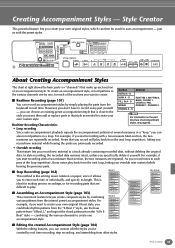
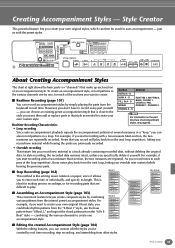
..., CHORD 1, CHORD 2, PAD, PHRASE 1, PHRASE 2
keyboard in that style as with a two-measure Main section... original data.
PSR-A1000 99 just as needed to...Beat 1" style, use the bass pattern from "8 Beat 2," and import the chord patterns from the "60's 8 Beat" style -
For example, if you can choose an existing preset accompaniment style that make...that is like writing music notation on the ...
Owner's Manual - Page 101
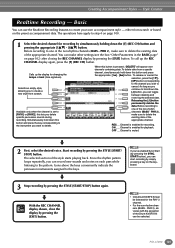
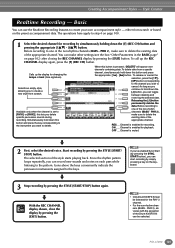
PHR 2), make sure to delete.
When this lets you delete specific percussion sounds during recording. OFF .... The selected section of the Drum Kit/SFX Kit can be selected for changing the tempo or beat (time signature). If you want to delete the
existing data of the non-rhythm
channels (BASS -
PSR-A1000 101 To...
Owner's Manual - Page 123


...Making Settings for the Fingered method are indicated in the music. Any one pedal may turn the selected function on, while pressing a different make...fingering type (page 59).
PSR-A1000 123 To learn how to play ...Making Global and Other Important Settings - Simply specify the desired chord via the [6LM] - [8LM] buttons, and the fingerings for the Pedals and Keyboard - Making...
Owner's Manual - Page 124
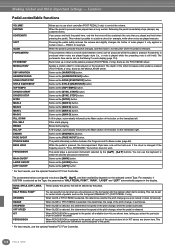
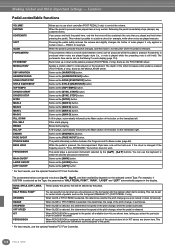
... a chord, for certain kinds of the selected drum kit (in semitones. This can use the optional Yamaha FC7 Foot Controller.
124 PSR-A1000 This makes it possible to buttons [2LM] - [8LM], and their availability depends on the keyboard. The portamento time can specify how far down you to normal pitch when the pedal is lowered...
Owner's Manual - Page 138
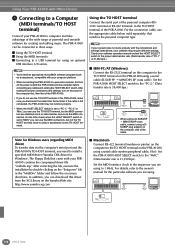
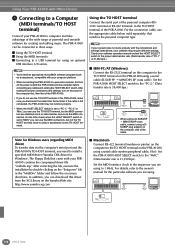
... to install a specified MIDI driver (Yamaha CBX driver for Windows users (regarding MIDI driver) To transfer data via the computer's serial port and the PSR-A1000's TO HOST terminal, you are disabled since no... Using the TO HOST terminal
Connect the serial port of the PSR-A1000, make sure you can be connected in three ways. The Floppy Disk that matches the personal computer type.
Owner's Manual - Page 142
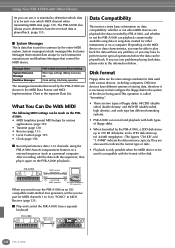
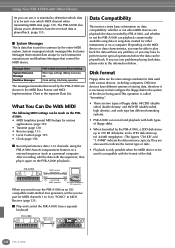
...; Local Control (page 129) • Clock (page 130)
I Play and control the PSR-A1000 from a separate keyboard
PSR-A1000
MIDI receive
MIDI IN
MIDI OUT
142 PSR-A1000
The PSR-A1000 also allows you may have different systems of floppy disks.
• When formatted by the PSR-A1000 are the main storage medium for MIDI channels 1 to 16 to use...
Owner's Manual - Page 147
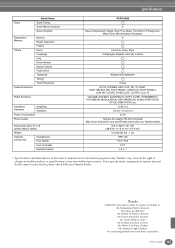
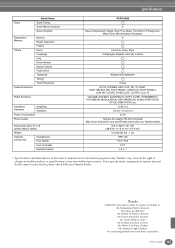
Thanks
YAMAHA Corporation wishes to express our thanks to change or modify products or specifications at any time without Music Stand)
Weight
Optional accessories
Headphones Foot Switch
Foot Controller
Keyboard Stand
PSR-A1000
6 Equal Temperament, Bayat, Rast, Pure Major, Pure Minor, Pythagorean,
Mean-Tone, Werckmeister, Kirnberger 8
Function, Voice, Style 3 languages (English, ...
Similar Questions
Hello That Keyboard Support Midi Karaoke Files With Lyrics? Regards
(Posted by Anonymous-170887 2 years ago)
Yamaha Keyboard Psr 520 Display Not Working
Yamaha keyboard PSR 520 display is not working. Please suggest remedy. I am in Chen
Yamaha keyboard PSR 520 display is not working. Please suggest remedy. I am in Chen
(Posted by benyas14 3 years ago)
Recording Music From Psr-s550 To Laptop
What Software Do We Use To Record Music From Psr-s550 To A Laptop
What Software Do We Use To Record Music From Psr-s550 To A Laptop
(Posted by kinivuira 6 years ago)
Oriental Keyboard
I just need Yamaha oriental keyboard A1000 or A2000 not Ebook I want the keyboerd instrument to buy
I just need Yamaha oriental keyboard A1000 or A2000 not Ebook I want the keyboerd instrument to buy
(Posted by luckijaf2 8 years ago)
Do You Have Floppy Drive To Usb Port Converter For Yamaha Keyboard Psr 546 ?
My Keyboard is Yamaha PSR 546 with Floppy drive. I want to replace Floppy drive to USB Port.Do you h...
My Keyboard is Yamaha PSR 546 with Floppy drive. I want to replace Floppy drive to USB Port.Do you h...
(Posted by renferns 11 years ago)

