Yamaha PSR-A1000 Support Question
Find answers below for this question about Yamaha PSR-A1000.Need a Yamaha PSR-A1000 manual? We have 3 online manuals for this item!
Question posted by attaaf on August 8th, 2012
Rythems
i would like to donwload the rythems if any site regarding it?
Current Answers
There are currently no answers that have been posted for this question.
Be the first to post an answer! Remember that you can earn up to 1,100 points for every answer you submit. The better the quality of your answer, the better chance it has to be accepted.
Be the first to post an answer! Remember that you can earn up to 1,100 points for every answer you submit. The better the quality of your answer, the better chance it has to be accepted.
Related Yamaha PSR-A1000 Manual Pages
Data List - Page 5
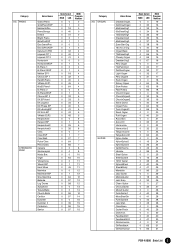
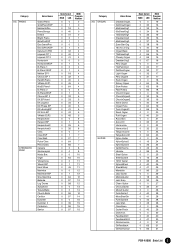
Celesta Glockenspiel Music Box Orgel Vibraphone Vibes KSP Hard Vibes Marimba Marimba KSP Sine Marimba Balimba Log Drums Xylophone TubularBells Church Bells ...25 25 25 25 25 26 26 26 27 27 28 28 28 28 28 29 29 30 30 30 31 31 31
PSR-A1000 Data List 5 PierceClavi. Clavi.KSP Clavi.Wah Pulse Clavi. Category XG PIANO
CHROMATIC PERC
Voice Name
Grand Piano GrndPianoKSP MellowGrPno PianoStrings...
Data List - Page 22
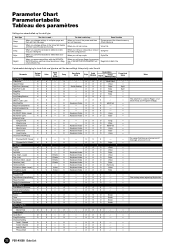
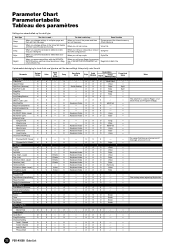
...X
- X
X
Keyboard Voice X
X
-
X
-
O
X
-
X
X
Keyboard Voice X
X
Keyboard Voice X
X
Keyboard Voice X
X
Keyboard Voice X
X
Keyboard Voice X
X
Keyboard Voice X
X
Keyboard Voice X
X
Keyboard Voice X
X
- X
X
- X
O
-
X
O
X
-
O
Scale
O
Scale
O
Scale
O
Scale
- X
X
X
-
-
Filter settings when registering Registration.
22 PSR-A1000 Data List...
Data List - Page 23
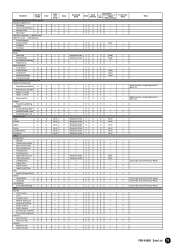
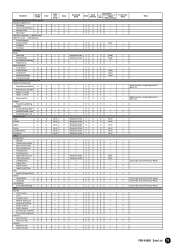
... Harm Harm Harm Harm Harm Harm
- - - - - -
Cannot be reset with Factory Reset.
- X
- X
X
X
X
- X
X
O
X
- X
X
O
X
-
X
X
X
O
Keyboard Voice X
X
O
O
Keyboard Voice X
X
O
X
-
X
X
X
X
-
X
X
X
-
-
X
X
X
X
- X
X
X
X
-
PSR-A1000 Data List 23 Parameter
System SetUp
Voice
StyleSetting/SplitPoint/ChordFingering
StyleSetting...
Data List - Page 25
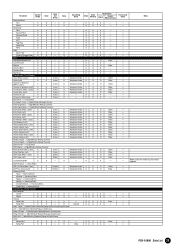
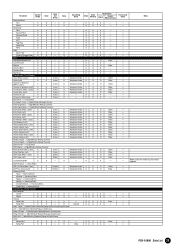
...
PSR-A1000 Data List 25
NTR
X
X
- High Key
X
X
-
Control Change Filter O
X
- Section
X
X
- X
X
X
-
- O
X
X
-
- O
X
X
-
- X
X
X
-
- X
X
O
Style
- X
X
X
- X
X
X
- X
X
X
- X
-
O
Voice
X
X
X
Voice Style
- -
O
X
X
-
- X
X
O
Style
-
O
Keyboard Voice X
X
O
O
Keyboard Voice X
X
O
O
Keyboard Voice X
X
O
O
Keyboard...
Data List - Page 26
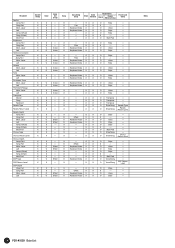
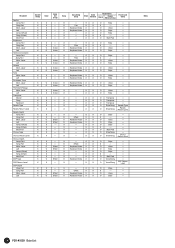
...Bend Range Main, Layer Left
Transpose Master Song Keyboard
Reverb Type
Reverb Return Level
Reverb Depth Acmp Part...
X
X
X
X
X
X
X
X
X
X
X
X
X
X
O
X
O
X
X
X
X
X
X
X
X
X
X
X
X
X
X
X
O
X
O
X
X
X
X
X
X
X
O
X
X
X
X
X
X
X
O
X
O
Voice Set Group
- -
X
-
- X
X
O
Multi Pad
-
-
X
X
O
Transpose
-
- Notes
26 PSR-A1000 Data List
Data List - Page 28
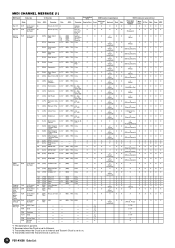
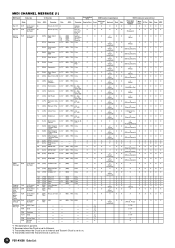
...X
X
X
O
X
Key On
9nH (n:Channel kk Number)
Key no. (0-127) vv
Key On:
O
vv=1-127
Key Off:
vv=0
O
O
O
O
O
O
O
O
O
O
X
(Keyboard)
Control BnH (n:Channel 0
(00H) Bank Select
0
(00H)
Normal
O
Change
Number)
MSB
64
(40H)
SFX voice
126 (7EH)
SFX kit
127 (7FH)
Drum kit
O
O
O
O
O
(Main... Transmitted when the Transmit Clock is set to on.
28 PSR-A1000 Data List
Data List - Page 29
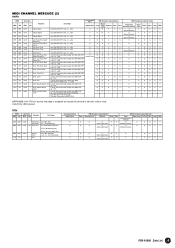
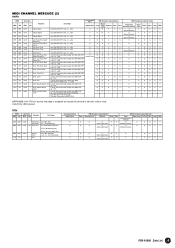
... data)
Main Layer Left
Keyboard
Style Extra
Panel
Upper Lower M.Pad Style Song MIDI
(main generation method)
O
O
O
O
O
X
O
O
O
X
(Main/Layer/Left)
(Mixing Console)
O
O
O
O
O
X
O
O
O
X
(Main/Layer/Left)
(Mixing Console)
O
O
O
O
O
O
X
(Main/Layer/Left)
O
O
O
O
O
O
X
(Main/Layer/Left)
X
O
O
O
X
X
O
O
O
X
PSR-A1000 Data List 29 Vibrato Rate...
Data List - Page 30
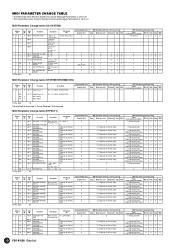
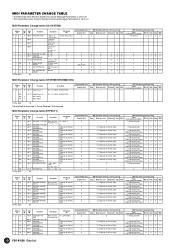
... Voice Regular Voice O
MIDI Reception (effective or not for each part) Song Main Layer Left Keyboard Style Extra
O
MIDI Transmission (generated data)
Panel (main generation method)
M.Pad Style Song MIDI...)
O
O (*Depends on Chorus Type)
O (Mixing Console
X
OOX
*Depends on Chorus Type)
30 PSR-A1000 Data List RESET
number
7E 1
0 XG SYSTEM ON
00=XG system
-
ON
7F 1
0 ALL ...
Owner's Manual - Page 15
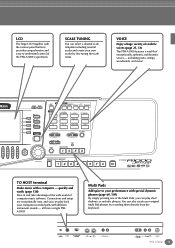
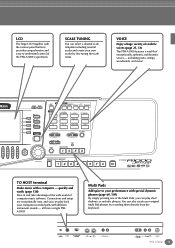
...advantage of the wide world of exceptionally authentic and dynamic voices - all from the keyboard. Multi Pads
Add spice to -understand control of the Multi Pads, you can ... By simply pressing one of the PSR-A1000's operations.
PSR-A1000 15 VOICE
Enjoy a huge variety of realistic voices (page 25, 51) The PSR-A1000 features a wealth of computer music software. SCALE TUNING
You can also...
Owner's Manual - Page 28


... a style.
Press the [BACK]/[NEXT] button to a full band or orchestra. Playing Styles
Playing Styles
The PSR-A1000 has a huge variety of musical "styles" that separates the auto accompaniment area and the right-hand area of the keyboard is called the "split point."
For this area are automatically detected and used as a basis for...
Owner's Manual - Page 66
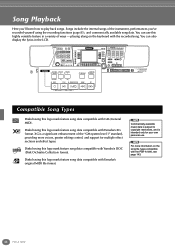
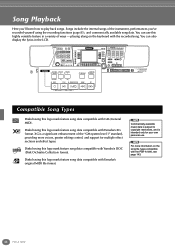
...in a variety of the "GM system level 1" standard, providing more information on the keyboard with Yamaha's original MIDI file format.
Disks having this logo mark feature song data...
Disks having this logo mark feature song data compatible with the PSR-A1000, see page 143.
66 PSR-A1000 Commercially available music data is subject to play back songs. Disks having this logo...
Owner's Manual - Page 79
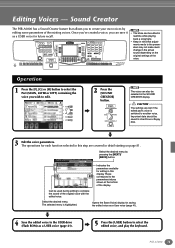
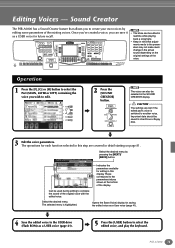
...USER voice (page 41).
5 Press the [USER] button to select the edited voice, and play the keyboard. Operation
1 Press the [F], [G] or [H] button to select the Part (MAIN, LAYER or LEFT) ... this step are lost if the edited part's voice is highlighted. PSR-A1000 79 Sound Creator
The PSR-A1000 has a Sound Creator feature that adjustments made to edit.
Select the desired menu. F G...
Owner's Manual - Page 83
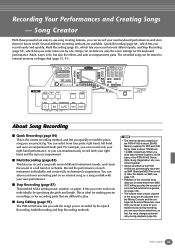
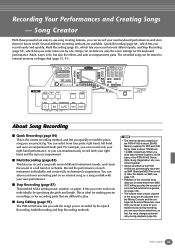
...Recording (page 85) This lets you record a song with your keyboard play during recording, you play . Several different recording methods are... 2DD and 2HD floppy disks is like writing music notation on the PSRA1000 are automatically recorded as SMF (...page 87) This method is about 260KB. PSR-A1000 83 Record the performance of the PSR-A1000 is the easiest recording method, and lets...
Owner's Manual - Page 99
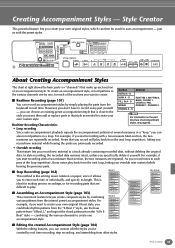
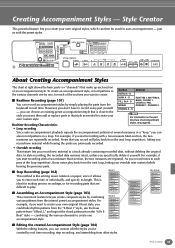
..."60's 8 Beat" style - This is like writing music notation on the part structure of accompaniment
Realtime Recording Characteristics... preset accompaniment style that are repeatedly recorded.
PSR-A1000 99
Creating Accompaniment Styles - In style recording...CHORD 1, CHORD 2, PAD, PHRASE 1, PHRASE 2
keyboard in that make up each note or individually, and specify its length....
Owner's Manual - Page 123


...if another method is
B
G
to step #3 of the available functions can be omitted.
PSR-A1000 123 Either note can be assigned.
Simply specify the desired chord via the [6LM] -... Fingered method are indicated in the music. If necessary, you change the ..." that shows you appropriate fingerings for the Pedals and Keyboard - This lets you can be
omitted .. For information on ...
Owner's Manual - Page 138
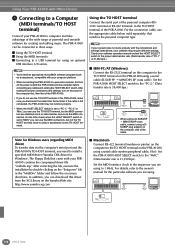
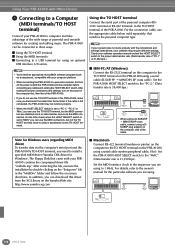
...for Windows). Note for Windows users (regarding MIDI driver) To transfer data via the computer's serial port and the PSR-A1000's TO HOST terminal, you need an appropriate music/MIDI software program (such as a ...Web site: http://www.yamaha-xg.com
I Macintosh Connect RS-422 terminal (modem or printer) on the PSR-A1000 using a DSUB9P plug adaptor on the computer to both the PSR-A1000 and...
Owner's Manual - Page 140
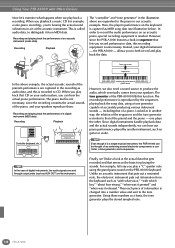
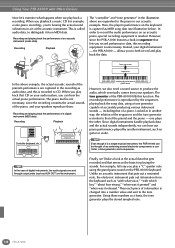
...using the grand piano sound on the keyboard is changed into a number value and sent to distinguish it is a single musical instrument, the PSR-A1000 can hear our piano performance played by ...you to CD. The piano itself is needed. Here, the player's performance on the PSR-A1000 keyboard. Since digital instruments handle playback data and the actual sounds independently, we can be ...
Owner's Manual - Page 141
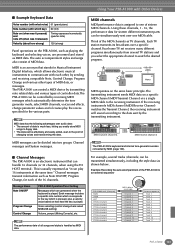
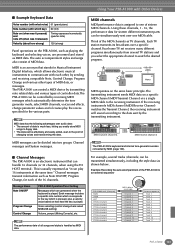
... System messages. Weather Report News
1 2
2 News
MIDI operates on the PSR-A1000, such as playing the keyboard and selecting voices, are processed and stored as Note ON/OFF, Program Change, for the various parts.
Using these channels, 1 - 16, the performance data for Musical Instrument Digital Interface, which automatically determine the tone generator mode, select...
Owner's Manual - Page 142
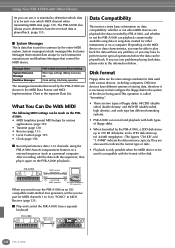
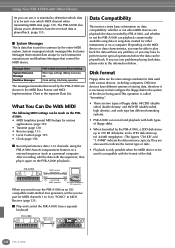
... section covers basic information on data compatibility: whether or not other instruments or on a computer. I Play and control the PSR-A1000 from a separate keyboard
PSR-A1000
MIDI receive
MIDI IN
MIDI OUT
142 PSR-A1000 Using Your PSR-A1000 with Other Devices
As you can playback commercially available song data or song data created for other MIDI devices can...
Owner's Manual - Page 147
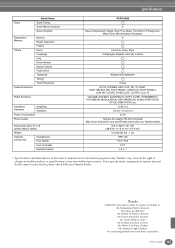
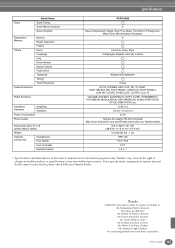
...
YAMAHA Corporation wishes to express our thanks to change or modify products or specifications at any time without Music Stand)
Weight
Optional accessories
Headphones Foot Switch
Foot Controller
Keyboard Stand
PSR-A1000
6 Equal Temperament, Bayat, Rast, Pure Major, Pure Minor, Pythagorean,
Mean-Tone, Werckmeister, Kirnberger 8
Function, Voice, Style 3 languages (English, German...
Similar Questions
Hello That Keyboard Support Midi Karaoke Files With Lyrics? Regards
(Posted by Anonymous-170887 2 years ago)
Yamaha Keyboard Psr 520 Display Not Working
Yamaha keyboard PSR 520 display is not working. Please suggest remedy. I am in Chen
Yamaha keyboard PSR 520 display is not working. Please suggest remedy. I am in Chen
(Posted by benyas14 3 years ago)
Recording Music From Psr-s550 To Laptop
What Software Do We Use To Record Music From Psr-s550 To A Laptop
What Software Do We Use To Record Music From Psr-s550 To A Laptop
(Posted by kinivuira 6 years ago)
Oriental Keyboard
I just need Yamaha oriental keyboard A1000 or A2000 not Ebook I want the keyboerd instrument to buy
I just need Yamaha oriental keyboard A1000 or A2000 not Ebook I want the keyboerd instrument to buy
(Posted by luckijaf2 8 years ago)
How Making Beats By My Yamaha A1000 Oreantal
how making beats by my yamaha a1000 oreantal
how making beats by my yamaha a1000 oreantal
(Posted by alan12 12 years ago)

