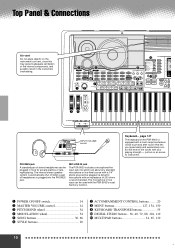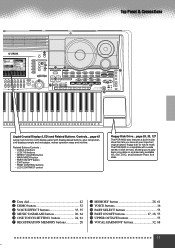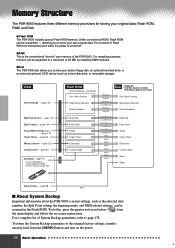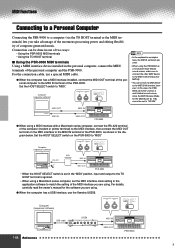Yamaha PSR-9000 Support Question
Find answers below for this question about Yamaha PSR-9000.Need a Yamaha PSR-9000 manual? We have 1 online manual for this item!
Question posted by austy2006 on December 22nd, 2013
Please, Can I Connect My Usb Flash Drive (pendrive) To The Psr-9000 And How? Tha
The person who posted this question about this Yamaha product did not include a detailed explanation. Please use the "Request More Information" button to the right if more details would help you to answer this question.
Current Answers
Related Yamaha PSR-9000 Manual Pages
Similar Questions
What Is The Best Usb Flash Drive For My Yamaha Psr 3000
(Posted by abIanC 9 years ago)
How Do You Go Back A Folder While Using Usb Flash Drive In Yamaha Psr S950?
How do you go back a folder while using USB Flash drive to select another song in another file while...
How do you go back a folder while using USB Flash drive to select another song in another file while...
(Posted by acpaikada 10 years ago)
Can I Download Backing Tracks To My Yamaha Psr 9000, V2
can I download backing tracks into my Yamaha Psr 9000
can I download backing tracks into my Yamaha Psr 9000
(Posted by jkmesa102048 10 years ago)
Database Psr 9000
How do i play a selected melody from the psr 9000 data base.any ideas. please//Jack
How do i play a selected melody from the psr 9000 data base.any ideas. please//Jack
(Posted by Anonymous-67912 11 years ago)
Hard Driver For Yamaha Psr 9000
hello I looking for hard drive for yamaha psr 9000 , if enyone want to SELL the hard driver please l...
hello I looking for hard drive for yamaha psr 9000 , if enyone want to SELL the hard driver please l...
(Posted by radys16 11 years ago)