Yamaha PSR-9000 Support Question
Find answers below for this question about Yamaha PSR-9000.Need a Yamaha PSR-9000 manual? We have 1 online manual for this item!
Question posted by radys16 on May 7th, 2012
Hard Driver For Yamaha Psr 9000
hello I looking for hard drive for yamaha psr 9000 , if enyone want to SELL the hard driver please let me now on 07906775220 thanks Radek (Croydon London)
Current Answers
There are currently no answers that have been posted for this question.
Be the first to post an answer! Remember that you can earn up to 1,100 points for every answer you submit. The better the quality of your answer, the better chance it has to be accepted.
Be the first to post an answer! Remember that you can earn up to 1,100 points for every answer you submit. The better the quality of your answer, the better chance it has to be accepted.
Related Yamaha PSR-9000 Manual Pages
Owner's Manual - Page 5


... to remove the disk or turn the power off any static charge from metallic projections on the PSR-9000 hard disk, SIMMs, and other devices. (Leaving the power cord connected while working order Yamaha recommends that the Disk Drive is not pressed in as far as it by only a few millimeters. DISK IN USE
This...
Owner's Manual - Page 6


... display and easy-to make the most advanced tone generation technology with maximum musical versatility.
Trademarks: • Apple and Macintosh are the proud owner of your musical horizons. The Yamaha PSR-9000 combines the most of an extraordinary electronic keyboard.
This product (PSR-9000) is the registered trademark of Microsoft ® Corporation. • All other than the...
Owner's Manual - Page 7


...PSR-9000 right now. Function Tree ...page 46
This lists all functions. Troubleshooting ...page 156
If the PSR-9000 does not function as expected or you 're probably eager to start playing your Yamaha...information.
New Functions in PSR-9000 Version 2
The following features have some problem with Custom Styles from the PSR-8000, and a directory rename for the PSR-8000 hard disk.
• ...
Owner's Manual - Page 12


... Yamaha FC5 footswitches connected to these jacks can be used to page 136.
Television
You can only be used with music software)
The sophisticated MIDI functions give you have connected a computer keyboard after...to pages 44, 103, and 143.
• A computer keyboard can connect the PSR-9000 to a television or video monitor to the PSR-9000 before turning the power on a larger screen.
Owner's Manual - Page 14


... may be replaced, contact your Yamaha dealer. MASTER VOLUME
MIN
MAX
14
q q q q q q q q q q q q q q q q q q q q q q q q q q q q q q q q q q q q q q q q q q q q q q q q
12 Make sure that the correct voltage appears next to match the pin configuration of the AC wall outlets in the OFF (extended) position.
2 Securely plug the "female" end of the PSR-9000 near the power cord. To...
Owner's Manual - Page 15


... on any GM-compatible tone generator or synthesizer from any data conforming to the instrument by the user.
XF
The Yamaha XF format enhances the SMF (Standard MIDI File) standard with a music stand that any manufacturer. The PSR-9000 is capable of displaying lyrics when an XF file containing lyric data is a new...
Owner's Manual - Page 30


... contain song data for voices defined in Yamaha's DOC format.
• GM song files... q q q q q q q q q q q q q q q q q q q q q q q q q q q q q q q q q q
28 Refer to read the section "Using the Floppy Disk Drive (FDD) and Floppy Disks" on the PSR-9000. Playback of Song Disks
1 Insert the disk that provides a wider variety of the GM standard that contains song data into the disk...
Owner's Manual - Page 50
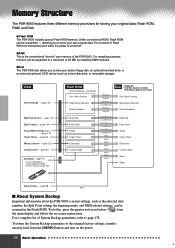
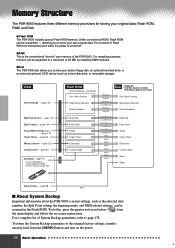
...PSR-9000. qRAM This is turned off. page 104 Setup (MIDI settings, etc.)
- One Touch Setting Registration Memory Music Database
Back up Restore Save/Back up Load/Restore Back up Restore
Disk
• Floppy disk • Hard...
s About System Backup
Important information about the PSR-9000's current settings, such as a hard disk drive, or removable storage). page 56 Mixing Console ...
Owner's Manual - Page 54


...keyboard. MIN
54 Reference q q q q q q q q q q q q q q q q q q q q q q q q q q q q q q q q q q q q q q q q q q q
52 The drum and percussion instruments played by the various keys are essentially the same.
q XG Voices Yamaha... from you ) while playing the keyboard. Voices
Voices
The PSR-9000 actually includes several voice categories: the PSR-9000 original preset voices, percussion kits, the...
Owner's Manual - Page 62


...following explanations.
If an optional SCSI device is connected or the optional internal hard disk is stored to load a copy of the three methods for details....Style Manager
Since all Flash style data is installed, select the appropriate device. Auto Accompaniment
Style Manager
The PSR-9000 styles are covered in Flash ROM.
62 Reference q q q q q q q q q q q q q q q q q q q q q q q q...
Owner's Manual - Page 63


... save style data from Disk or Flash ROM
The PSR-9000 provides three ways to select files: SINGLE,...hard disk is described on directory/file selection. See page 127 for details on page 44.
Follow the on the disk, allowing you 've used to substitute for a while, and/or have to specify the first file using "SINGLE.")
3 Select "MULTI."
PSR-9000 Flash style PSR...
Owner's Manual - Page 66


... information on page 30
The PSR-9000 Song mode allows song data to the other PSR-
3
9000 disk file selection
operations (for the instrument.
1 Insert the floppy disk (containing the files shown below) into the floppy disk drive, and press the [SONG ...Classic02b
• Classic03 Classic03a Classic03b
If an optional hard disk has been installed or an optional SCSI ...
Owner's Manual - Page 68
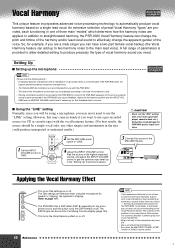
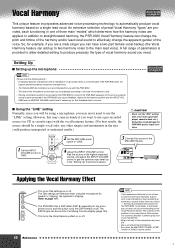
... settings are a male singer you are effective when using a microphone, you want to use with the PSR-9000.
• The level of the microphone sound may vary considerably according to...recommended. (The PSR-9000 does not
support phantom-powered condenser microphones.)
• The Yamaha MZ106s microphone is connected to the PSR-9000 too close to the MIC/LINE IN jack. The PSR-9000 has a DSP ...
Owner's Manual - Page 72


The PSR-9000 comes with the sample (wave data) via a microphone or line source to floppy or hard disk. Technically, sampling is sampling ? Sampling
Disk
WAV
...ROM (page 80)
Play
s Auto Trigger Level Actually, the PSR-9000 does not start (trigger) sampling.
• The PSR-9000 records at various pitches from a keyboard. During use, sampled sounds are kept in standard WAV or AIFF...
Owner's Manual - Page 127


.../RESTORE Backing up/restoring the data in this category include external hard disk drives, removable cartridges, etc. The PSR-9000 can also be fitted with the PSR-9000
• Floppy disk
• SCSI device
(optional connected)
• Internal hard disk drive
(optional installed)
• Make sure to PSR-9000 format files..131
• EDIT FILE
Editing disk fi...
Owner's Manual - Page 128


... from a floppy disk, an optional hard disk, or an optional SCSI device to Flash ROM.
All Multi Pad data -
page 56. If an optional hard disk has been installed or an optional SCSI device... operation lets you load the specified file from a floppy disk to the PSR-9000, the data already in the memory of the instrument will be replaced by following the on page 127...
Owner's Manual - Page 131
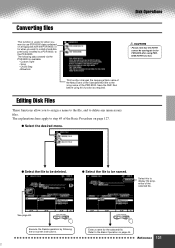
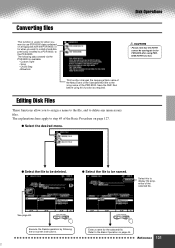
...functions allow you wish to install a hard disk previously installed to a PSR-8000, to the PSR-9000.
q q q q q q q q q q q q q q q q q q q q q q q q q q q q q q q q q q q q q q q q q q q Reference 131
129 q Select the desired menu.
Select this function as required.
The following the on page 127.
Enter a name for when you want to use PSR-8000 data contained on page 44.
Disk...
Owner's Manual - Page 132
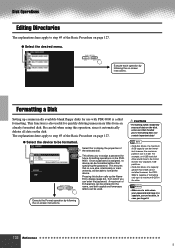
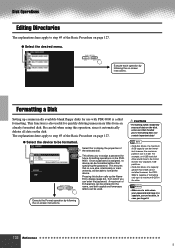
...
• Hard disk drives of a maximum 8 GB capacity can be formatted.
For example, an 8 GB hard disk drive would have to be formatted into four separate 2 GB partitions.
• Hard disk drives of a ...maximum 8 GB on the drive.
• Make sure to write down your password and keep in a separate, secure location, in case you can be entered for use with PSR-9000 is 2 GB.
however,...
Owner's Manual - Page 145
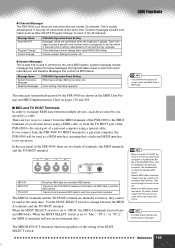
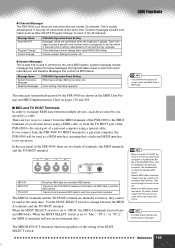
...the TO HOST terminal. Transmits the PSR-9000's keyboard information as a MIDI interface, meaning that a dedicated MIDI interface is played. The included disk contains the Yamaha MIDI driver.
• Special MIDI cables (... Change Control Change
PSR-9000 Operation/Panel Setting
Messages which can be used in the MIDI Data Format and MIDI Implementation Chart on how hard the key is ...
Owner's Manual - Page 160
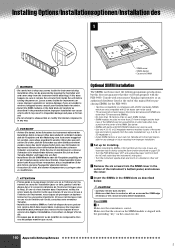
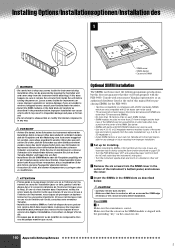
... dans l'instrument, veillez à la retirer avant de remettre l'unité sous tension.
Yamaha will work properly with the protruding "key" on the SIMM module is correct.
Unsachgemä&#...Set up for installing.
• Before installing the SIMMs or the hard disk unit, be held responsible for the PSR-9000.
• 16-bit bus compatibility or compliance with JEDEC standards (SIMMs...
Similar Questions
Comparable Musical Keyboard To Yamaha Psr I425 That You Can Buy In America
(Posted by khkrmard 9 years ago)
Can I Download Backing Tracks To My Yamaha Psr 9000, V2
can I download backing tracks into my Yamaha Psr 9000
can I download backing tracks into my Yamaha Psr 9000
(Posted by jkmesa102048 10 years ago)
Database Psr 9000
How do i play a selected melody from the psr 9000 data base.any ideas. please//Jack
How do i play a selected melody from the psr 9000 data base.any ideas. please//Jack
(Posted by Anonymous-67912 11 years ago)
Where To Buy Psr 9000 Rubber Contacts (middle Octave)
(Posted by akmusic 12 years ago)

